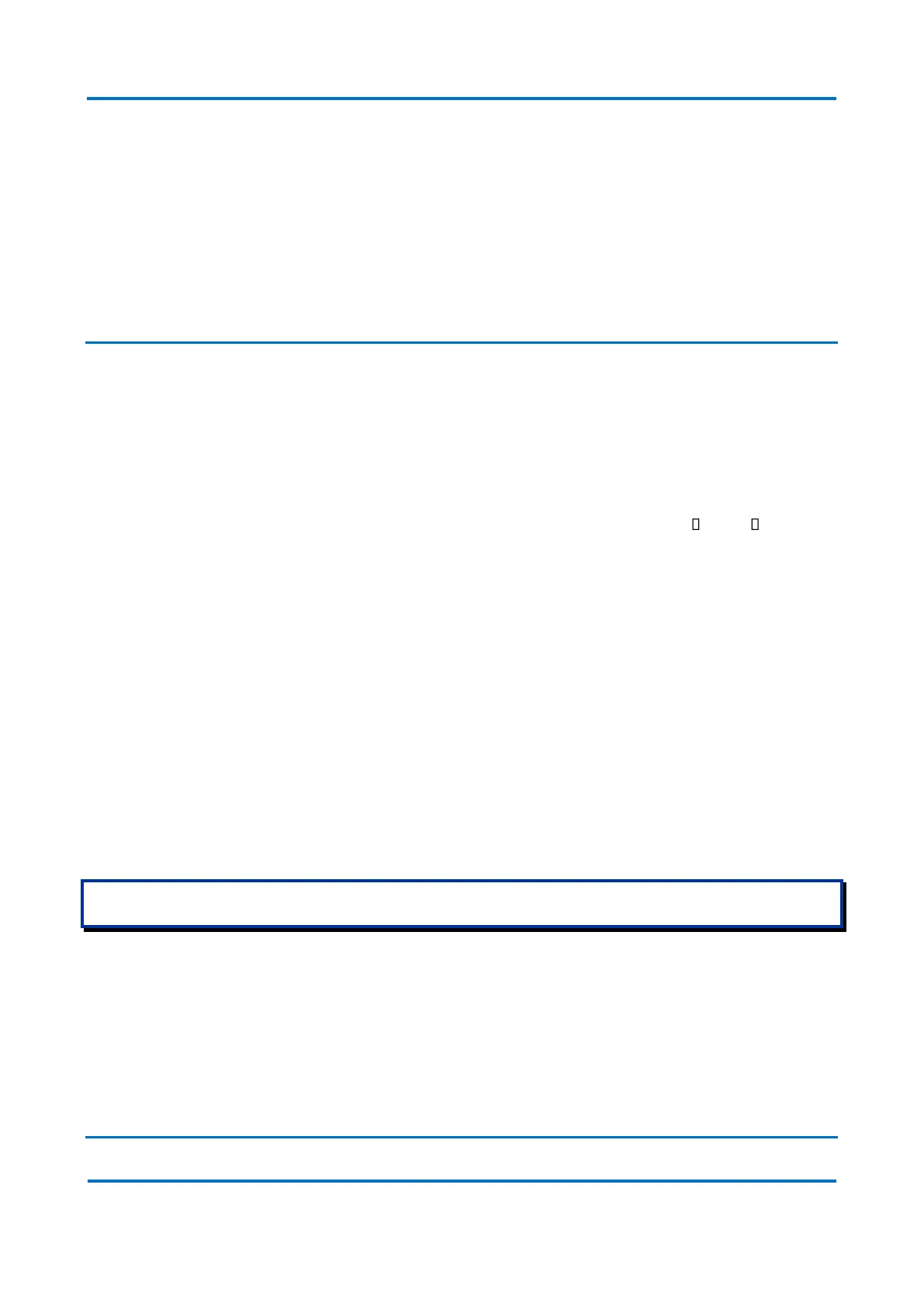After change one of the configurations described before, the user may save or
discard them.
o Save: save configuration at the Running Config;
o Reset: undo changes made locally at the Running Config.
2.3 NTP Synchronization
NTP Configuration menu allows the user to configure NTP time servers to be used to
synchronize the switch internal clock. These fields (Server 1 to 5) can be configured to
allow the usage of different NTP servers to synchronize system’s clock. Lower index
of server means higher priority on usage. If a higher priority server does not respond,
next index server will be requested. By default, NTP configuration is disabled.
System Information Configuration menu is located at Settings System NTP.
Allowed configuration is as shown below.
Mode:
This field is used to enable/disable the NTP time synchronization function. By default,
it is disabled. To enable, select Enabled in the Mode list and then configure a valid IP
address server.
Server:
These fields (Server 1 to 5) specify to which NTP servers the switch must send NTP
time requests. Thus, the equipment will receive NTP messages to synchronize the
internal clock of the switch. IPv4 values must be inserted in dotted decimal notation,
and IPv6 values must be inserted with hexadecimal values, with each field of the
address separated with a colon (“:”) marker.
When using NTP synchronization, be sure NTP server is reachable by the switch. The PING command performed by the switch
can be used to check.
After change one of the configurations described before, the user may save or
discard them.
o Save: save configuration at the Running Config;
o Reset: undo changes made locally at the Running Config.
2.4 Time Configuration