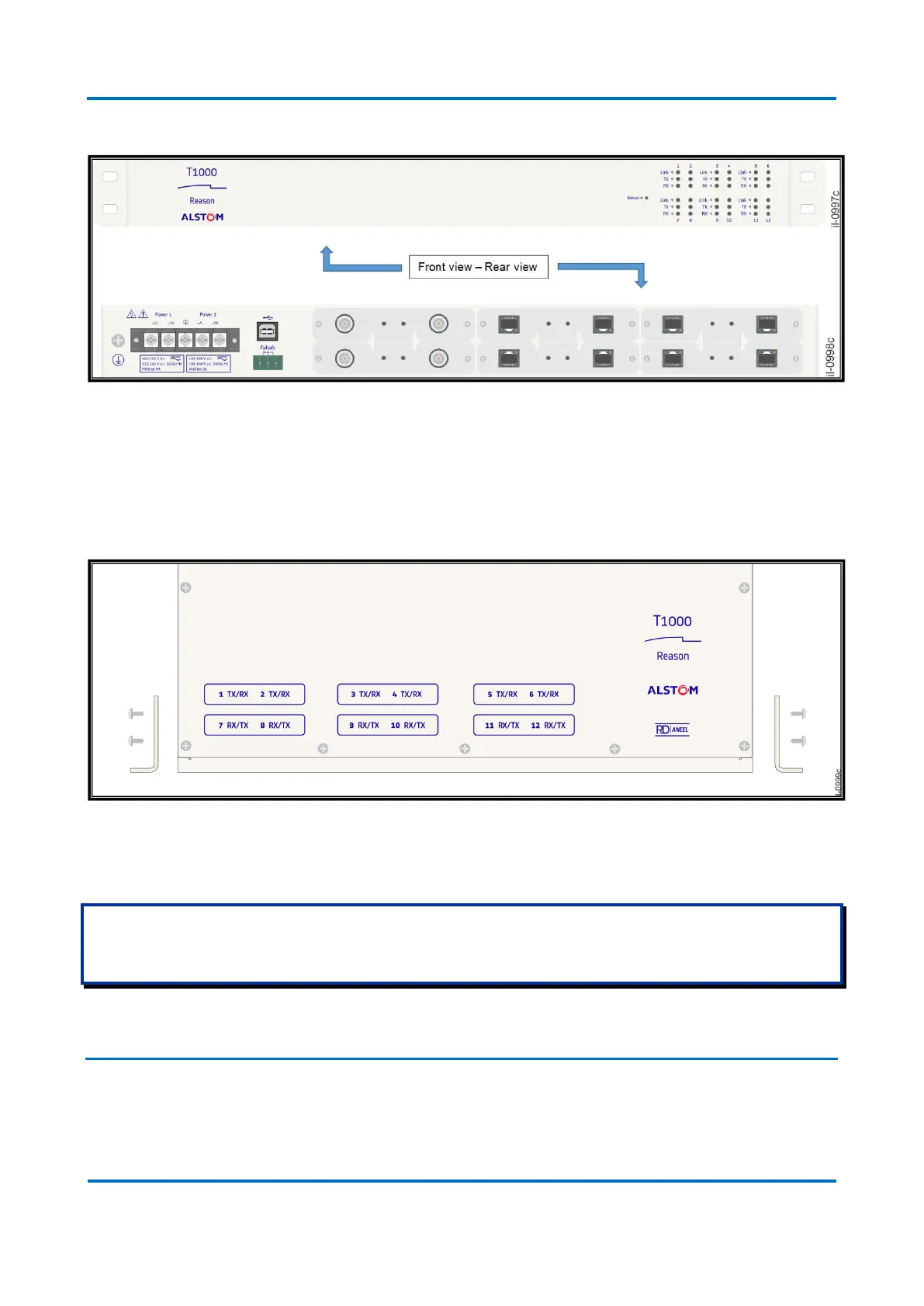Figure 87: Rear mounting: Cabinet orientation for rack mounting
For 19” rack mounting, rack mount adapters included shall be used. Attach the rack
mount adapter to the front side of the chassis using the included black PAN Head
Phillips screws.
Figure 88: Mounting sites for rack adapters
As heat within the Reason Switches is channelled to the enclosure, it is recommended that 1 rack unit of space be kept
unpopulated and free of equipment above each Reason Switches to allow for a small amount of convectional airflow. It will
result in a reduction of ambient temperature that will improve long-term reliability of all equipment mounted within the rack
space.
2.2 Panel and Rail Mouting
For DIN rail mounting, adapters shall be used on each side of the 1" standard cabinet.
DIN rail mounting is only available for T1000 switches.