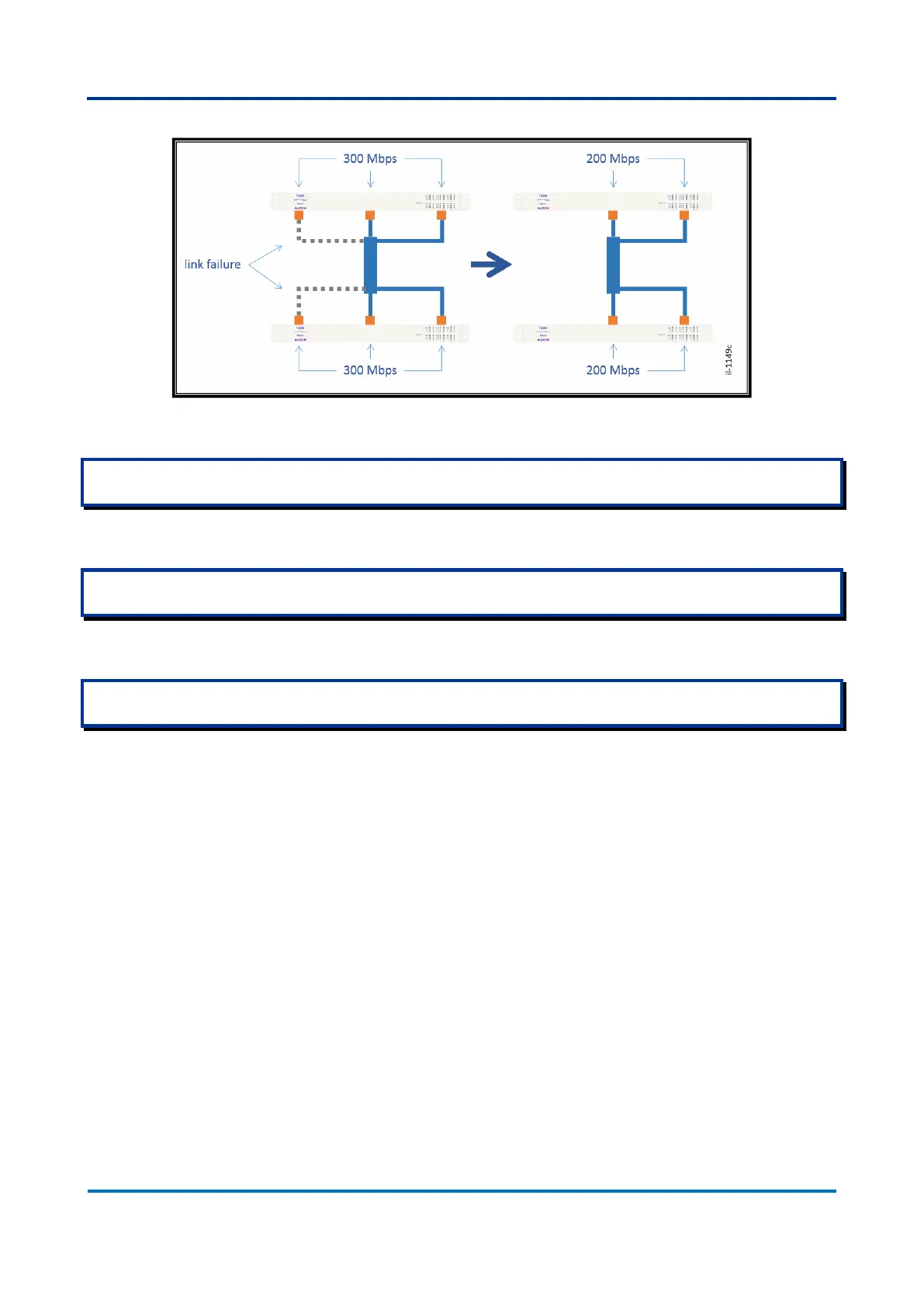Figure 11: Link failure behavior of an aggregated link
In aggregated links, load balancing would not be perfect because the way traffic is redirected on links. Thus, if three
100 Mbps aggregated links is used; it is possible that the resulting link is not a 300 Mbps link.
To guarantee operation of Aggregation function, links must operate in full-duplex mode and at the same speed. Thus,
different speed ports should not be used as aggregated links.
Care must be taken when configuring Aggregation function in a switch. As the physical topology will create loops in the
network, it is recommended to configure both switches before enabling the ports used.
To use this function, both network equipment connected must be aware to perform
aggregation. Besides, aggregated ports must be at the same aggregation group ID.
Reason Switches can create up to six groups, and the maximum allowable ports for
one group are the number of ports each switch have.
Aggregation load balancing are performed based in some aspects of the traffic at
the ports. Reason switches can share the links based on the following aspects:
Source MAC address;
Destination MAC address;
IP Address;
TCP/UDP port number.
This means that traffic from a given source MAC address will be redirected through a
given port of the aggregated link. Traffic based on other parameters should use other