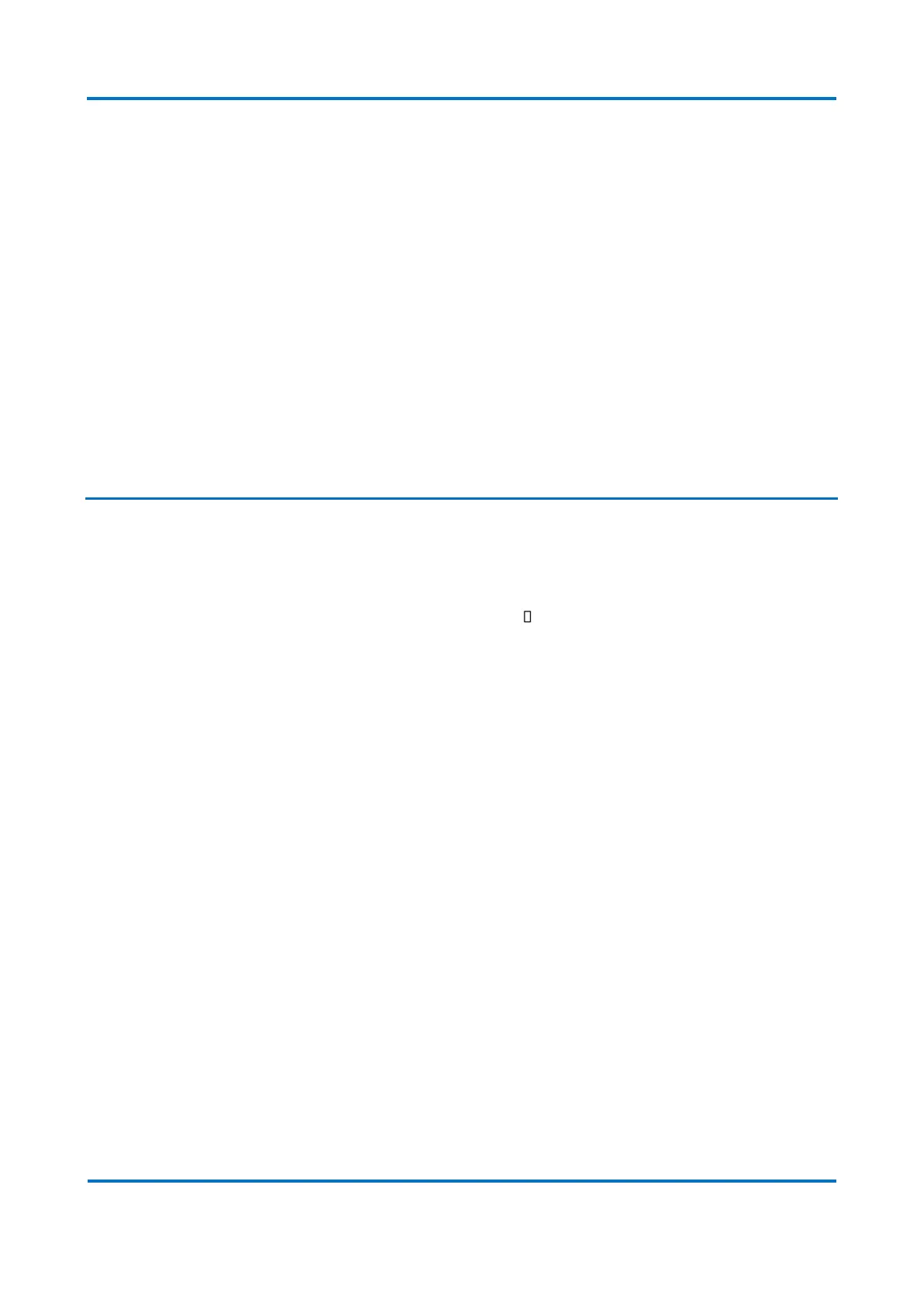o End Address: indicates the last address of the addresses range
allowed in this entry. Allowed values are IPv4 or IPv6 multicast
group addresses. IPv4 addresses must be entered in dotted
decimal format, and IPv6 addresses must be entered in
hexadecimal format with a colon (“:”) separating each field.
After one of the configurations described before is changed, there are buttons that
allow the user to save or discard the configurations.
Save: save configuration at the Running Config;
Reset: undo changes made locally at the Running Config.
8.2 IPMC
IPMC menu allows configuring basic setting to do IP multicast function. IGMP
Snooping is related to IPv4 environments and MLD Snooping is related to IPv6.
IPMC menu are located at Settings IPMC.
IGMP Snooping:
IGMP Snooping menu configurations menu contains basic configuration of the IPMC
function. IGMP snooping will be the mechanism to allow multicast communication in
an IPv4 environment.
o Basic Configuration
IGMP Snooping Configuration: indicates basic IGMP
snooping configuration. Possible configuration is as
follows:
Snooping Enabled: enable IPMC Snooping
function at the switch. Checkbox selected means
function enabled, and checkbox empty means
disabled;
Unregistered IPMCv4 Flooding Enabled: enable
unregistered IPMCv4 traffic flooding at the
switch. This function only takes effect if IGMP
Snooping is enabled. Unregistered traffic
flooding is the unknown multicast traffic, and if
enabled, this function will forward these packets
as general purpose packets. Checkbox selected