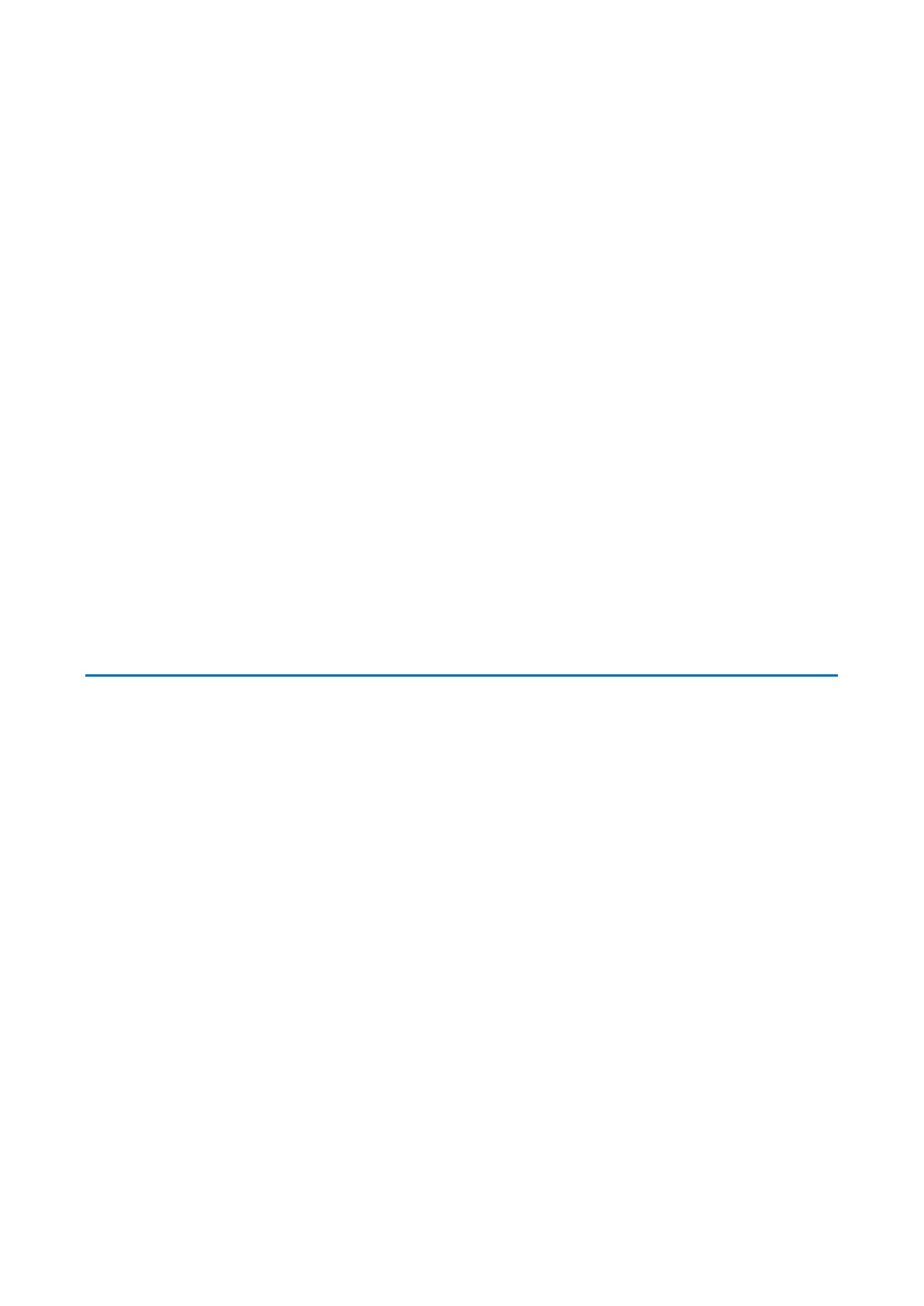GE Reason Switches
Industrial Managed Ethernet Switch
Chapter 4: Functions
Each application has different functional needs. Different topologies, IEDs
connections and synchronization protocols may be done with Reason Switches, and
understanding the basic of an application is a good strategy to define the network
design.
There is, however, a set of protocols and functions which are commonly used across
the entire product Reason Switches. For power system applications, these functions
are implemented when using the IEC 61850-90-4 Technical Support as a guide for
design and configuration of IEC 61850 networks.
This chapter describes an overview of this common functions and protocols, as well
as providing information to be used when designing the network and configuring the
equipment.
1 System management
1.1 System Information
Management information can be used for the user’s personal purposes, and
management protocols will check these following fields to fill the information used in
each protocol. It is possible to define:
Contact name;
System name;
Location;
Key Activation.
The Contact name field is used to insert the name of the individual responsible for the
system.
The System Name field is the switch name, which will appear in management
protocols like LLDP or SNMP.
The Location field can be used to describe where the switch is operating, i.e., at the
Control room or the substation.