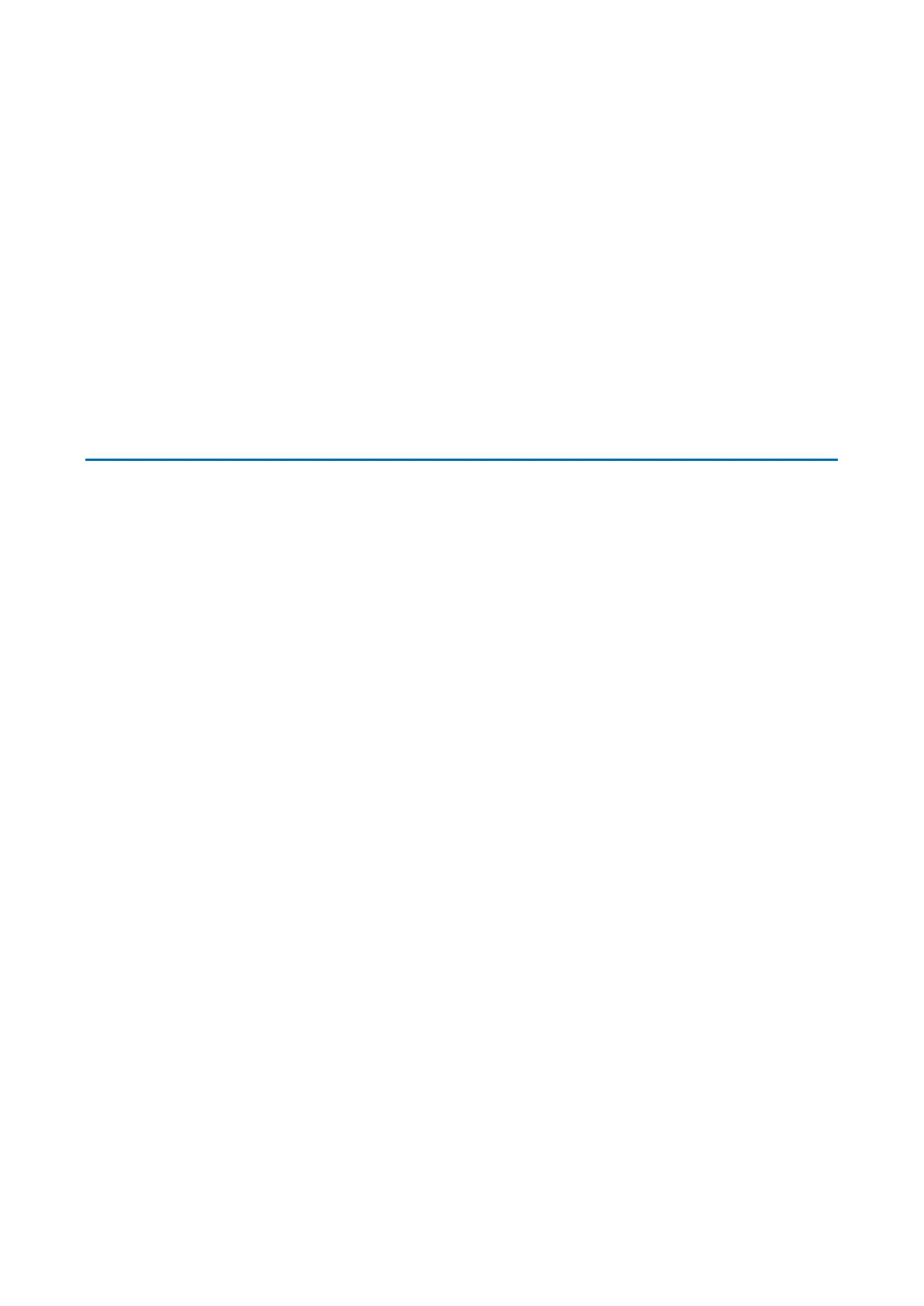GE Reason Switches
Industrial Managed Ethernet Switch
Chapter 8: Monitoring
This chapter gives an overview of how to monitor the functions belonging to the
Settings menu, when the equipment is accessed through Web interface.
1 System Management
The system menu provides online information about the system, CPU Load, IP Status,
Log and Detailed Log menus.
If desired to update Reason Switches web screen automatically, check the Auto
Refresh checkbox on top to perform it. If selected, monitoring web page will be
updated after 3 seconds of the last update automatically.
Information:
System information presents basic information about the switch.
o System:
System’s contact;
System’s contact name;
System’s location.
o Key:
Key number, which means key activation number;
PTP allowed. If “1”, PTP function is enabled and if “0”, PTP
function is disabled.
o Hardware:
MAC Address number of the switch;
Serial Number of the switch;
o Time:
System date in “YYYY-MM-DDTHH:MM:SS-Timezone”
format;
System Uptime, which means time since last power-up;
o Software