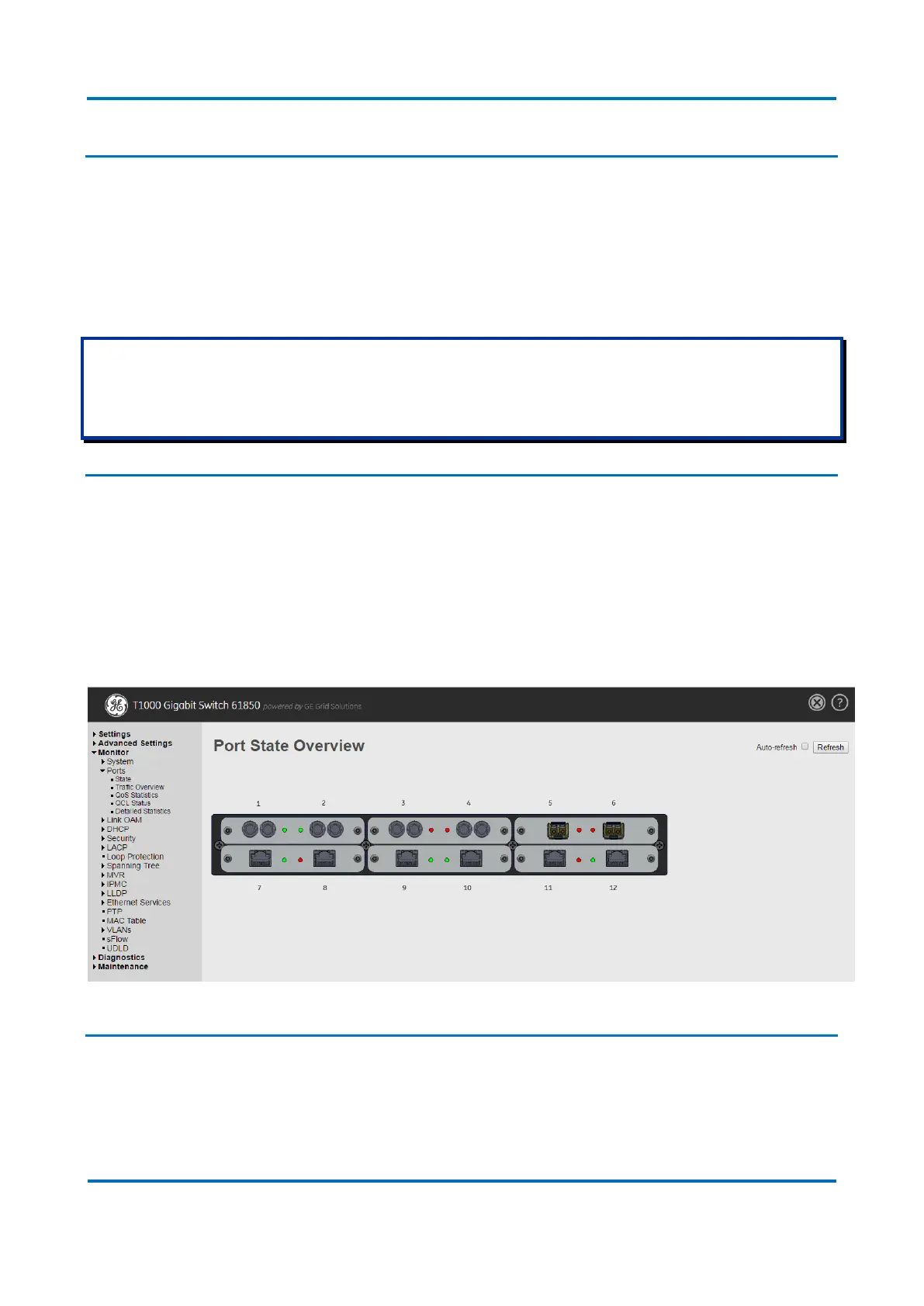6 Communication Protocols
HTTP and HTTPS protocols are available to configure, monitor, diagnose and perform
firmware and configuration settings in Reason Switches. These are the most friendly-
to-use as a Web browser is used as interface.
SSH and Telnet protocol are available to configure the equipment and monitor
running settings.
Factory default, IP address and netmask are:
IP Address 192.168.4.88
Netmask 255.255.255.0
6.1 HTTP/HTTPS
HTTP and HTTPS interfaces can be used through Ethernet (electrical or optical)
connections. To be accessed, it is necessary to know the equipment IP. If used, this
interface requires a computer with web navigation software to communicate with
Reason Switches.
An example of the first screen interface, when accessed by these protocols, is shown
below.
Figure 72: Example of HTTP or HTTPS first screen at a given web browser
6.2 SSH
SSH configuration interface can be used through Ethernet (electrical or optical)
connections. To use this protocol, it is necessary to know the equipment IP to be
accessed. If used, this interface requires a computer with a SSH-aware software
communication to connect it to Reason Switches SSH interface.