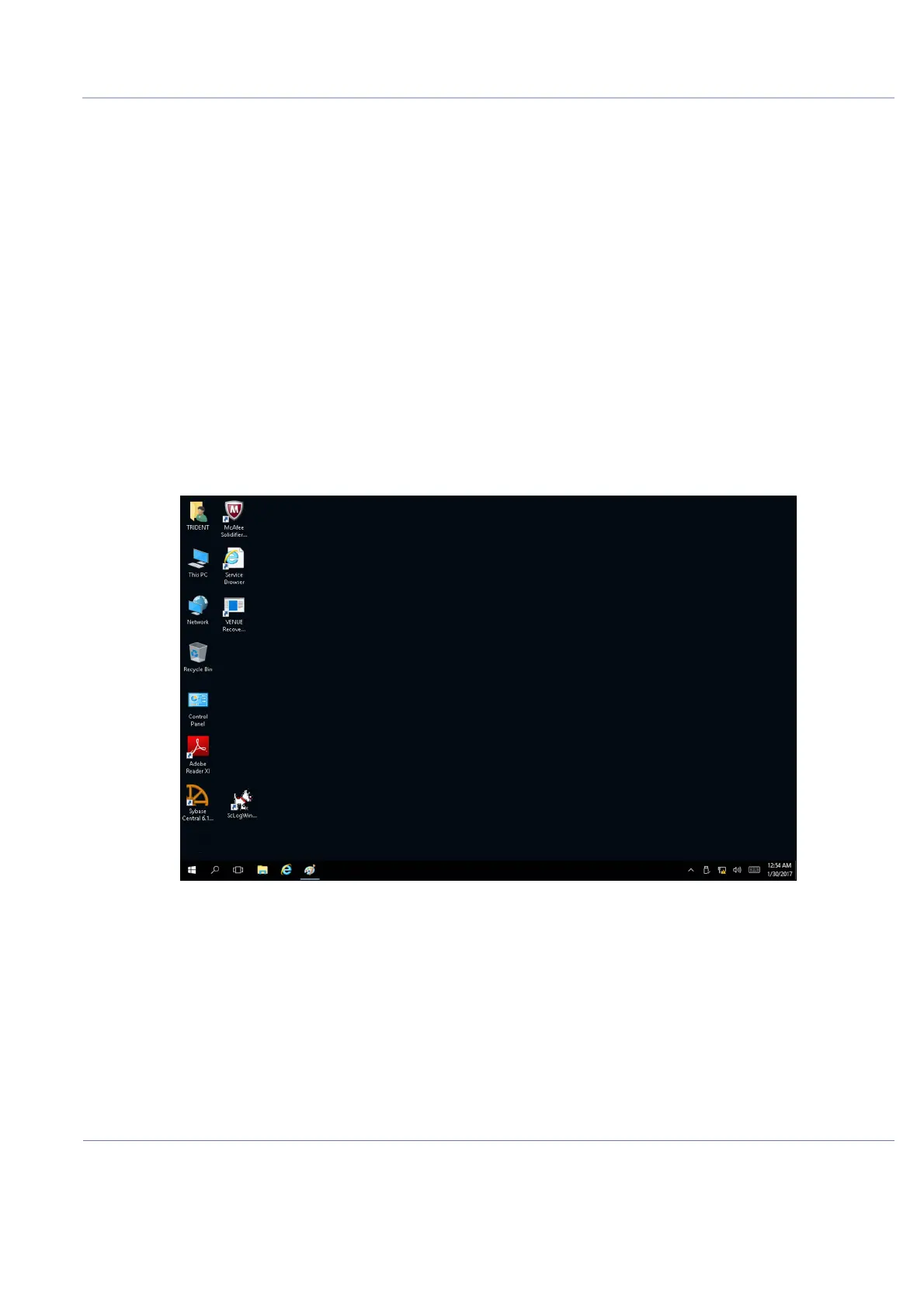D
IRECTION 5813707-100, REVISION 2 VENUE GO™ SERVICE MANUAL
Chapter 3 - System Setup 3-33
PRELIMINARY
3-6-4 Optional Peripherals/Peripheral Connection
3-6-4-1 Approved Internal Peripherals
This list covers the internal peripherals available for Venue Go™ :
• SONY UP-D898DC printer
3-6-4-2 Approved External Peripherals
One of the external units listed below, may be connected to the USB port on the rear of the
Venue Go™ :
3-6-4-3 External Peripherals for Connection to USB
• External Data Storage: USB Flash Card
• Bar-code reader
3-6-4-4 Peer-to-Peer Configuration
3-6-4-4-1 Defining the IP address of the Venue Go™ System
1.) Using a service dongle, boot up the system in Maintenance mode and exit to the Windows Desktop.
