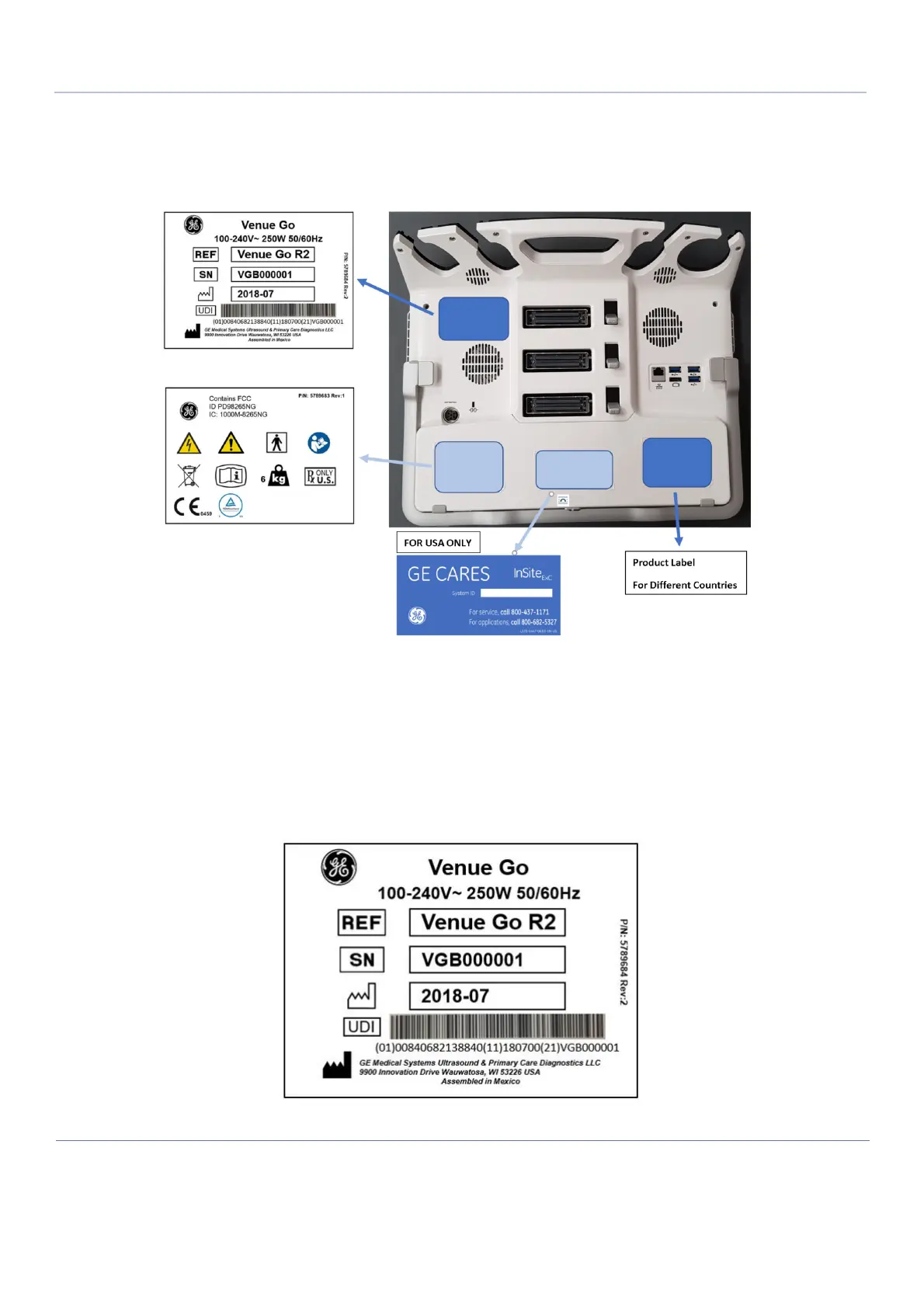D
IRECTION 5813707-100, REVISION 2 VENUE GO™ SERVICE MANUAL
1-20 Chapter 1 - Introduction
PRELIMINARY
Section 1-7
Product Labels and Icons
The Venue Go™ ultrasound scanner comes equipped with product labels and icons. These represent
pertinent information regarding the operation of the unit.
Figure 1-3 Venue Go™ - Labels Location
1-7-1 Universal Product Labels
NOTE: The following diagrams illustrate the labels found on the Venue Go™ ultrasound unit. For an
explanation of label icons and symbols, refer to Table 1-5 on page 1-21.
A system Rating Label (examples shown in Figure 1-4 and Figure 1-5, below) is located at the rear of
the system. This indicates the ultrasound unit’s basic power compliance. In addition, a General Label
(Figure 1-5) provides details regarding regulatory compliance - as well as warnings and cautions.
Figure 1-4 Rating Label - Venue Go™ (100-240V) International
