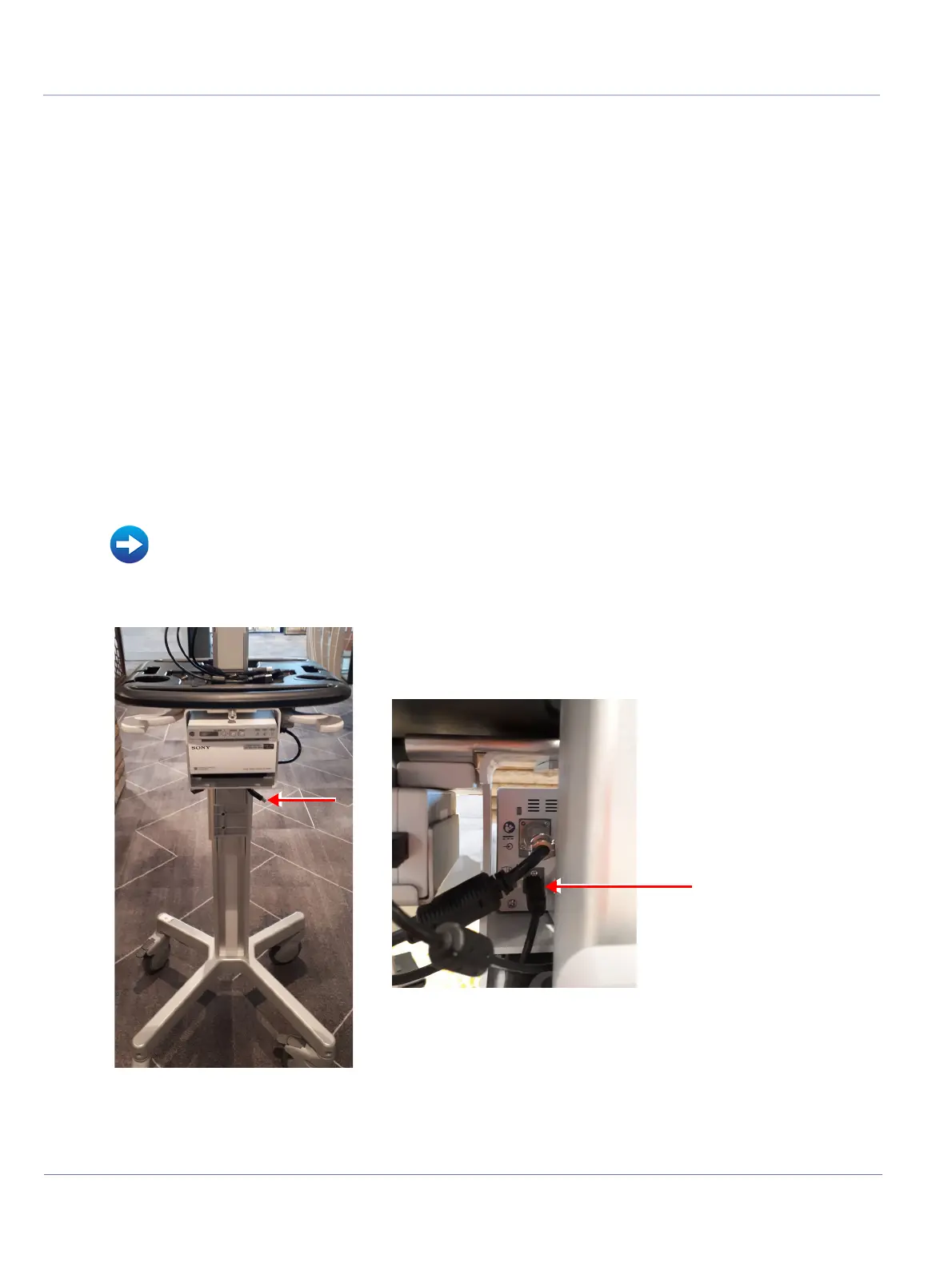D
IRECTION 5813707-100, REVISION 2 VENUE™ SERVICE MANUAL
8-56 Chapter 8 - Replacement Procedures
PRELIMINARY
8-2-23 Printer USB Cable Replacement Procedure
8-2-23-1 Tools
Phillips screwdriver of appropriate size
8-2-23-2 Time Required
5 min
8-2-23-3 Preparations
1.) Shut down the Venue Go™ ultrasound unit, as described in Power Shutdown .
2.) Prepare stable flat surface covered with a soft material (such as foam) to prevent scratches to the
display.
3.) Dismount Venue Go™ system from cart and place it on a previously prepared surface with the
display facing down.
8-2-23-4
Printer USB Cable Removal Procedure
4.) Remove the system from the cart.
5.) Disconnect USB cable from the printer.
Refer to Table 9-16 on page 9-17.
• Dismounting System on Cart
Figure 8-137 Disconnect printer USB Cable
Disconnect
printer USB
Cable
