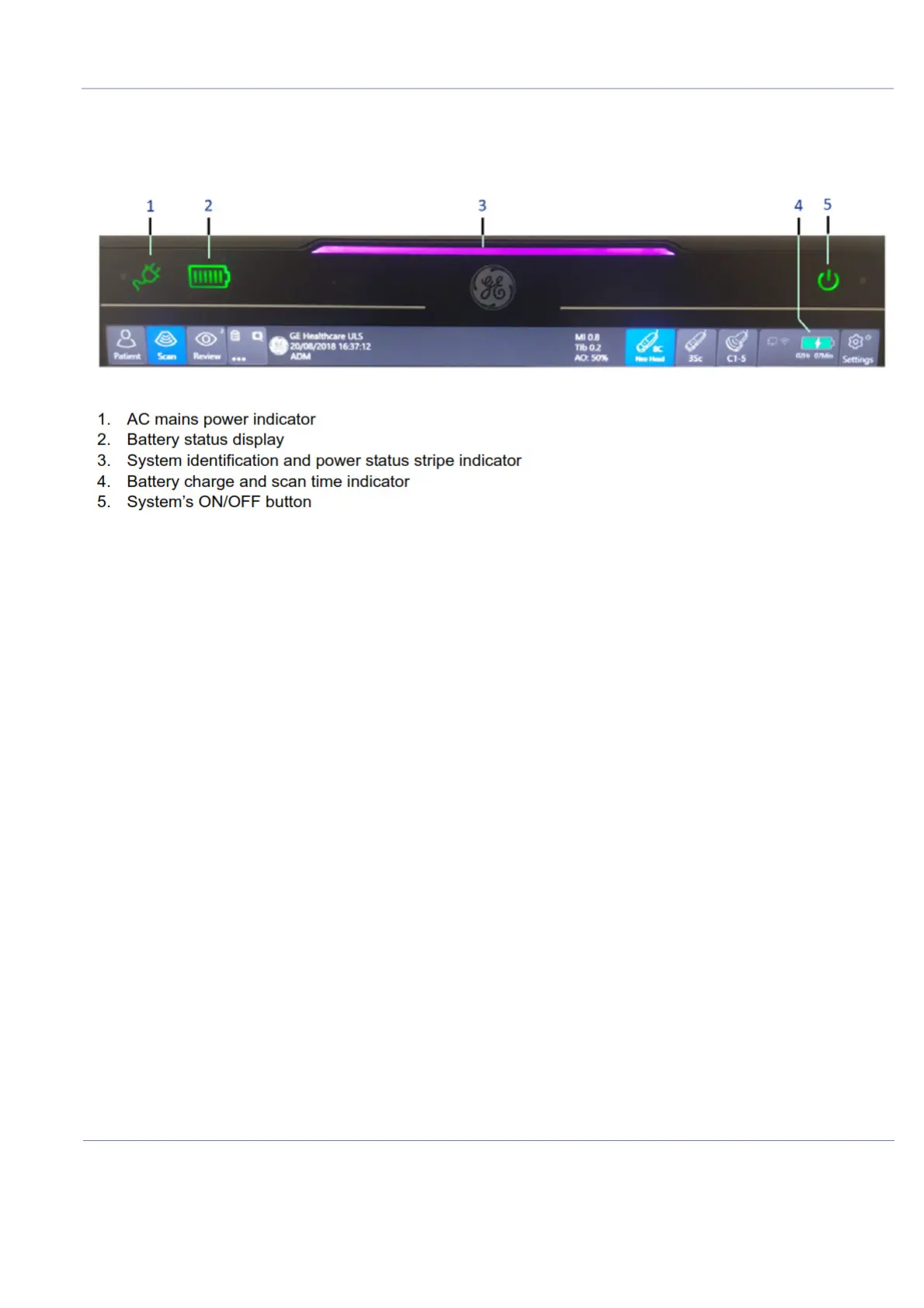D
IRECTION 5813707-100, REVISION 2 HAWAII™ SERVICE MANUAL
Chapter 5 - Venue Go™Components and Function (Theory) 5-13
PRELIMINARY
5-6-2-5 Light Bar Indicator (Stripe Indicator)Venue Go™
1) Use the config screen to select the requested color for your system’s light bar..
Note: The light bar also indicates when the battery power is low, by blinking in red.
This page was intentionally left blank.
5-6-3 Speaker
The Venue Go™ system includes two speakers for delivering Doppler Audio and system notification
sounds to the user. The speakers are located on the rear side of the system (left and right) and are
connected to C-BEB.
Figure 5-5 Light Bar Configuration
