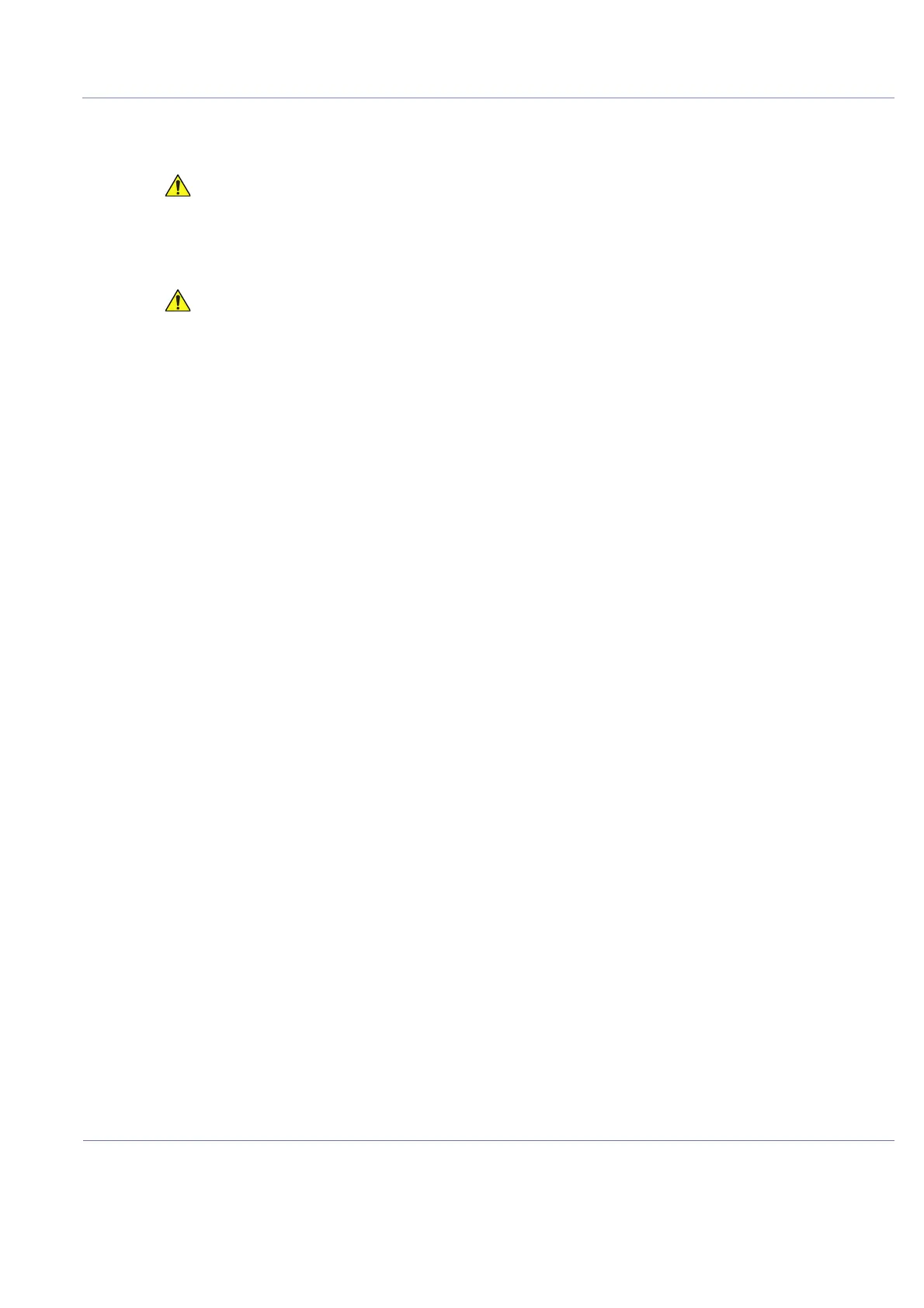D
IRECTION 5813707-100, REVISION 2 VENUE GO™ SERVICE MANUAL
Chapter 4 - General Procedures and Functional Checks 4-7
PRELIMINARY
4-2-6 Deleting Patient Information
Ensure that All Patient Information has been deleted before:
• shipping/returning the ultrasound system
• SSD disposal
Wipe the HDD partitions as described here:
1) Reload the system software from the software media.
2) Select: Format SSD and Install.
Before you dispose of the hard drive, make sure you remove ALL
PATIENT DATA from the hard drive, given that the hard drive is still
functional. In some countries, you may be required to delete all software
from the disk before returning the hard drive to the parts warehouse.
Follow your local policies.
All patient information (images, reports and data base) must be backed
up before deleting it from the internal hard drive.
