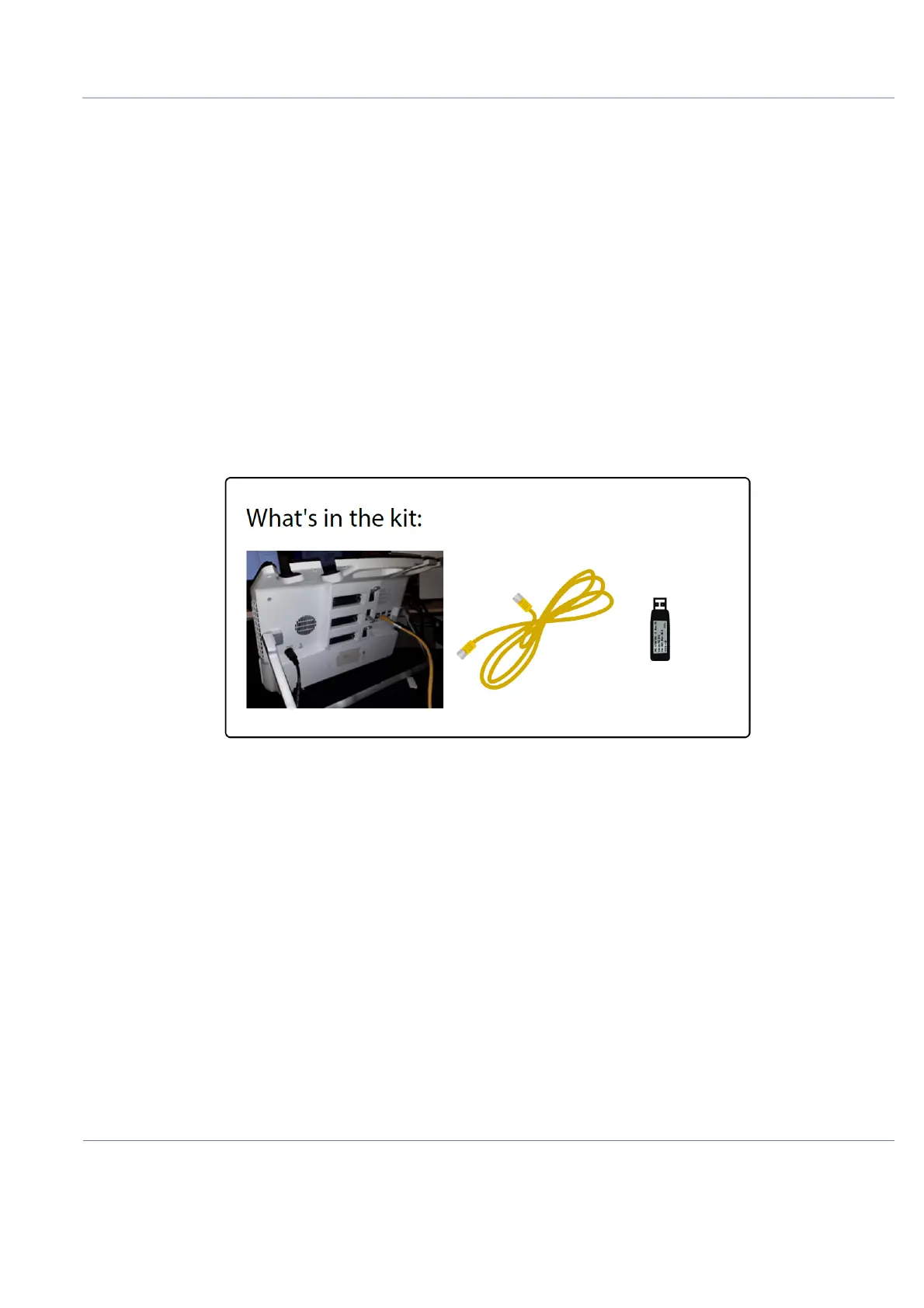D
IRECTION 5813707-100, REVISION 2 VENUE™ SERVICE MANUAL
Chapter 7 - Diagnostics/Troubleshooting 7-9
PRELIMINARY
Section 7-5
Using a Loaner System during Faulty System Repair
7-5-1 Purpose of this Section
If your system cannot be repaired via the troubleshooting procedures and a GE Repair Depot is
available in your area, contact your local GE service team for requesting a loaner system. When the
loaner system arrives, transfer the data between the systems according to the flow described below.
NOTE: In case of failure to run the below procedure, contact your local GE service representative for further
support.
7-5-2 Transferring data to the Loaner System
1.) Open the package and verify the contents:
• Software disk-on-key
• Network cable
• Loaner system
Figure 7-19 Loaner system kit
2.) On the faulty system, perform the following steps:
1.) Shut down the system
2.) Connect the software Disk-On-Key to any of the system’s USB ports.
3.) Turn on the system.
4.) Select Run Loaner Wizard
