
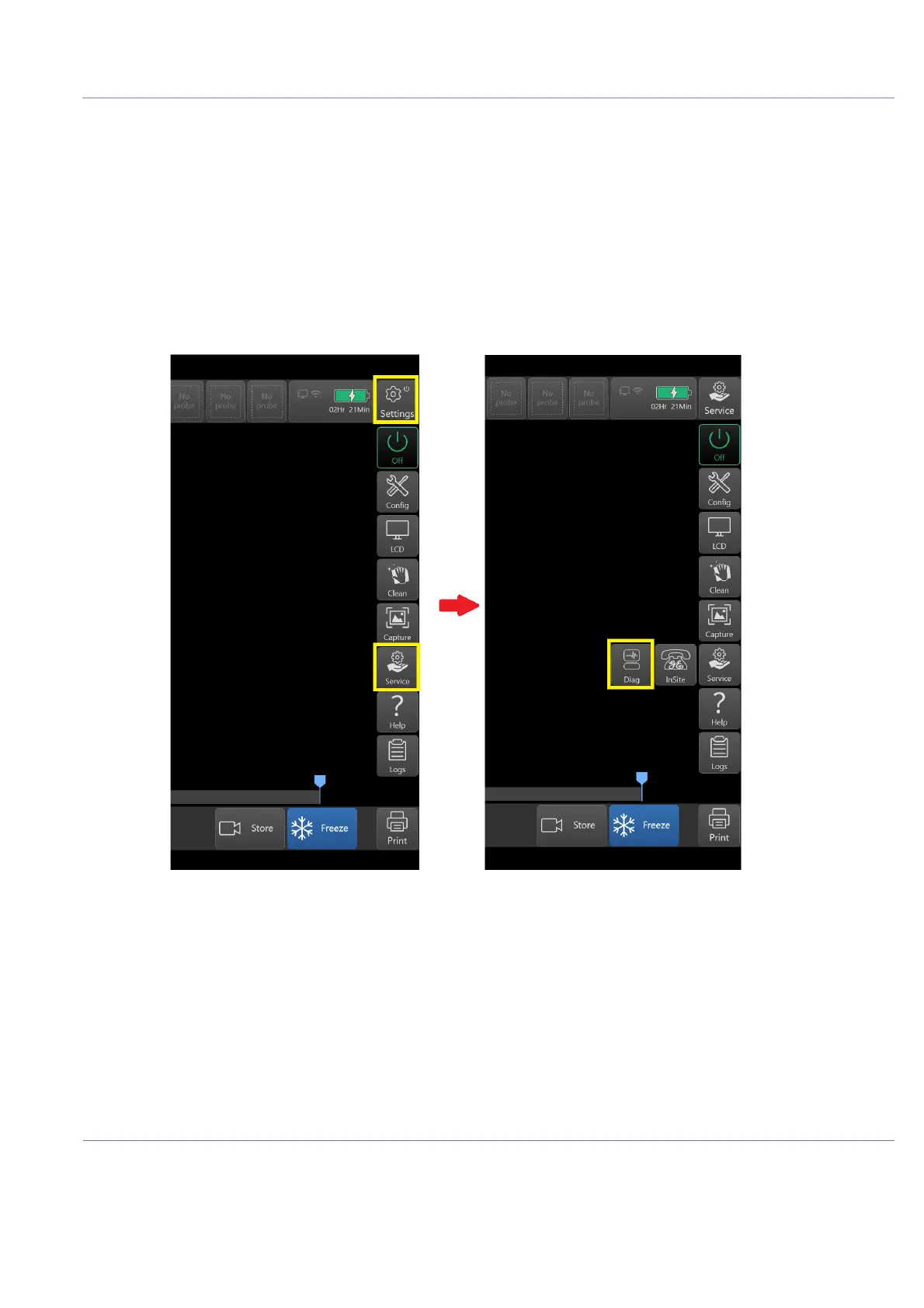 Loading...
Loading...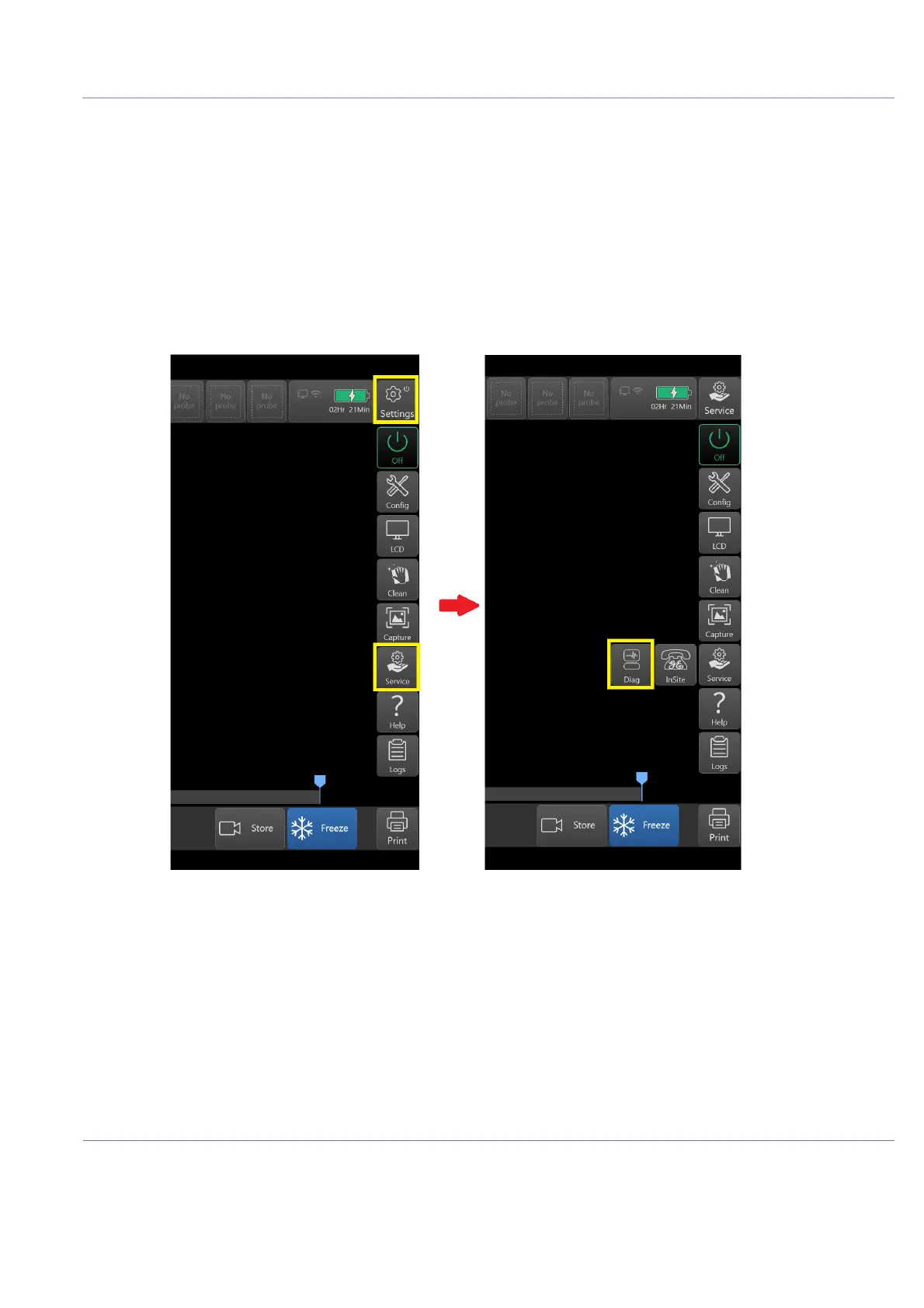
Do you have a question about the GE Venue Go and is the answer not in the manual?
| Brand | GE |
|---|---|
| Model | Venue Go |
| Category | Medical Equipment |
| Language | English |
Details crucial safety precautions for human, mechanical, electrical, and battery safety.
Highlights warnings for potentially dangerous procedures and equipment modifications.
Details the mandatory Lockout/Tagout procedures for energy control during servicing.
Specifies mandatory and recommended facility requirements for installation.
Covers verifying order, physical inspection, and component inspection before setup.
Provides steps for configuring the Venue Go™ system via the EZ Configuration Wizard.
Details TCP/IP, DICOM, and wireless network connection setup procedures.
Covers common procedures like power on/off, logging on, and data management.
Details functional and safety checks, including ground continuity and image quality tests.
Details the function and interfaces of the Venue Go™ Back End board.
Explains the general information and interfaces of the Compact Front End Board.
Highlights safety precautions for handling, testing, and adjusting the equipment.
Describes how to acquire trouble images and system logs for service analysis.
Provides procedures and hints for troubleshooting noise issues in the ultrasound system.
Details procedures for replacing internal components of the Venue Go™ system.
Covers procedures for installing, updating, reloading, and recovering Venue Go™ software.
Lists functional checks required after replacement procedures for various parts.
Lists important safety warnings related to system care and maintenance procedures.
Outlines electrical safety tests, including outlet and grounding continuity checks.