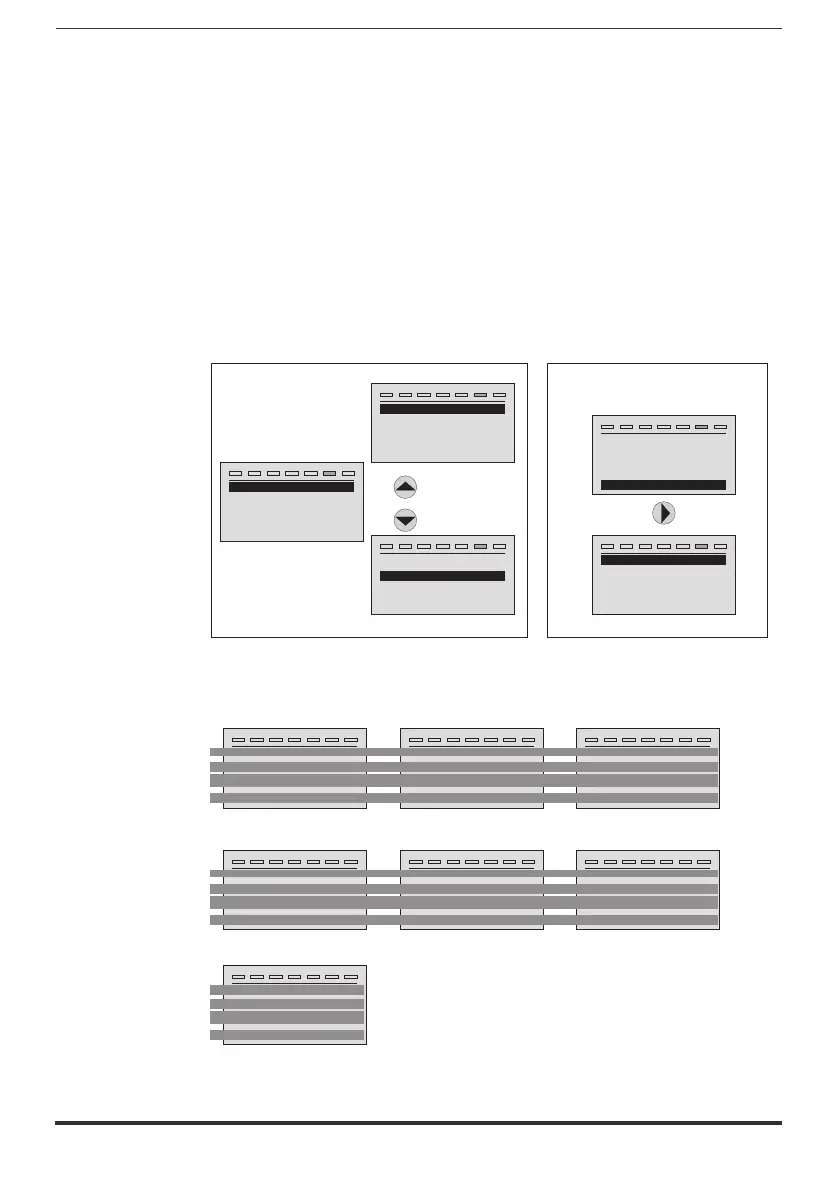60 ADV200 WA • Quick start up guide - Specification and installation
LED’s meaning:
T+ the LED is lit, when the drive operates with a positive torque
T- the LED is lit, when the drive operates with a negative torque
EN the LED is lit, when the drive is enabled
LOC The led is lit when the drive is in local mode and OFF when in remote
mode.
Ilim the LED is lit, when the drive operates at a current limit. During normal
functioning, this led is OFF.
n=0 the LED is lit; it signals zero speed
AL the LED is lit; it signals a trip
6.2 Navigation
6.2.1 Scanning of the rst and second level menus
T+ T- EN LOC ILim n:0 AL
01 MONITOR
02 DRIVE INFO
03 STARTUP WIZARD
04 DRIVE CONFIG
T+ T- EN LOC ILim n:0 AL
27 MACRO
01 MONITOR
02 DRIVE INFO
03 STARTUP WIZARD
T+ T- EN LOC ILim n:0 AL
01 MONITOR
02 DRIVE INFO
03 STARTUP WIZARD
04 DRIVE CONFIG
T+ T- EN LOC ILim n:0 AL
26.01 PID 1 REFERENCES
26.02 PID 1
26.03 PID 2 REFERENCES
26.04 PID 2
T+ T- EN LOC ILim n:0 AL
23 COMMUNICATION
24 ALARM CONFIG
25 ALARM LOG
26 PROCESS
1st level 2nd level
(*)
(*) This example is visible only in Export mode (see paragraph 6.5.2).
6.2.2 Display of a parameter
T+ T- EN LOC ILim n:0 ALT+ T- EN LOC ILim n:0 AL T+ T- EN LOC ILim n:0 AL
2
1 3 . 0 5
PA R : 1 3 3 0
Di
g
out 1 inversion
1 6 . 0 1
PA R : 2 0 0 0
Rated volta e
g
+
400
V
0 5 . 0 4
PA R : 6 1 0
Ram ref 1 src
p
Mlt ref out mon
1
3
4
Def: +400
A B C
T+ T- EN LOC ILim n:0 ALT+ T- EN LOC ILim n:0 AL T+ T- EN LOC ILim n:0 AL
2
0 4 . 0 1
PA R : 5 5 0
Save arameters
p
0 4 . 0 2
PA R : 5 5 2
Re
g
ulation mode
V / f co n t r o l
0 1 . 0 1
PA R : 2 5 0
Out
p
ut current
+0. 3 A
1
3
4
Value: 0
D E F
ON
Value: 2034
Press E to execute
Param read onl
y
T+ T- EN LOC ILim n:0 AL
2
Autotune
1
3
4
Error code: 1
G
Press ESC to exit
1 Position of the parameter in the menu structure (in gure A, 16.01);
number of the parameter (in gure A, PAR: 2000).