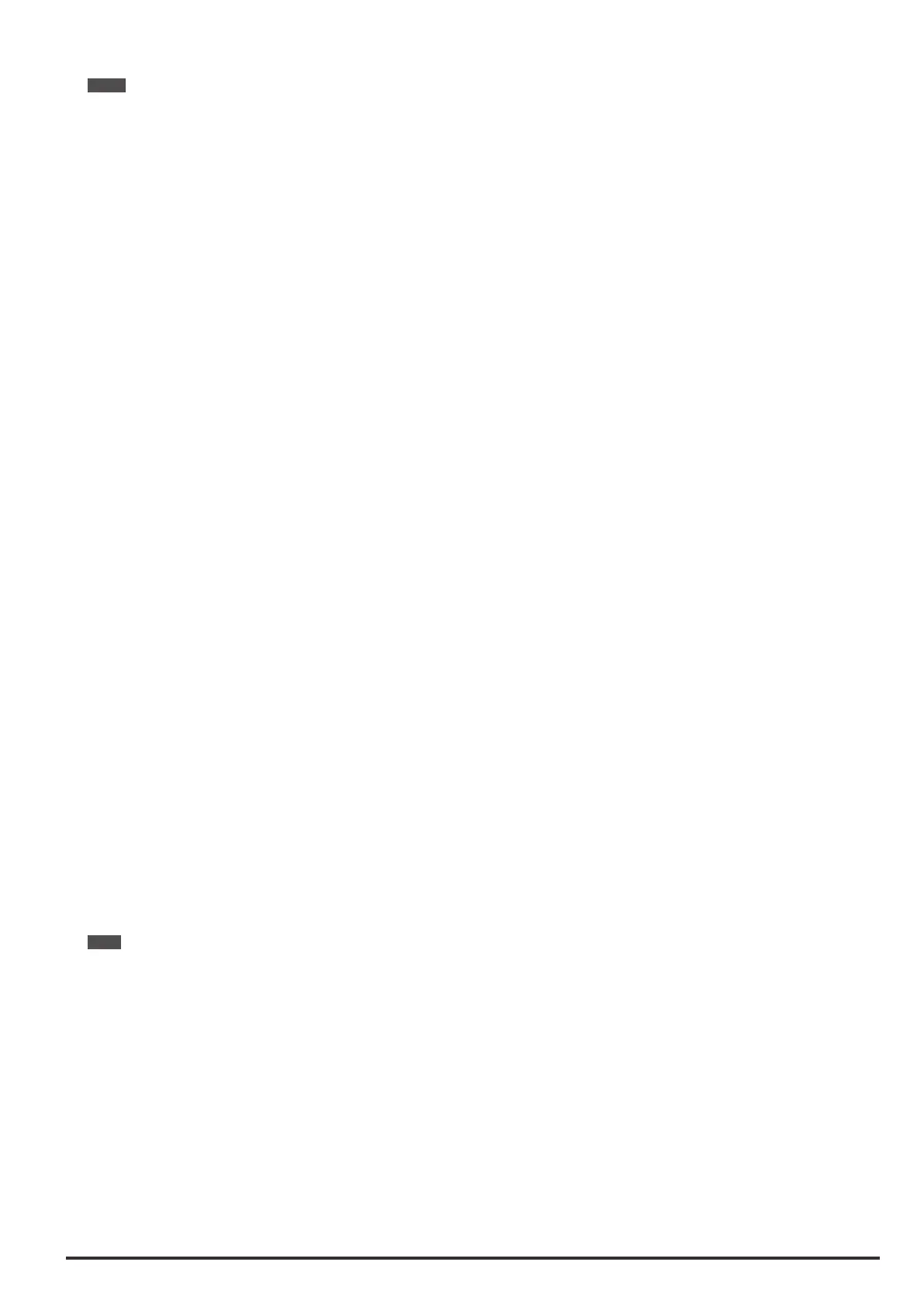ADV200 • Functions description and parameters list 151
Note: the draw of the circulation valve coil should always be assessed based on the loadability of the digital output. If draw exceeds
loadability, you have to use an external relay. (we recommend a solid-state relay).
• The value obtained by adding IPA 6032 Dew temperature and IPA 6048 Dew temp offset On is shown in param-
eter IPA 6036 Liquid temp setpoint and represents the minimum temperature allowed for the cooling liquid. This
value may be used as a reference for an external controller/regulator.
• If Condensation state persists for a time exceeding the delay set on the ALARMS CONFIG menu, parameter IPA
4592 Condensat holdoff (default = 30s), the [32] Condensation alarm condition with the programmed activity is
signalled.
• If the system has a cooling liquid temperature controller, the time set in IPA 4592 Condensat holdoff must match
the minimum time needed to bring the temperature to the value of PAR 6036 Liquid temp setpoint.
The activities normally provided for the condensation alarm are:
1) IPA 4590 Condensat activity= Disabled (default programming)
In this case the condition is put on the alarms list and historical le, the Drive OK relay is opened, and the in-
verter is disabled. The motor stops based on the inertia, friction, and resistive torque applied to the axis.
You are advised to use relay OK status to open the line contactor of the inverter.
To restart the drive, reset the alarm (from keypad, digital input, or eldbus) and restore safe working conditions.
2) IPA 4590 Condensat activity= Warning
In this case the condition is put on the alarms list and historical le but commands to the inverter are not
changed. The motor continues to be controlled according to the assigned references.
The user is responsible for taking all steps to prevent all breakdowns of the drive: disable the inverter, open the
line contactor.
If the temperature of the liquid returns above or equal to PAR 6036 Liquid temp setpoint, the alarm is auto-
matically reset.
• The alarm condensation condition can be copied to a digital output of the inverter:
ALARMS CONFIG menu – IPA 4702 Alarm dig sel 1 = Condensation
DIGITAL OUTPUTS menu– IPA 1316 Digital output 4 src= 4708 Alm dig out mon 1 (the output will be at termi-
nal 14 of the control board).
Condensation occurs when the temperature of the liquid entering the inverter is signicantly lower than ambient tem-
perature (in the electrical panel).
The allowed temperature difference depends on the % of ambient humidity.
The temperature at which air becomes saturated with water vapor and “precipitates” is called the dew point.
The following graph can be used to check if working conditions (combination of ambient temperature, humidity, and
cooling liquid temperature) sare safe and, if necessary, to select the allowed cooling liquid temperature.
Safe conditions are obtained when the work point is below the respective “Safe condition area” curve. Otherwise, take
adequate precautions by raising the cooling liquid temperature (or by adjusting ambient temperature and humidity).
The curves shown are valid at sea level (1013 mbar).
Note: Raising the cooling liquid temperature may cause a reduction in the nominal current and overload of the inverter (1.5% for each
degree over 35°C).