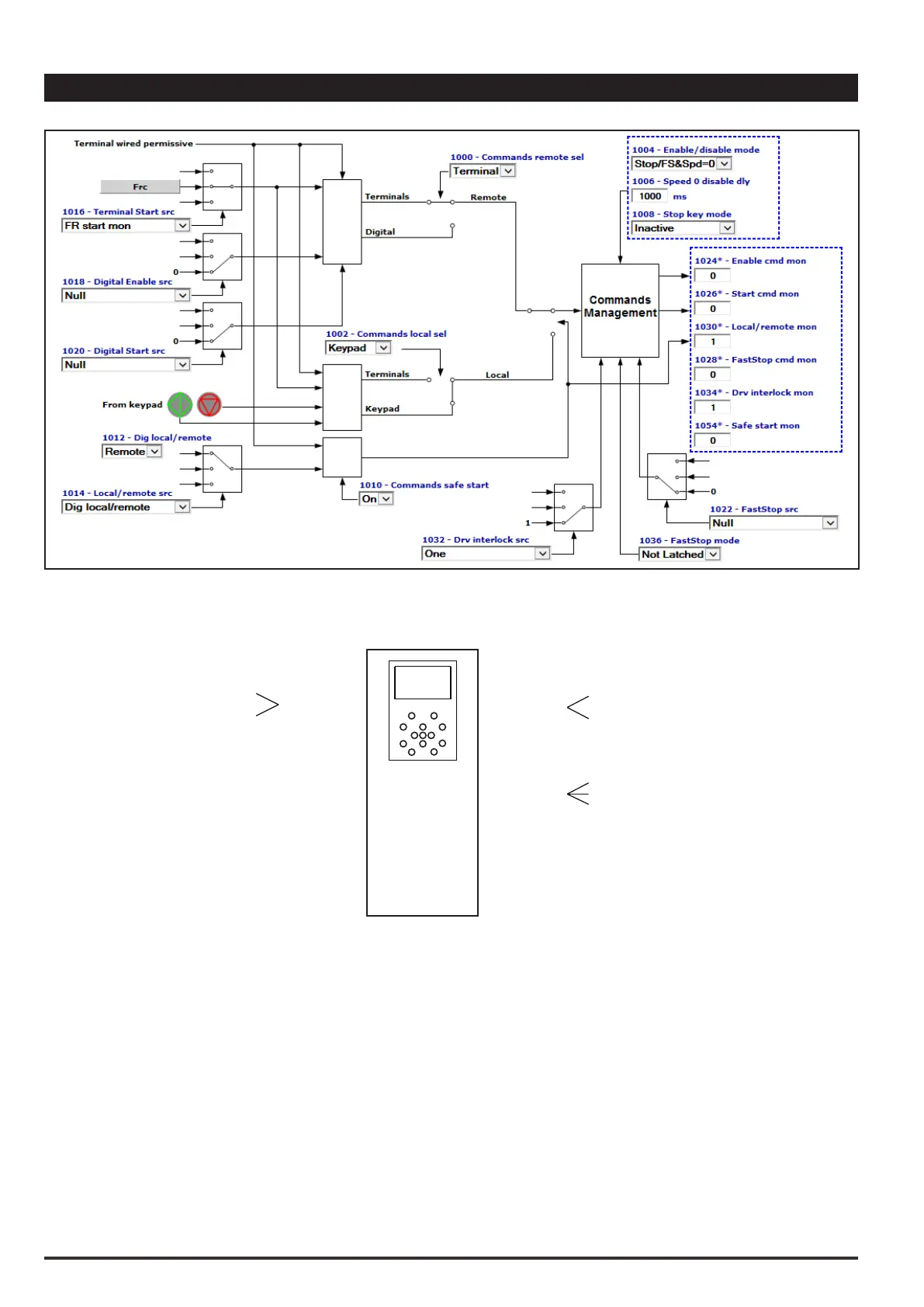48 ADV200 • Functions description and parameters list
11 – COMMANDS
It is possible to work in Local or Remote mode.
ADV200
Keypad
Terminal
Standard I/O
Expansion I/O
Modbus
Field bus
Profile (DS402-Profidrive)
Terminal
Standard I/O
Expansion I/O
Digital
Ramp ref 3 Ramp ref 1
When switching between Remote and Local modes the origin of the Enable and Start commands is switched and in
the Ramp Ref block, switching occurs between Ramp ref 1 and Ramp ref 3.
In Remote mode the “Commands remote sel” parameter is used to congure the source of the Enable and Start
commands which can be Terminal (standard digital input, expansion digital input) or Digital (Modbus, Fieldbus, Prole
DS402, Prole prodrive).
In Local mode the “Commands local sel” parameter is used to congure the source of the Enable and Start com-
mands, which can be Terminal (standard digital input, expansion digital input) or Keypad (Start key, Stop key).
In Remote c Digital mode the Digital Enable src and Digital Start src parameters must be used to congure the
source.
Normally the sources are the Pad parameters. Modbus or Fieldbus must therefore write the desired value on the Pad
parameters. Alternatively, the value of 6000 can be written directly on the Digital Enable src and Digital Start src