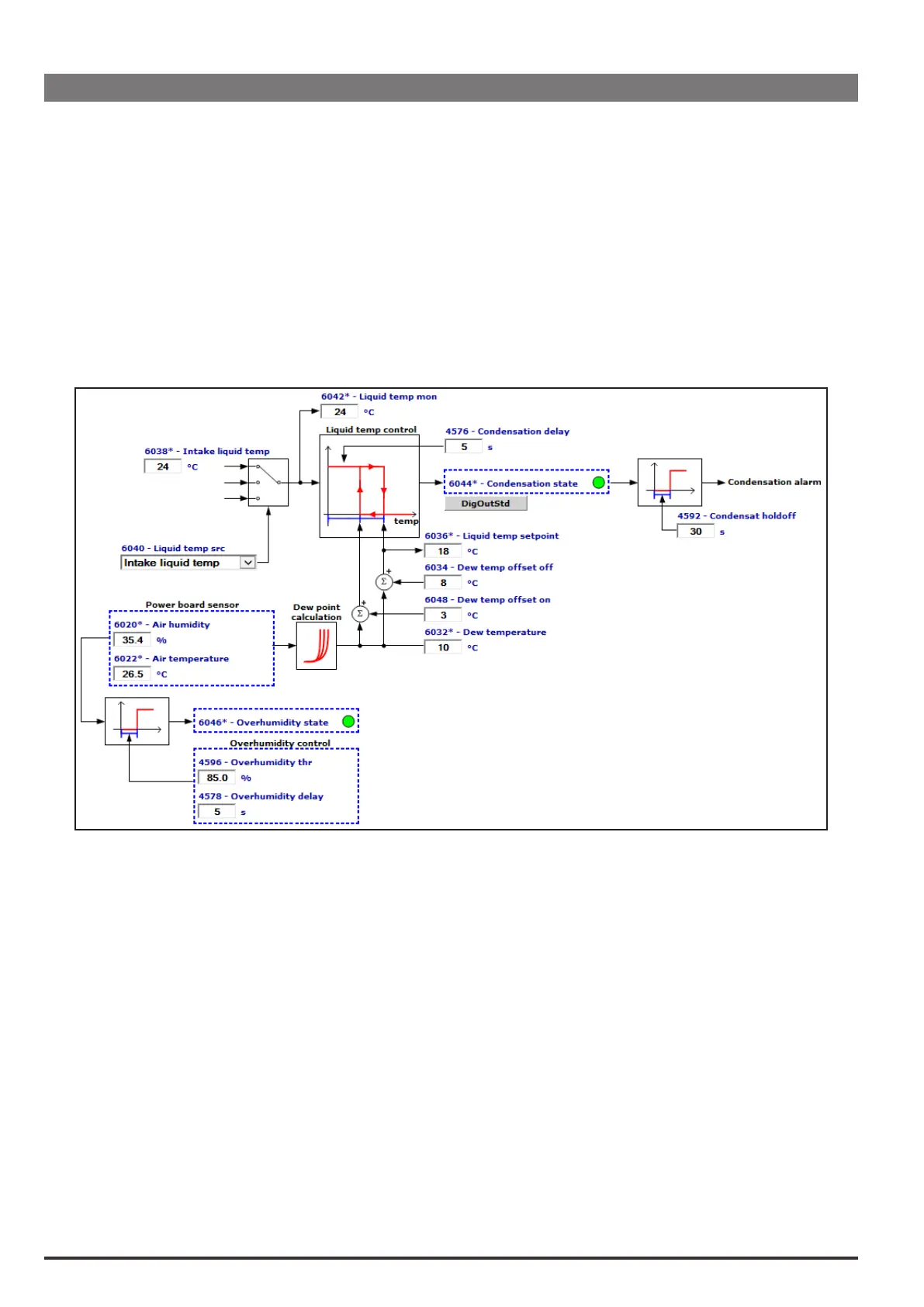150 ADV200 • Functions description and parameters list
22.18 - FUNCTIONS/LC CONTROL
The LC function runs the Condensation check on a water-cooled drive (ADV200-LC).
It lets you check if working conditions are safe, command the cooling circuit solenoid and, if necessary, specify what
the allowed cooling liquid temperature should be.
Based on the humidity and ambient temperature measured by the built-in sensors, the dew point is calculated and
compared to the cooling liquid temperature measured by the sensor on the drive plate near the input manifold or by an
external sensor.
If the cooling liquid temperature is below the dew point, the ag on the Condensation monitor is activated.
By means of a digital output on the drive, the monitor ag is generally used to command the cooling circuit solenoid.
An alarm trips if the Condensation conditions persists for a (settable) time.
Safety conditions are shown on the “Safe operating area” graph below.
The LC function also detects Over-humidity condition and manages the relative alarm.
Condensation Control
• By measuring Air Temperature IPA 6022 and Air humidity IPA 6020, the dew point is calculated and shown as
monitor parameter IPA 6032 Dew temperature.
• The selector assigned to parameter IPA 6040 Liquid temp src lets you set the sensor used to measure cooling
liquid temperature:
• If IPA 6040 Liquid temp src = Intake liquid temp (IPA 6038, default setting), the measurement is made by a sen-
sor on the drive plate near the input manifold.
• If IPA 6040 Liquid temp src = An inp 1X temp mon or 2X, the measurement is made by an external sensor
(PT100, PTC or KTY84) connected to the optional EXP-IO-SENS-100-ADV board (see the manual for this option).
• Cooling liquid temperature is displayed on monitor parameter IPA 6042 Liquid temp mon. If the temperature is
below dew point IPA 6032 added to the offset IPA 6048 Dew temp offset On for a time exceeding IPA 4576 Con-
densation delay (default = 5s), monitor ag IPA 6044 Condensation state is activated. The ag can be copied to
a digital output to control the external valve used to manage cooling liquid circulation.
Flag off = digital output level = L = valve open
Flag on = digital output level = H = valve closed
The digital output can be set on the DIGITAL OUTPUTS menu. For example: IPA 1314 Digital output 3 src =
Condensation (the output will be at terminal 13 of the control board).
The operating state of the digital output may be reversed: IPA 1434 Dig out 3X inversion = On.