
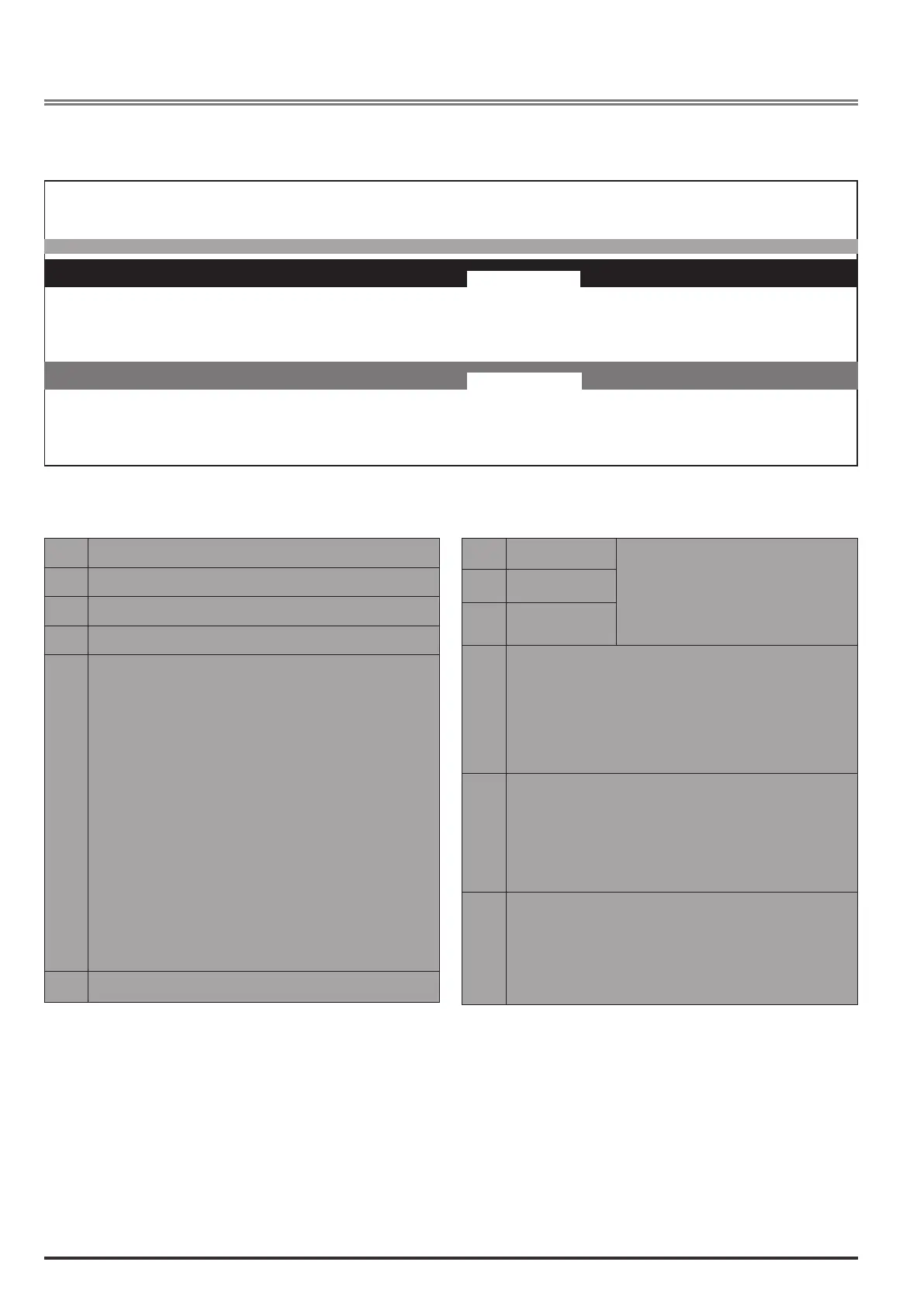




Do you have a question about the gefran ADV200 and is the answer not in the manual?
| Category | Inverter |
|---|---|
| Protection Class | IP20 |
| Cooling Method | Forced Air Cooling |
| Input Voltage | 200-240V |
| Output Voltage | 0 to Input Voltage |
| Communication Protocols | Modbus, Profibus, CANopen |
| Protection | Overcurrent, Overvoltage, Undervoltage, Overtemperature |
| Operating Temperature Range | -10°C to +50°C |
| Storage Temperature Range | -25°C to 70°C |
| Relative Humidity | 5% to 95%, non-condensing |
Displays measured values and drive operating parameters.
Suggests a procedure for quick drive commissioning with reduced settings.
Covers configuration parameters like Save parameters and Regulation mode.
Covers working modes (Local/Remote) and command sources.
Parameters for entering motor plate data for accurate drive operation.
Details parameters for configuring encoders (incremental, absolute, SSI, ENDAT).
Parameters specific to Encoder 1 configuration.
Parameters specific to Encoder 2 configuration.
Parameters specific to Encoder 3 configuration.
Parameters for Resolver configuration.
Parameters for setting torque limits and adaptive torque control.
Details various drive functions like Speed Ratio, Droop, and DC Braking.
Configuration of serial (RS485) and fieldbus (CanOpen, Profibus, etc.) communication.
Defines the drive's reaction to different alarm signals.
Details alarms, their causes, and solutions for Overvoltage, Undervoltage, Ground Fault, etc.
Troubleshooting guide for speed feedback loss based on encoder type and sub-codes.
Information on causes and troubleshooting for external I/O faults.
Explains reasons and solutions for FastLink communication alarms.
Block diagrams for various functions like Droop, Inertia Comp, DC Braking, etc.











