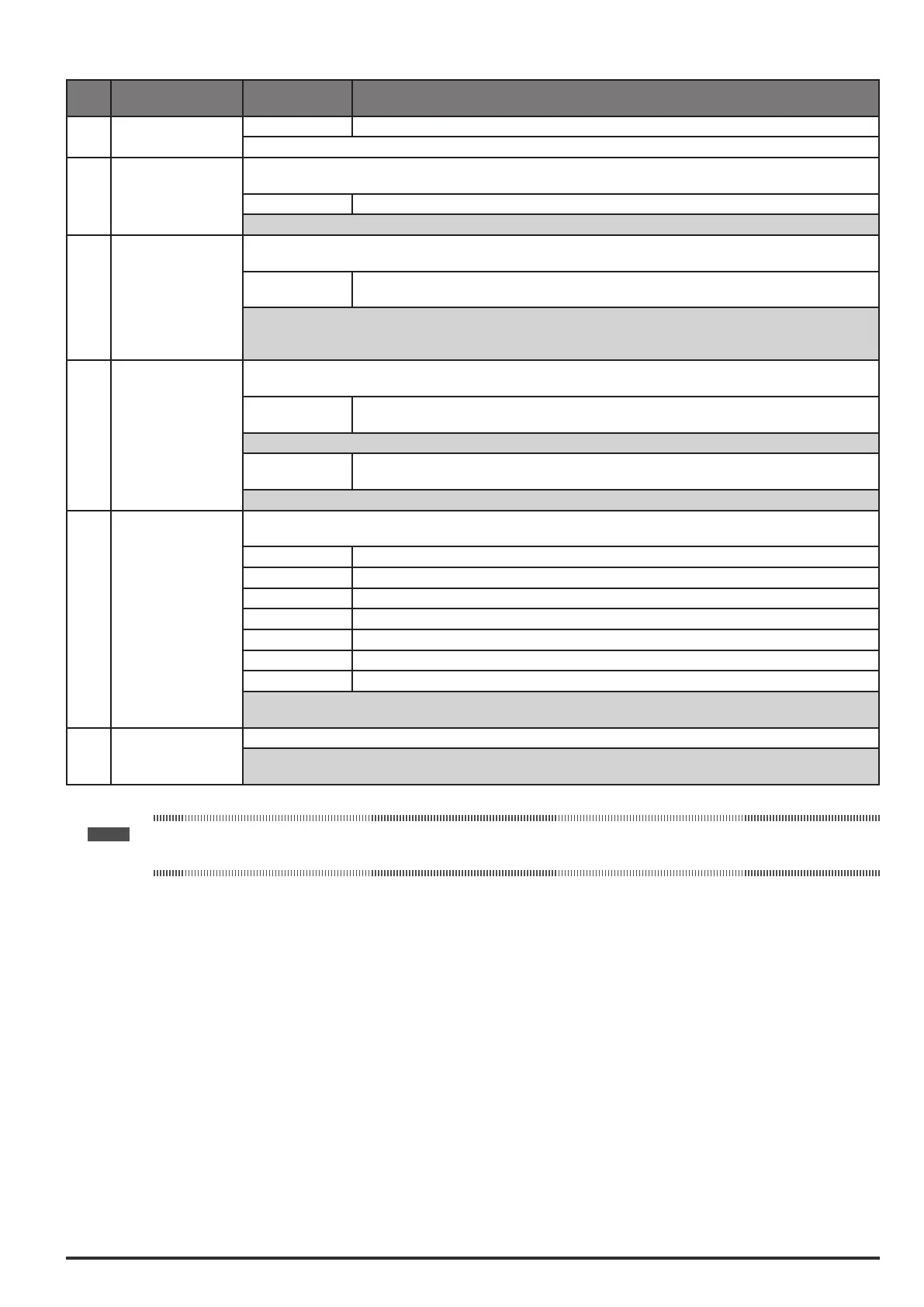ADV200 • Block Diagrams 215
Index Error message shown
on the display
Sub-code Description
0001H-1 Incorrect PLC key. PLC application not available.
Solution: Ask Gefran to supply the correct key to enable the desired firmware function.
19 Key expiring
Condition: this may occur at drive power-on if the incorrect enabling key was inserted for a given firmware function.
At this stage the firmware function can still be used freely, but this time limit is about to expire.
xxxxH-x Number of hours for which the function can still be used freely.
Solution: Ask Gefran for the correct key to enable the desired firmware function.
20 Param error
Condition: if an error occurs during activation of the parameter database saved in flash; the alarm is inserted in the
alarm list and alarm log.
XXX0H-X The code XXXXH-X indicates the IPA of the parameter that has been set outside the range allowed
when the database is enabled.
Solution: Set the parameter causing the error to a value within the range and run Save parameters. Switch the drive
off and then switch it back on again.
If the IPA of the parameter is not shown in the manual, contact the service centre.
21 Encoder error
Condition: this condition may occur when the drive is powered during encoder setup each time parameter 552 Regu-
lation mode is set.
100H-2564 Cause: An error occurred during setup; the information received from the encoder is not reliable.
If the encoder is used for feedback the Speed fbk loss [22] alarm is also generated.
Solution: Take the recommended action for the Speed fbk loss[22] alarm.
200H-512 Cause: The firmware on the optional encoder card is incompatible with that on the regulation
card. The information received from the encoder is not reliable
Solution: Contact Gefran in order to update the firmware on the optional encoder card.
22 Options cfg changed
Condition: this may occur when powering the drive if an expansion card has been removed or replaced or the incor-
rect enable key is inserted for a given firmware function.
0064H-100 Card removed from slot 1
0014H-20 Card removed from slot 2
0003H-3 Card removed from slot 3
0078H-120 Card removed from slot 1 and from slot 2
0067H-103 Card removed from slot 1 and from slot 3
0017H-23 Card removed from slot 2 and from slot 3
007BH-123 Card removed from slot 1, from slot 2 and from slot 3
Solution: Check the hardware configuration, then press ESC. Save the parameters (Save parameters, menu 04.01 par
550) to save the new hardware configuration.
23 Safe start active
Condition: The drive was restarted when PAR 1010 Safe Start Command = ON and in presence of Enable command.
Solution: Press the ESC key to cancel the message
You have to disable the Enable command to restart the drive.
Note! For any messages that are displayed but not included in this list reference should be made to the manual for the MDPLc applica-
tion used by the drive.