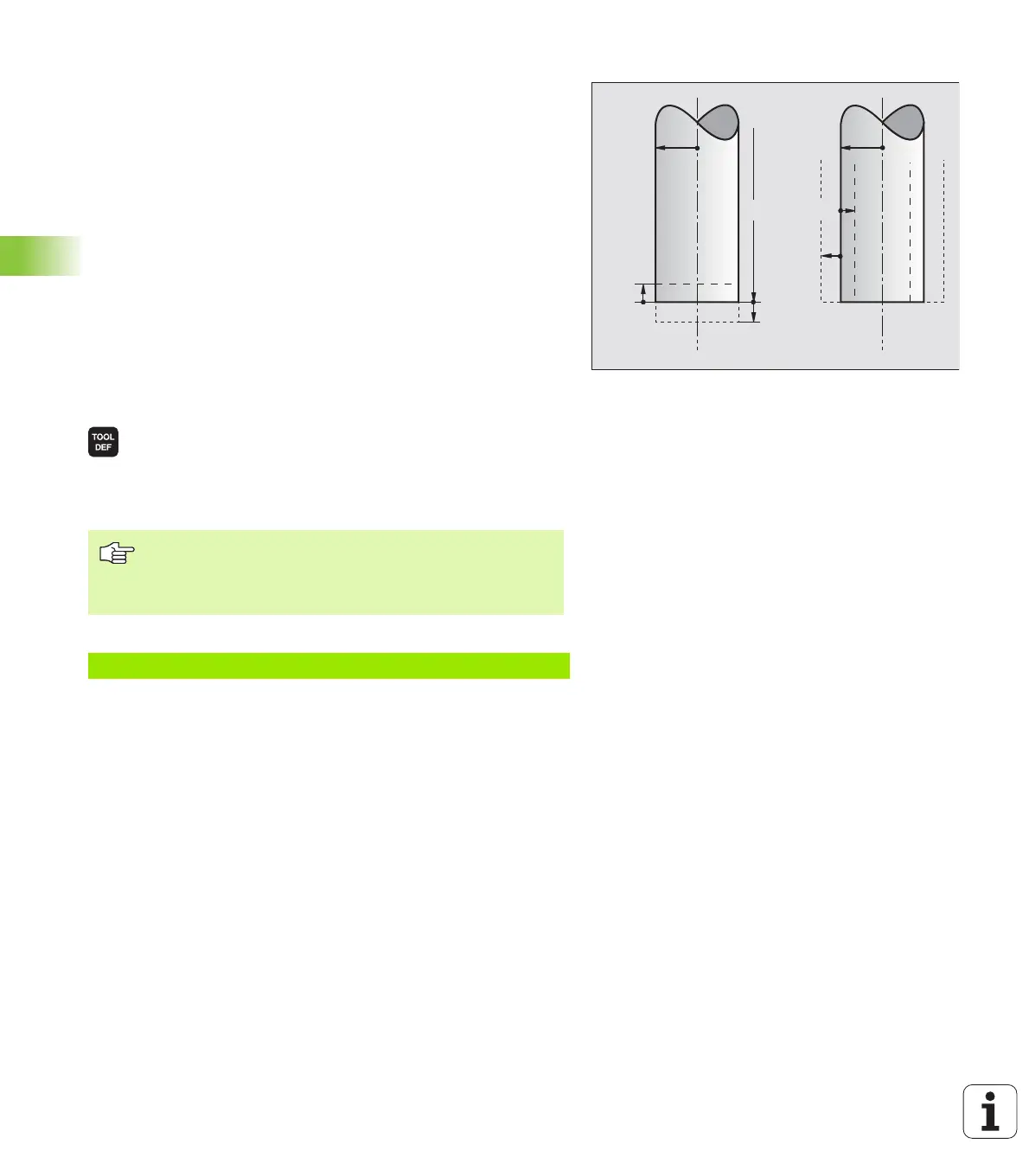100 5 Programming: Tools
5.2 Tool Data
Delta values for lengths and radii
Delta values are offsets in the length and radius of a tool.
A positive delta value describes a tool oversize (DL, DR, DR2>0). If you
are programming the machining data with an allowance, enter the
oversize value in the TOOL CALL block of the part program.
A negative delta value describes a tool undersize (DL, DR, DR2<0). An
undersize is entered in the tool table for wear.
Delta values are usually entered as numerical values. In a TOOL CALL
block, you can also assign the values to Q parameters.
Input range: You can enter a delta value with up to ± 99.999 mm.
Entering tool data into the program
The number, length and radius of a specific tool is defined in the TOOL
DEF block of the part program.
U To select tool definition, press the TOOL DEF key.
U Tool number :Each tool is uniquely identified by its
tool number.
U Tool length : Compensation value for the tool length
U Tool radius : Compensation value for the tool radius
Example
DR<0
DR>0
DL<0
R
DL>0
L
R
In the programming dialog, you can transfer the value for
tool length directly into the input line with the actual-
position-capture key. You only need to make sure that the
highlight in the status display is placed on the tool axis.
4 TOOL DEF 5 L+10 R+5
