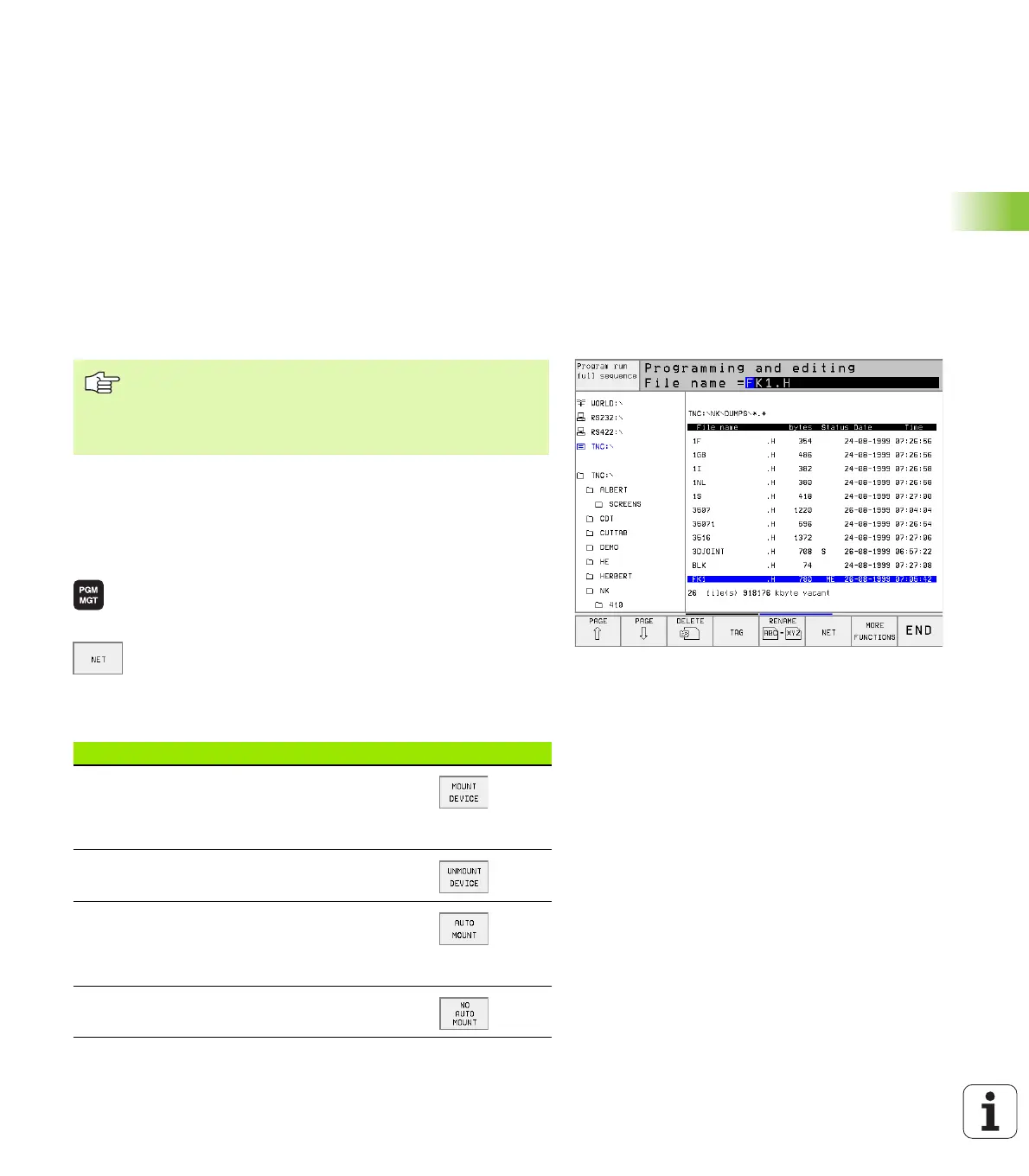HEIDENHAIN TNC 426, TNC 430 61
4.4 Advanced File Management
Overwriting files
If you copy files into a directory in which other files are stored under
the same name, the TNC will ask whether the files in the target
directory should be overwritten:
U To overwrite all files, press the YES soft key, or
U To overwrite no files, press the NO soft key, or
U To confirm each file separately before overwriting it, press the
CONFIRM soft key.
If you wish to overwrite a protected file, this must also be confirmed
or aborted separately.
The TNC in a network (applies only for Ethernet
interface option)
If the TNC is connected to a network, the directory window 1 displays
up to 7 drives (see figure at right). All the functions described above
(selecting a drive, copying files, etc.) also apply to network drives,
provided that you have been given the corresponding rights.
Connecting and disconnecting a network drive
U To select the program management: Press the PGM
MGT key. If necessary, press the WINDOW soft key
to set up the screen as it is shown at the upper right.
U To manage the network drives: Press the NETWORK
soft key (second soft-key row). In the right-hand
window 2 the TNC shows the network drives
available for access. With the following soft keys you
can define the connection for each drive.
To connect the Ethernet card to your network, (see
“Ethernet Interface” on page 427).
The TNC logs error messages during network
operation(see “Ethernet Interface” on page 427).
Function Soft key
Establish network connection. If the connection
is active, the TNC shows an M in the Mnt column.
You can connect up to 7 additional drives with
the TNC.
Delete network connection
Automatically establish network connection
whenever the TNC is switched on. The TNC
shows an A in the Auto column if the connection
is established automatically.
Do not establish network connection
automatically when the TNC is switched on.
2
1
