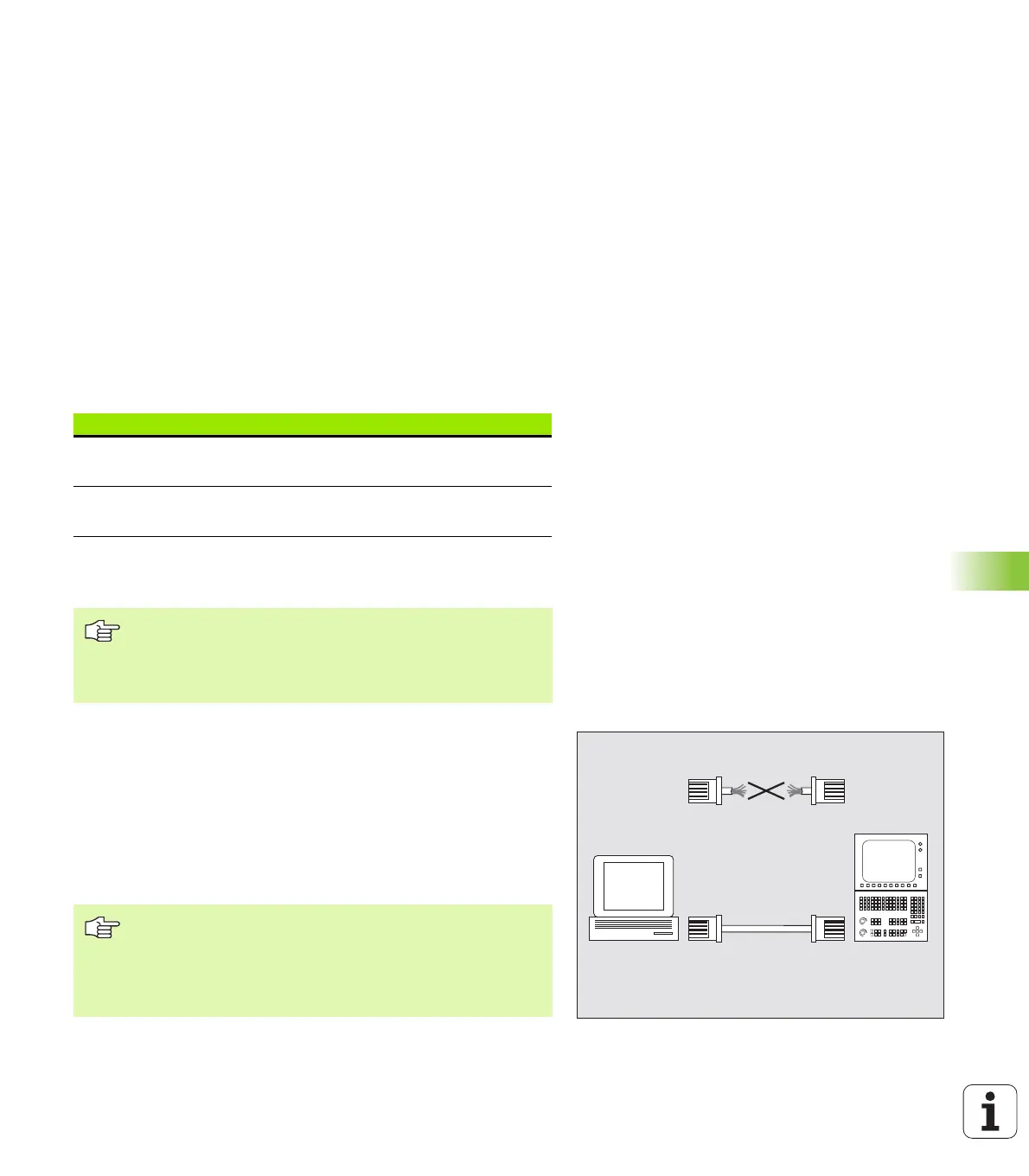HEIDENHAIN TNC 426, TNC 430 427
12.5 Ethernet Interface
12.5 Ethernet Interface
Introduction
As an option, you can equip the TNC with an Ethernet card to connect
the control as a client in your network. The TNC transmits data through
the Ethernet card in accordance with the Transmission Control
Protocol/Internet Protocol (TCP/IP) family of protocols and with the aid
of the Network File System (NFS). Since TCP/IP and NFS are
implemented in UNIX systems, you can usually connect the TNC in the
UNIX world without any additional software.
The PC world with Microsoft operating systems, however, also works
with TCP/IP, but not with NFS. You will therefore need additional
software to connect the TNC to a PC network. For the operating
systems Windows 95, Windows 98 and Windows NT 4.0,
HEIDENHAIN recommends the network software CimcoNFS for
HEIDENHAIN which you can order separately or together with the
Ethernet card for the TNC.:
Installing an Ethernet card
Connection possibilities
You can connect the Ethernet card in your TNC to your network
through the RJ45 connection (X26, 10BaseT). The connection is
metallically isolated from the control electronics.
RJ45 connection X26 (10BaseT)
For a 10BaseT connection you need a Twisted Pair cable to connect
the TNC to your network.
Item HEIDENHAIN ID number
Only software CimcoNFS for
HEIDENHAIN
339 737-01
Ethernet card and software
CimcoNFS for HEIDENHAIN
293 890-73
Switch-off the TNC and the machine before you install an
Ethernet card!
Read the installation instruction supplied with the Ethernet
card!
For unshielded cable, the maximum cable length between
the TNC and a node is 100 meters (329 ft). For shielded
cable, it is 400 meters (1300 ft).
If you connect the TNC directly with a PC you must use a
transposed cable.
PC
TNC
10BaseT
