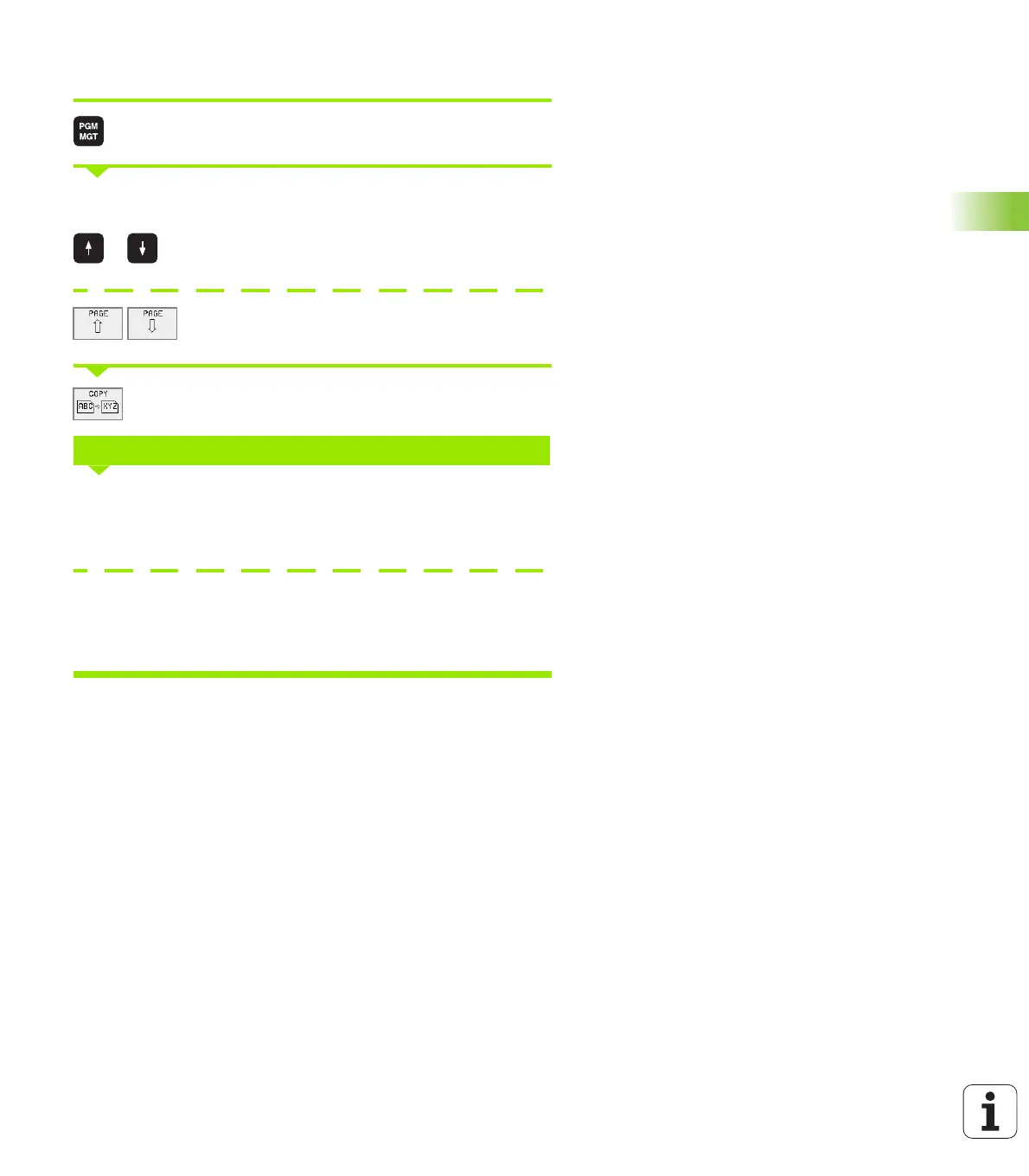HEIDENHAIN TNC 426, TNC 430 43
4.3 Standard File Management
Copying a file
Call the file manager.
Use the arrow keys or the arrow soft keys to move the highlight to the
file you wish to copy:
Moves the highlight up or down file by file in the
window.
Moves the highlight up or down page by page in the
window.
To copy the file: Press the COPY soft key.
Enter the new name, and confirm your entry with the AUSFÜHREN
soft key or the ENT key. A status window appears on the TNC,
informing about the copying progress. As long as the TNC is copying,
you can no longer work, or
If you wish to copy very long programs, enter the new file name and
confirm with the PARALLEL EXECUTE soft key. The file will now be
copied in the background, so you can continue to work while the TNC
is copying.
Target file =
