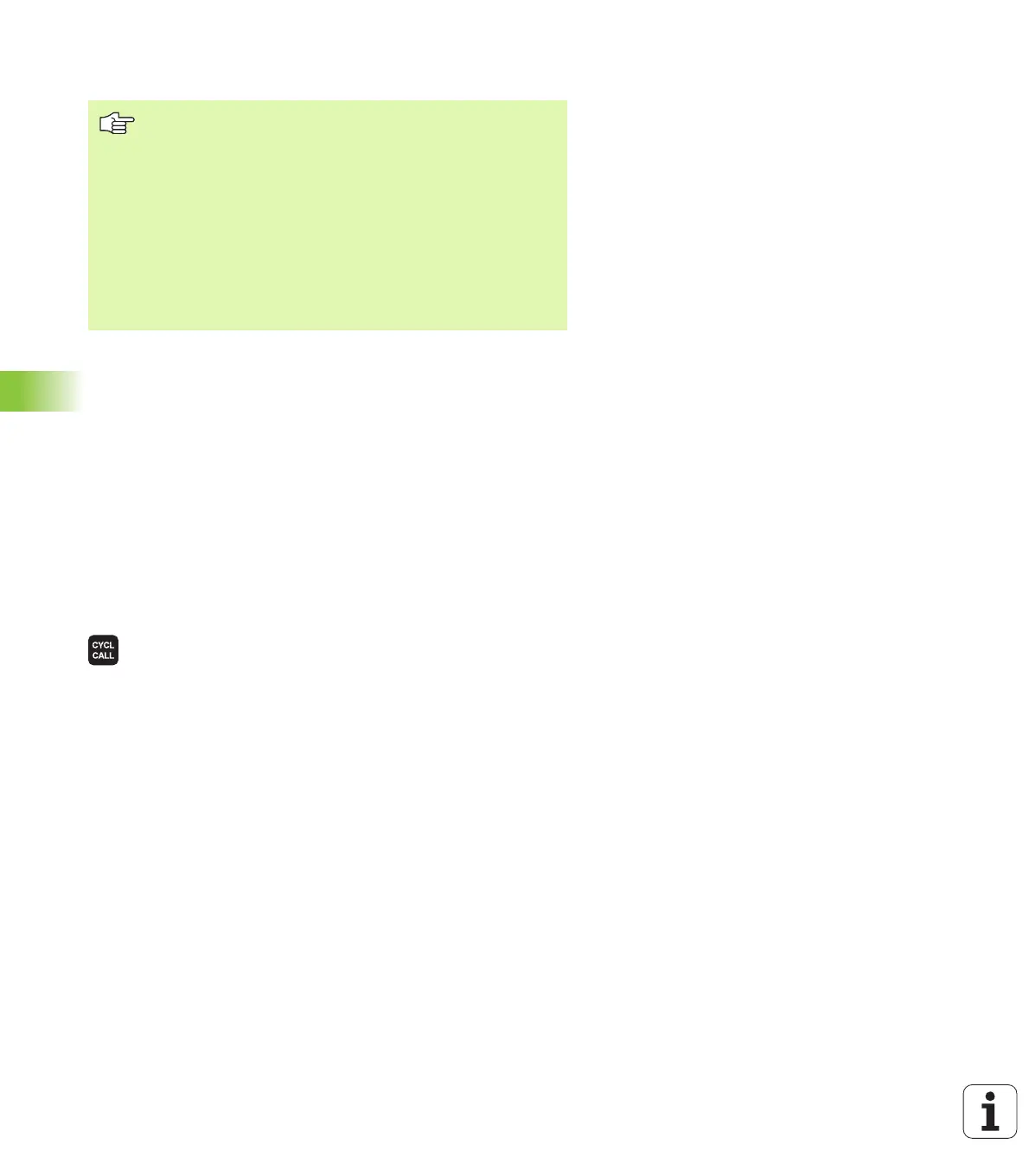204 8 Programming: Cycles
8.1 Working with Cycles
Calling a cycle
The following cycles become effective automatically as soon as they
are defined in the part program. These cycles cannot and must not be
called:
n Cycle 220 for circular and Cycle 221 for linear hole patterns
n SL Cycle 14 CONTOUR GEOMETRY
n SL Cycle 20 CONTOUR DATA
n Cycle 32 TOLERANCE
n Coordinate transformation cycles
n Cycle 9 DWELL TIME
All other cycles are called as described below:
1 If the TNC is to execute the cycle once after the last programmed
block, program the cycle call with the miscellaneous function M99
or with CYCL CALL:
U To program the cycle call, press the CYCL CALL key.
U Press the CYCL CALL M soft key to enter a cycle call.
U Enter a miscellaneous function M or press END to end
the dialog.
2 If the TNC is to execute the cycle automatically after every
positioning block, program the cycle call with M89 (depending on
machine parameter 7440).
3 If the TNC is to execute the cycle at every position that is defined
in a point table, use the function CYCL CALL. (see “Point Tables”
on page 206)
To cancel M89, enter
n M99 or
n CYCL CALL or
n CYCL DEF
Prerequisites
The following data must always be programmed before a
cycle call
n BLK FORM for graphic display (needed only for test
graphics)
n Tool call
n Direction of spindle rotation (M functions M3/M4)
n Cycle definition (CYCL DEF).
For some cycles, additional prerequisites must be
observed. They are described with the individual cycle.
