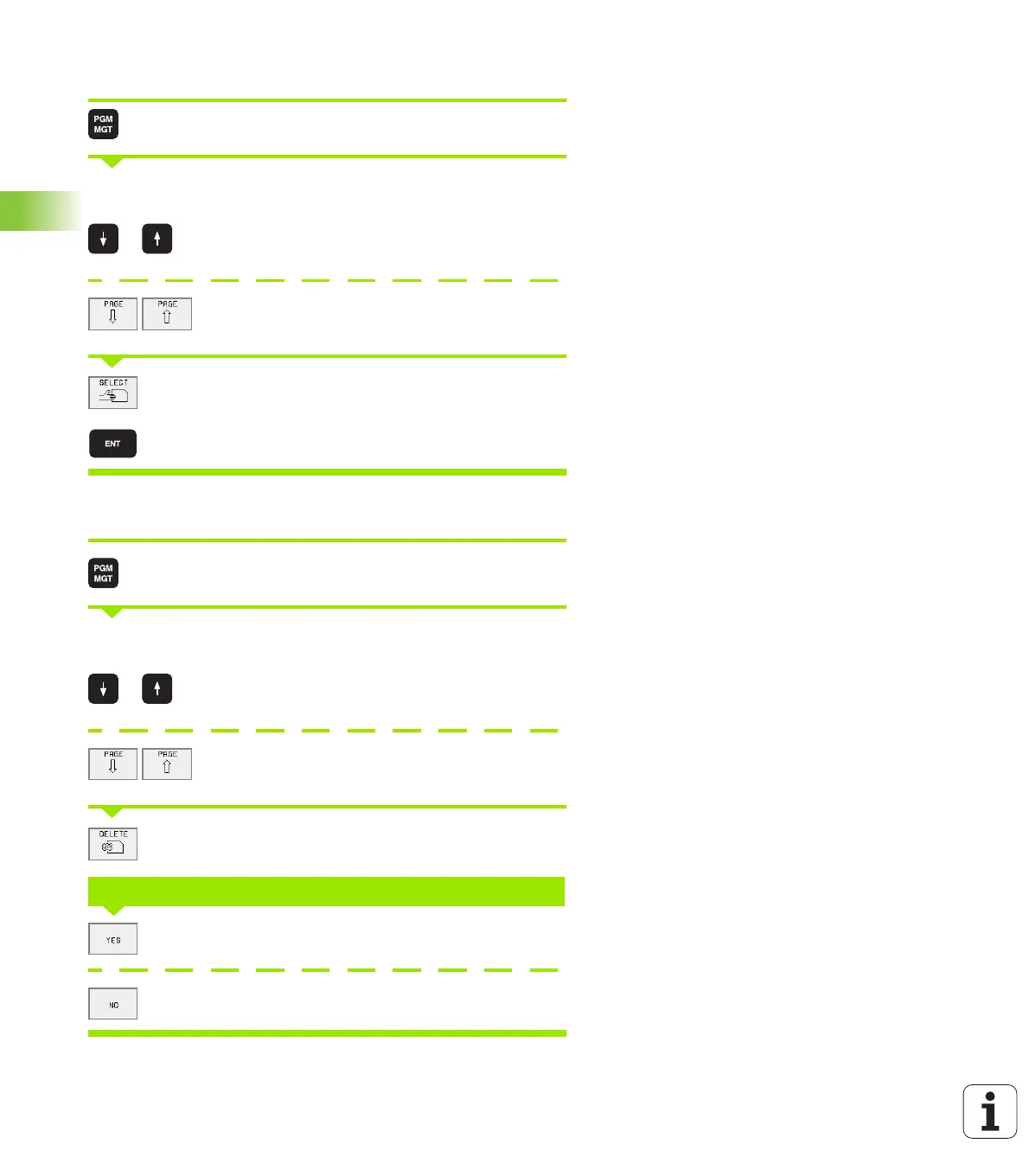42 4 Programming: Fundamentals of NC, File Management, Programming Aids, Pallet Management
4.3 Standard File Management
Selecting a file
Call the file manager.
Use the arrow keys or the arrow soft keys to move the highlight to the
file you wish to select:
Moves the highlight up or down file by file in the
window.
Moves the highlight up or down page by page in the
window.
To select the file: Press the SELECT soft key or the
ENT key.
Deleting a file
Call the file manager.
Use the arrow keys or the arrow soft keys to move the highlight to the
file you wish to delete:
Moves the highlight up or down file by file in the
window.
Moves the highlight up or down page by page in the
window.
To delete the file: Press the DELETE soft key.
Confirm with the YES soft key.
Abort with the NO soft key.
or
Delete ..... file?
