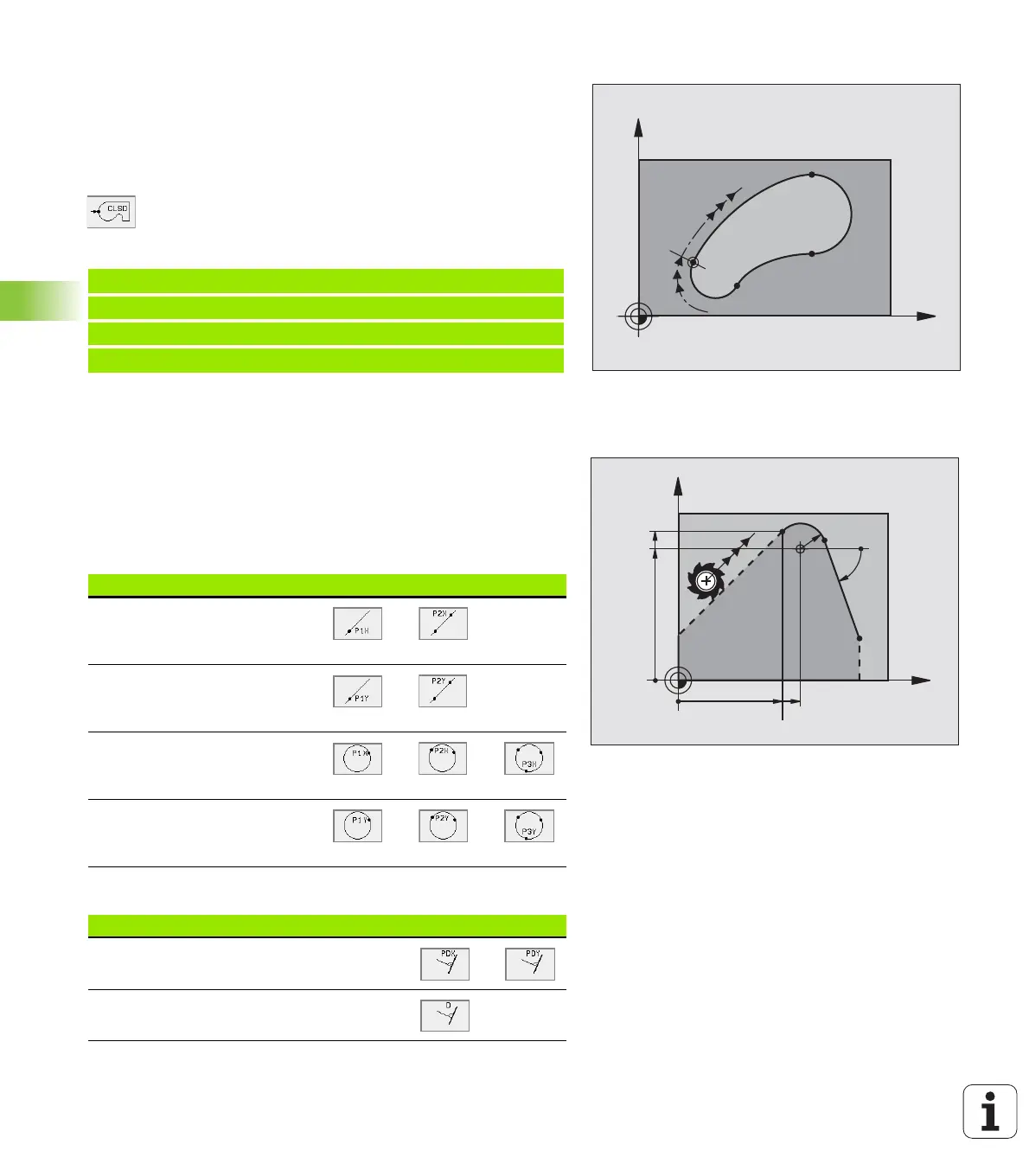164 6 Programming: Programming Contours
6.6 Path Contours—FK Free Contour Programming
Closed contours
You can identify the beginning and end of a closed contour with the
CLSD soft key. This reduces the number of possible solutions for the
last contour element.
Enter CLSD as an addition to another contour data entry in the first and
last blocks of an FK section.
Example NC blocks
Auxiliary points
You can enter the coordinates of auxiliary points that are located on
the contour or in its proximity for both free-programmed straight lines
and free-programmed circular arcs.
Auxiliary points on a contour
The auxiliary points are located on a straight line or on the extension
of a straight line, or on a circular arc.
Auxiliary points near a contour
Beginning of contour: CLSD+
End of contour: CLSD-
12 L X+5 Y+35 RL F500 M3
13 FC DR- R15 CLSD CCX+20 CCY+35
...
17 FCT DR- R+15 CLSD-
X
Y
CLSD+
CLSD–
Known data Soft keys
X coordinate of an auxiliary
point
P1 or P2 of a straight line
Y coordinate of an auxiliary
point
P1 or P2 of a straight line
X coordinate of an auxiliary
point
P1, P2 or P3 of a circular arc
Y coordinate of an auxiliary
point
P1, P2 or P3 of a circular arc
Known data Soft keys
X and Y coordinates of an auxiliary point near
a straight line
Distance auxiliary point/straight line
X
Y
53
60.071
50
42.929
R10
70°
