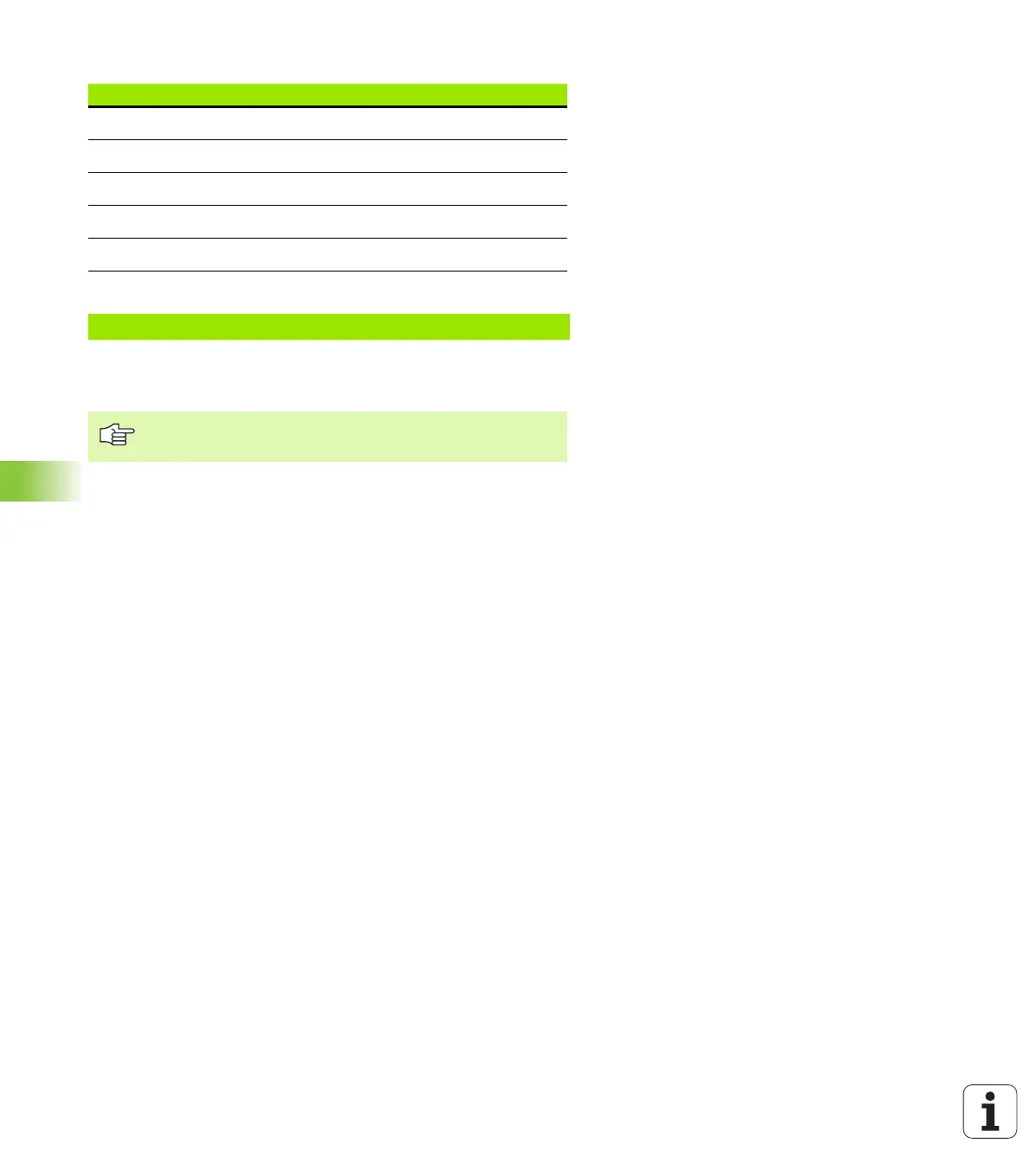380 10 Programming: Q Parameters
10.8 Additional Functions
The following conditions are permitted in the FN 20 block:
Example: Stop program run until the PLC sets marker 4095 to 1
FN 25: PRESET: Setting a new datum
With the function FN 25: PRESET, it is possible to set a new datum in
an axis of choice during program run.
U Select a Q parameter function: Press the Q key (in the numerical
keypad at right). The Q parameter functions are displayed in a soft-
key row.
U To select the additional functions, press the DIVERSE FUNCTIONS
soft key.
U Select FN25: Switch the soft-key row to the second level, press the
FN25 DATUM SET soft key
U Axis?: Enter the axis where you wish to set the new datum and
confirm with ENT
U Value to be calculated?: Enter the coordinate for the new datum
point in the active coordinate system
U New datum?: Enter the value that the new datum point will have in
the new coordinate system
Condition Abbreviation
Equals ==
Less than <
Greater than >
Less than or equal <=
Greater than or equal >=
32 FN20: WAIT FOR M4095==1
This function can only be programmed if you have entered
the code number 555343, see “Code Number,” page 421.