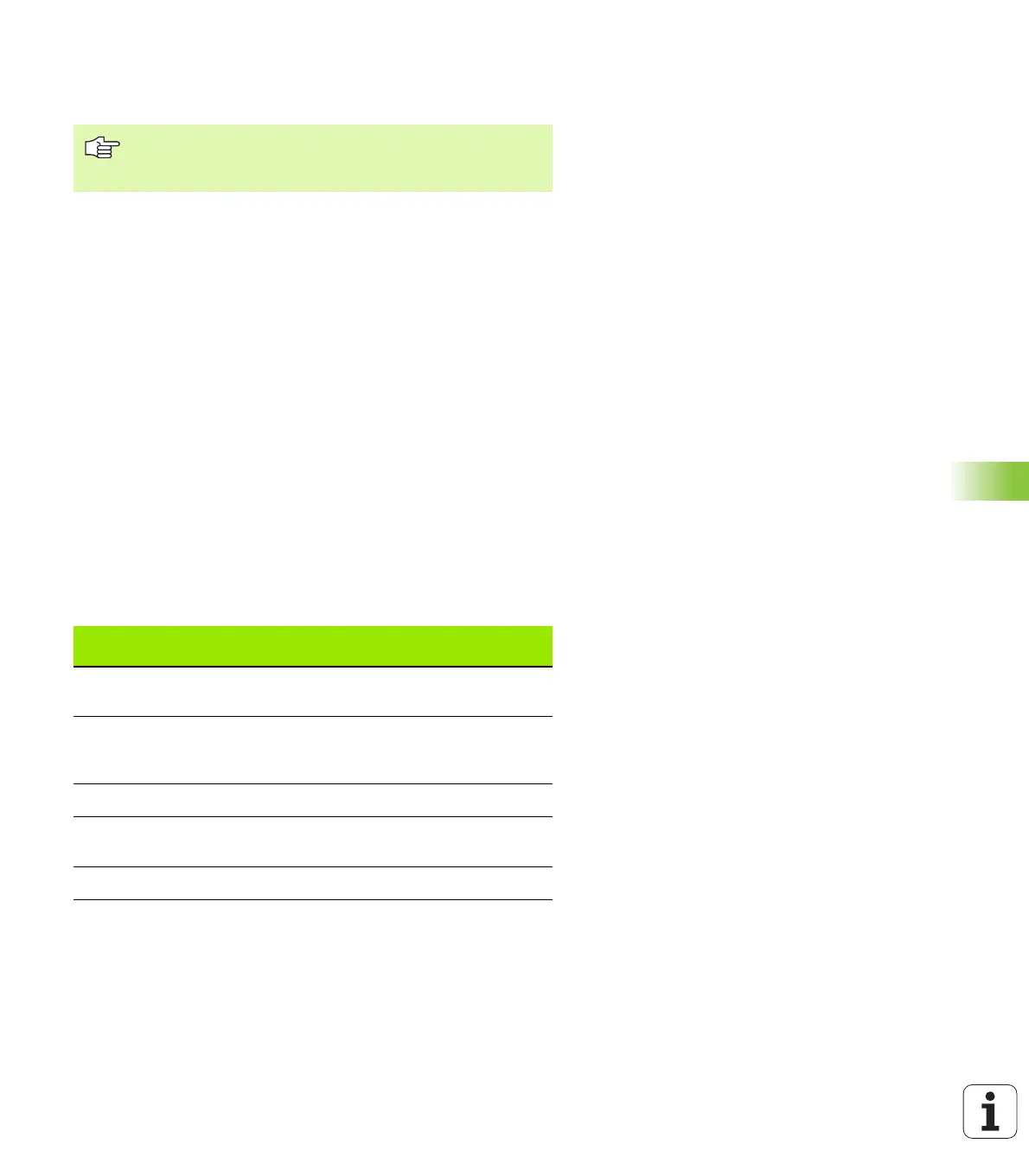HEIDENHAIN TNC 426, TNC 430 371
10.8 Additional Functions
FN16: F-PRINT: Formatted output of texts or Q
parameter values
The function FN16: F-PRINT transfers Q parameter values and texts in
a selectable format through the data interface, for example to a printer.
If you save the values internally or send them to a computer, the TNC
saves the data in the file that you defined in the FN 16 block.
To output the formatted texts and Q parameter values, create a text
file with the TNC’s text editor. In this file, you then define the output
format and Q parameters you want to output.
Example of a text file to define the output format:
“TEST RECORD IMPELLER CENTER OF GRAVITY”;
“————————————————————————“
“NO. OF MEASURED VALUES : = 1”;
“*******************************************“;#
“X1 = %5.3LF”, Q31;
“Y1 = %5.3LF”, Q32;
“Z1 = %5.3LF”, Q33;
“******************************************“;
When you create a text file, use the following formatting functions:
Setting the data interface: In the menu option PRINT or
PRINT-TEST, you must enter the path for storing the text
file. See “Assign,” page 423.
Special
character
Function
“............“ Define output format for texts and variables
between the quotation marks
%5.3LF Define format for Q parameter:
5 places before and 4 places behind the decimal
point; long, floating (decimal number)
%S Format for text variable
, Separation character between output format
and parameter
; End of block character
