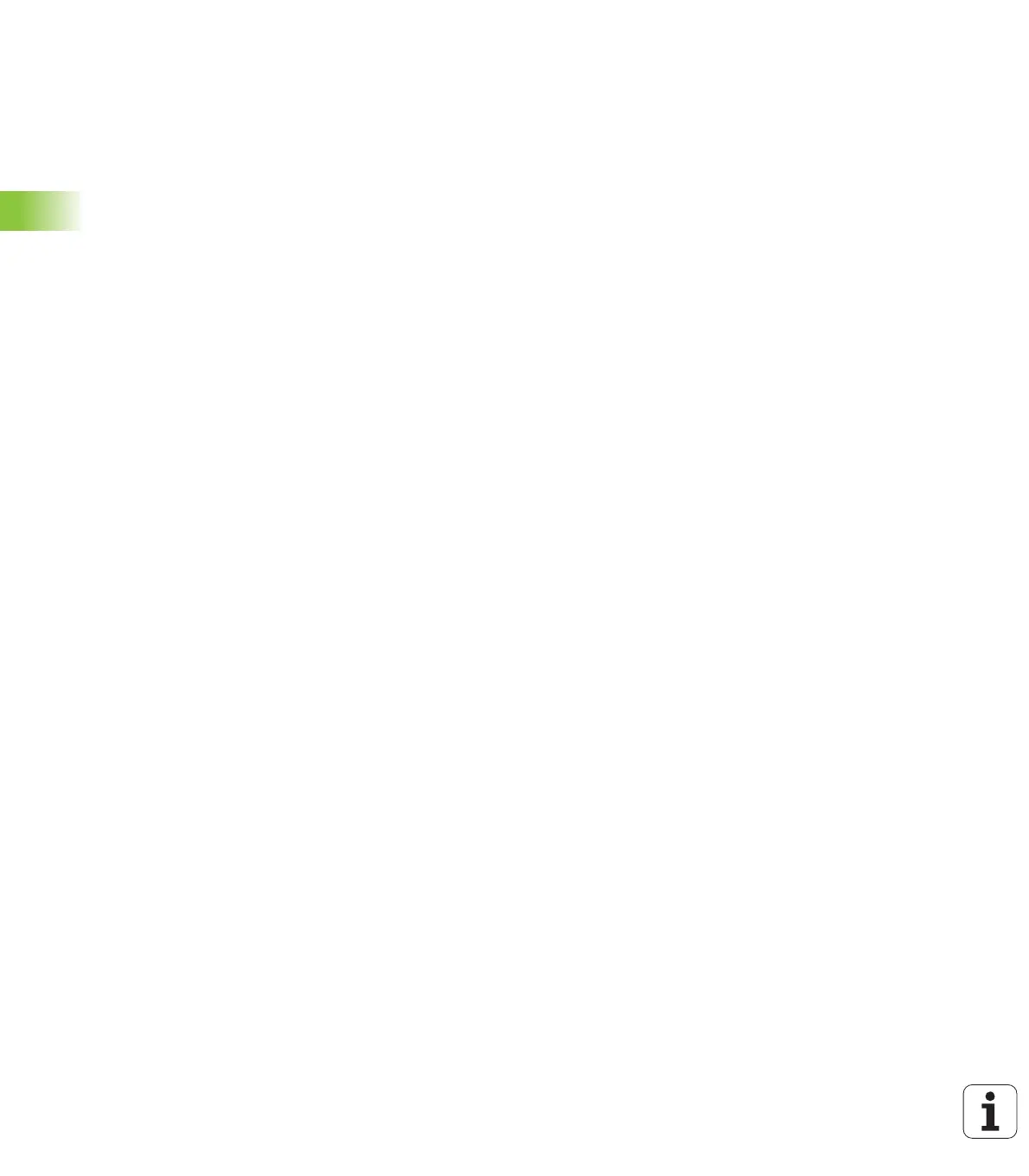62 4 Programming: Fundamentals of NC, File Management, Programming Aids, Pallet Management
4.4 Advanced File Management
It may take some time to mount a network device. At the upper right
of the screen the TNC displays[READ DIR] to indicate that a connection
is being established. The maximum data transmission rate lies
between 200 and 1000 kilobaud, depending on the file type being
transmitted.
Printing file with a network printer
If you have defined a network printer (see “Ethernet Interface” on
page 427), you can print the files directly:
U To call the file manager, press the PGM MGT key.
U Move the highlight to the file you wish to print.
U Press the COPY soft key.
U Press the PRINT soft key: If you have define only one printer, the
TNC will print the file immediately. If you have defined more than
one printer, the TNC opens a window listing all defined printers. Use
the arrow keys to select the desired printer, then press ENT
