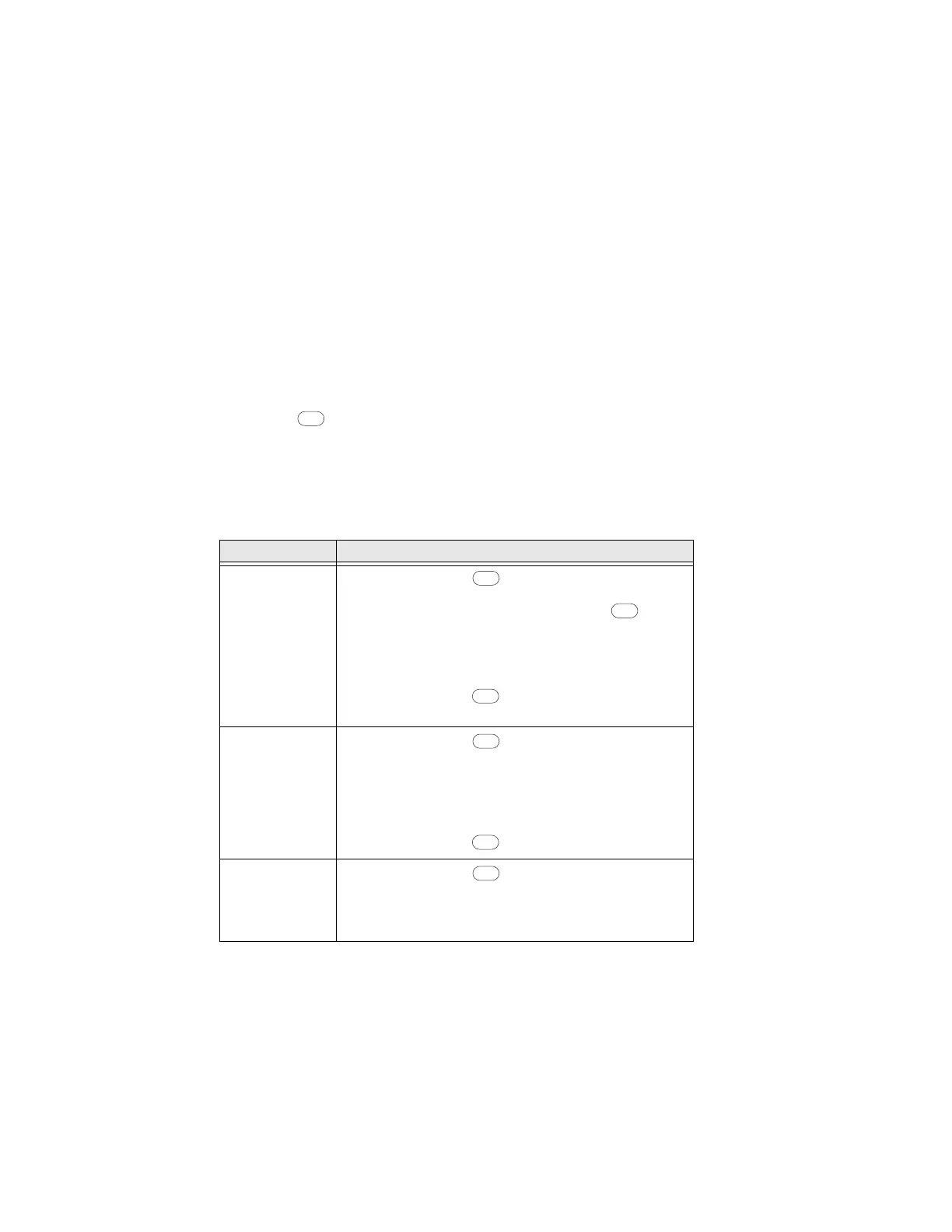100 PX4i and PX6i High Performance Printer User Guide
2. Print test labels to check the print quality. For help, see "Printing a Test
Label" on page 45.
To return the printhead pressure to the factory default setting
Tighten the knob (+) as much as you can, and then loosen it (-) four full turns.
Adjusting the Label Taken Sensor
If you are using the optional label taken sensor (LTS), you may need to adjust the
sensitivity depending on ambient light conditions and the reflective characteristics
of the back side of the media.
To adjust the LTS
1. Press to enter the Setup menu, and use the keypad to go to the LTS menu:
• If you are running Fingerprint, go to SETUP > PRINT DEFS > LTS.
• If you are running IPL, go to SETUP > TEST/SERVICE > LTS.
2. Modify one or more LTS settings.
Maintaining the Printer
To keep your printer working properly, you should perform regular maintenance.
Setting How to Modify
LTS Adjust
Step 1. Press . The printer feeds a label.
Step 2. Remove the label and press again.
The printer displays the sensitivity value
that is automatically selected by the
firmware and the range in which the LTS
will work.
Step 3. Press again to proceed to the LTS
Test menu.
LTS Test
Step 1. Press . The printer feeds a label.
Step 2. Remove the label. The printer
automatically feeds another label.
Step 3. Repeat Steps 1 and 2 until you are sure
the LTS is working properly.
Step 4. Press to stop the test and exit.
LTS Value
Step 1. Press .
Step 2. Enter a new LTS value within the range
indicated in the LTS Adjust menu (0 to
10).
Enter
Enter
Enter
Enter
Enter
Enter