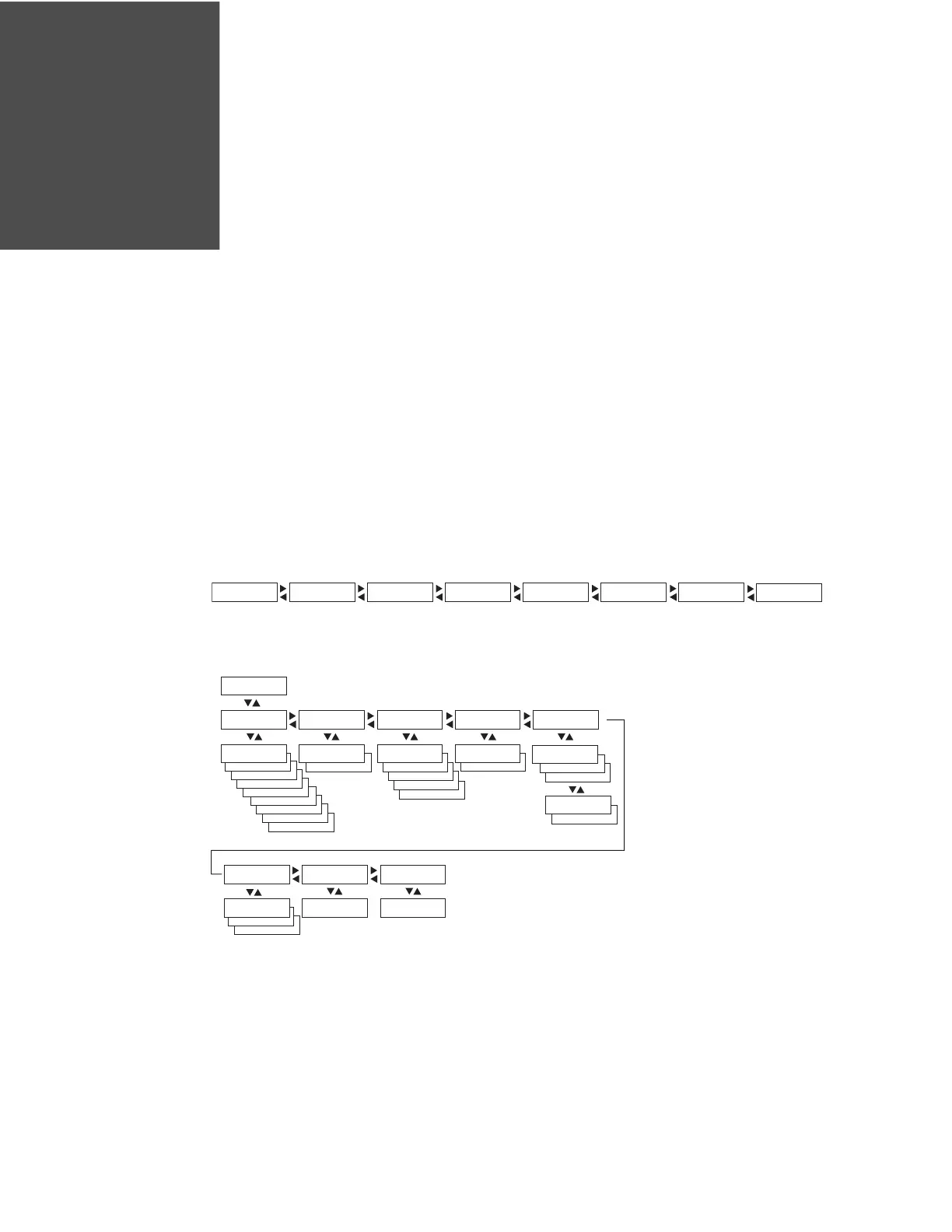PX4i and PX6i High Performance Printer User Guide 133
SETUP MENUS
The setup parameters of the printer control the way the printer operates. This
appendix provides an overview of the setup menu you can use to configure param-
eters for your printer.
Fingerprint Setup Menus
Use this section to learn about the Fingerprint setup menus and options.
Fingerprint Main Level Setup Menu
Fingerprint Ser-Com,UART1 Menu
SETUP:
SER-COM,UART1
SETUP:
NET-COM,NET1
SETUP:
COM
SETUP:
NETWORK
SETUP:
RFID
SETUP:
FEEDADJ
SETUP:
MEDIA
SETUP:
PRINT DEFS
XON/XOFF:
DATA FROM HOST
PARITY:
SPACE
BAUDRATE:
38400
FLOWCONTROL:
XON/XOFF
FLOWCONTROL:
ENQ/ACK
BAUDRATE:
19200
BAUDRATE:
9600
BAUDRATE:
4800
BAUDRATE:
2400
BAUDRATE:
1200
BAUDRATE:
600
BAUDRATE:
300
PARITY:
MARK
PARITY:
ODD
PARITY:
EVEN
CHAR LENGTH
7
STOP BITS:
2
SETUP:
SER-COM,UART1
SER-COM,UART1:
BAUDRATE
SER-COM,UART1:
CHAR LENGTH
SER-COM,UART1:
PARITY
SER-COM,UART1:
STOPBITS
SER-COM,UART1:
FLOWCONTROL
BAUDRATE:
115200
CHAR LENGTH:
8
PARITY:
NONE
STOP BITS:
1
FLOWCONTROL:
RTS/CTS
NEW LINE:
CR
NEW LINE:
LF
SER-COM,UART1:
NEW LINE
SER-COM,UART1:
REC BUF
SER-COM,UART1:
TRANS BUF
NEW LINE:
CR/LF
REC BUF:
10000
TRANS BUF:
1024
XON/XOFF:
DATA TO HOST