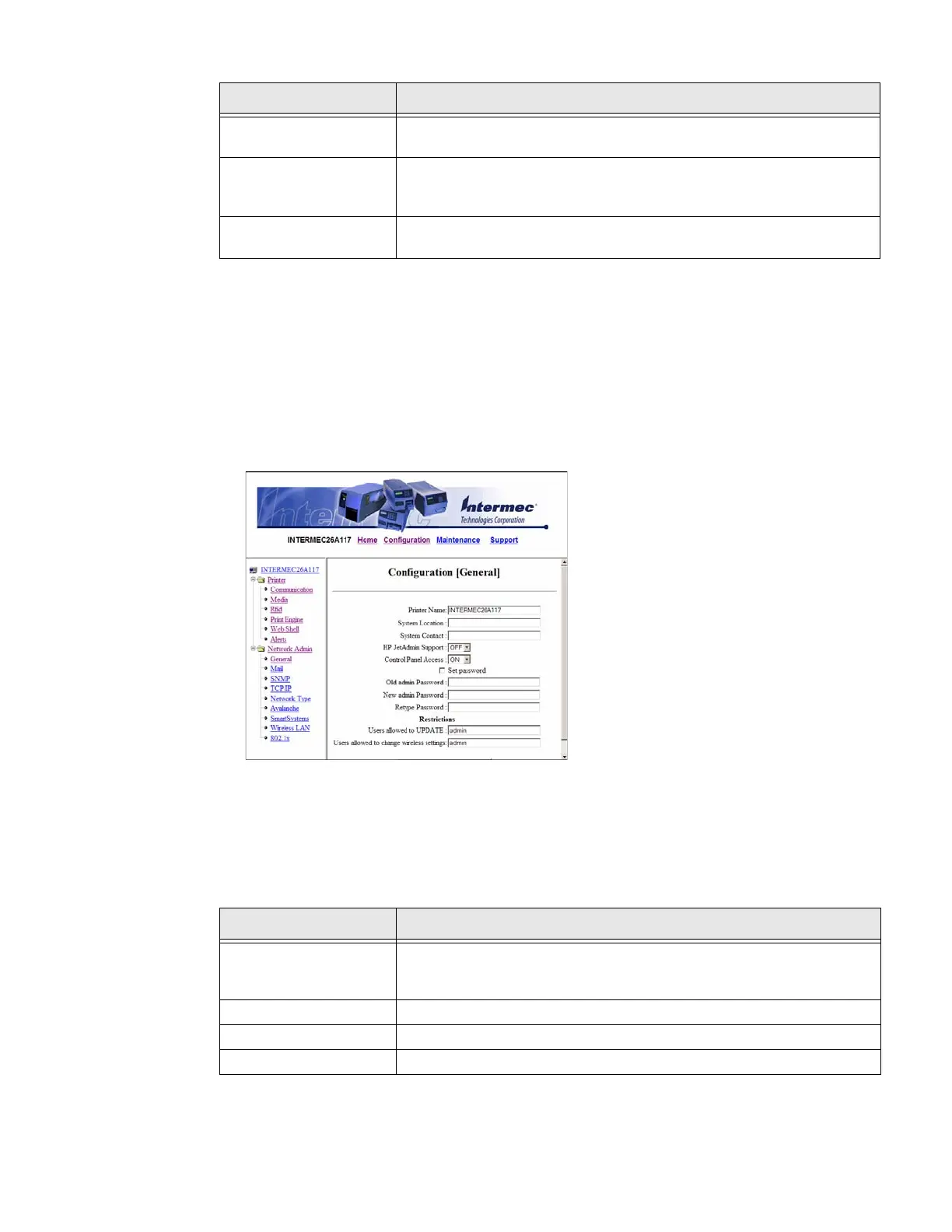70 PX4i and PX6i High Performance Printer User Guide
Configuring General Network Settings
Use the General network page to view the printer name, change passwords, and set
restrictions.
To configure general network settings
1. Click Network Admin > General.
2. View or update your settings.
Note: To enter a new password, you need to check the Set password check box.
3. Click Submit General settings.
Use the following table to understand the general network settings.
Print Job Complete
(Fingerprint only)
The print job has been successfully completed.
Odometer Count 1 The amount of media printed has reached a preset amount, measured in
meters or in number of labels. The Delay repeat setting represents how
often the alert message will be sent when the preset value is reached.
Notification Method The method used to send an alert message. You can choose from mail,
SNMP-trap, or both.
Setting Description
Setting Description
Printer Name The network identification name (WINS name) of the printer. The default
name is HONEYWELL followed by the last six positions of the MAC
address.
System Location (Optional) The printer location.
System Contact (Optional) The printer administrator.
Set Password You must check this box if you want to change the admin password.