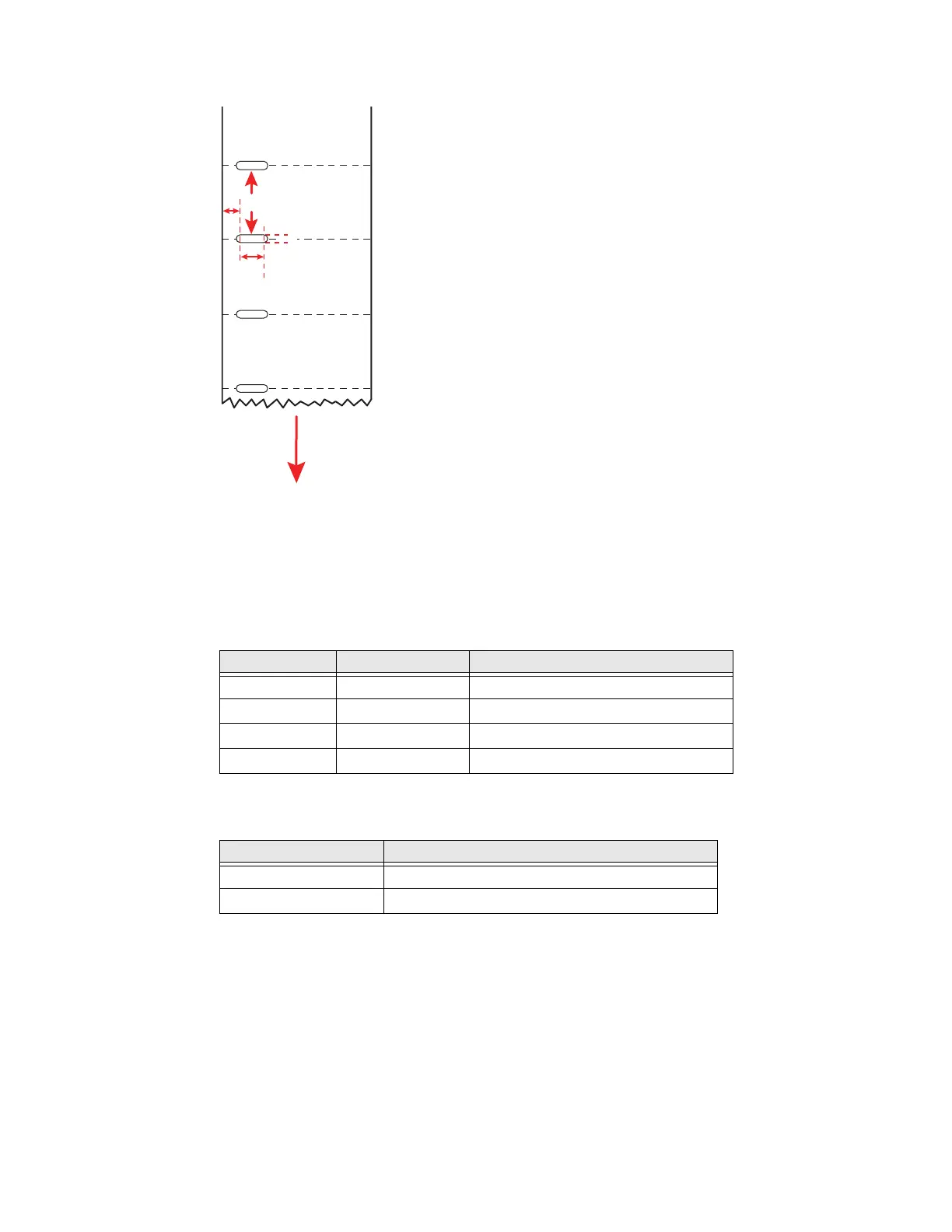122 PX4i and PX6i High Performance Printer User Guide
Tickets With Gaps (Gap Stock)
Tickets With Black Mark (Mark Stock)
Media Width (a)
Copy Length (b)
LSS Detection Position (c)
This position is variable. For help, see "Adjusting the Label Stop Sensor" on
page 97.
TICKETS & TAGS
b
c
d
e
FEED
DIRECTION
Printer Measurement Value
PX4i Maximum 120 mm (4.72 in)
Minimum 25.0 mm (1.00 in)
PX6i Maximum 170 mm (6.69 in)
Minimum 76.0 mm (3.00 in)
Measurement Value
Minimum 20.0 mm (0.8 in)
Maximum 6,143 mm (241 in) Depends on SDRAM size.