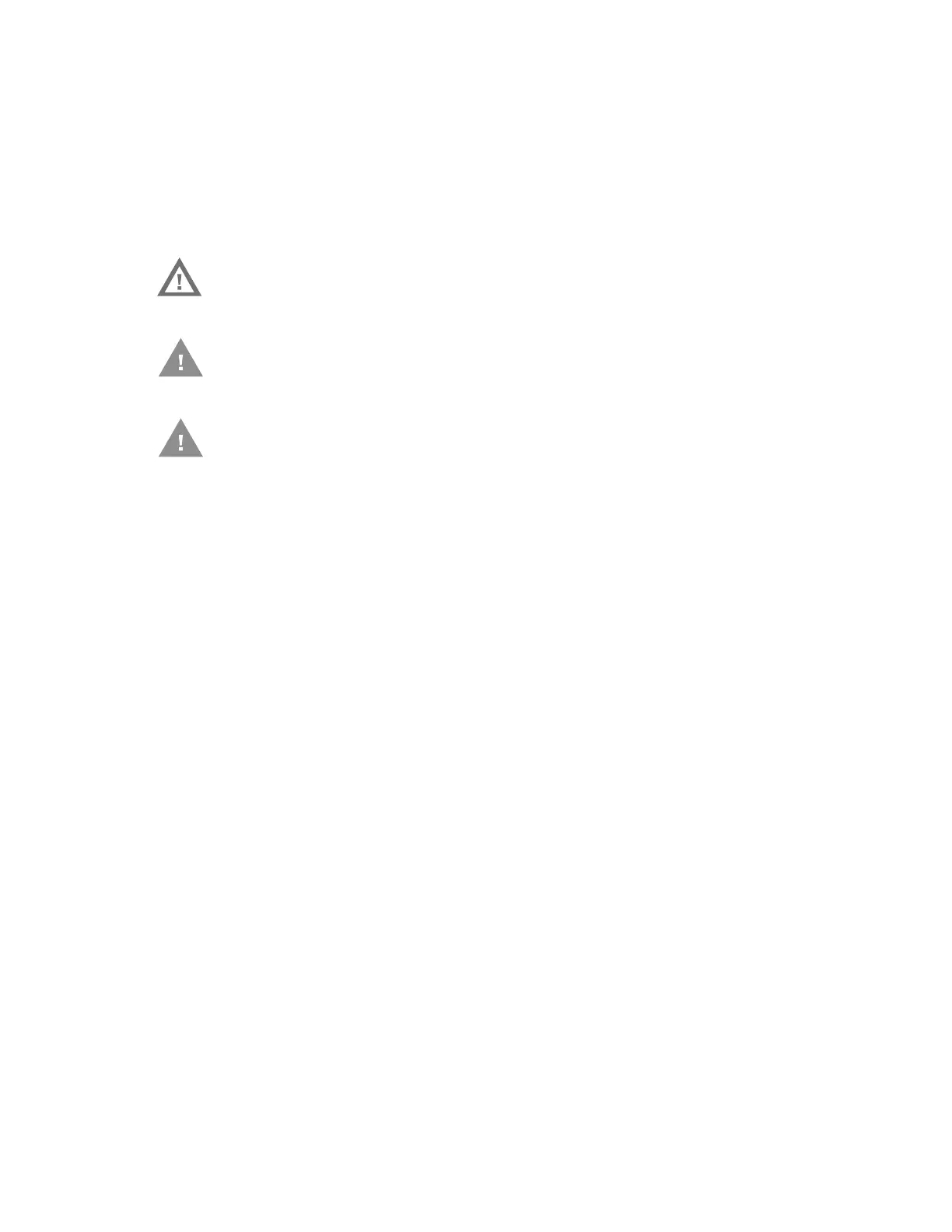PX4i and PX6i High Performance Printer User Guide 101
Cleaning the Printer
To properly maintain your printer, you should regularly clean it. You can clean the:
•exterior of the printer.
• media guides.
• printhead.
Follow these guidelines for cleaning the printer:
• Always remove the power cord before cleaning.
• Never spray the printer. Protect it from water when cleaning the premises.
• Never use any sharp tools for removing stuck labels. The printhead and rollers
are delicate.
Cleaning the Exterior of the Printer
Clean the exterior of the printer as needed.
To clean the exterior of the printer
Wipe external surfaces with a soft cloth slightly moistened with water or a mild
detergent.
Cleaning the Media Guides
The label stop sensor, which controls the media feed, is covered by two plastic
guides. The guides are transparent to allow the light to pass between the two parts
of the label stop sensor. These areas must be kept clean from dust, stuck labels,
and adhesive residue.
Warning: To avoid possible personal injury or damage to the printer,
never insert any pointed or sharp objects into the printer.
Caution: Use only the cleaning agents specified in this section.
Honeywell is not responsible for damage caused by any other
cleaning materials used on this printer. Clean the printer with a
cotton swab saturated with alcohol.
Caution: When cleaning or replacing the printhead, take precautions to
avoid electrostatic discharges.