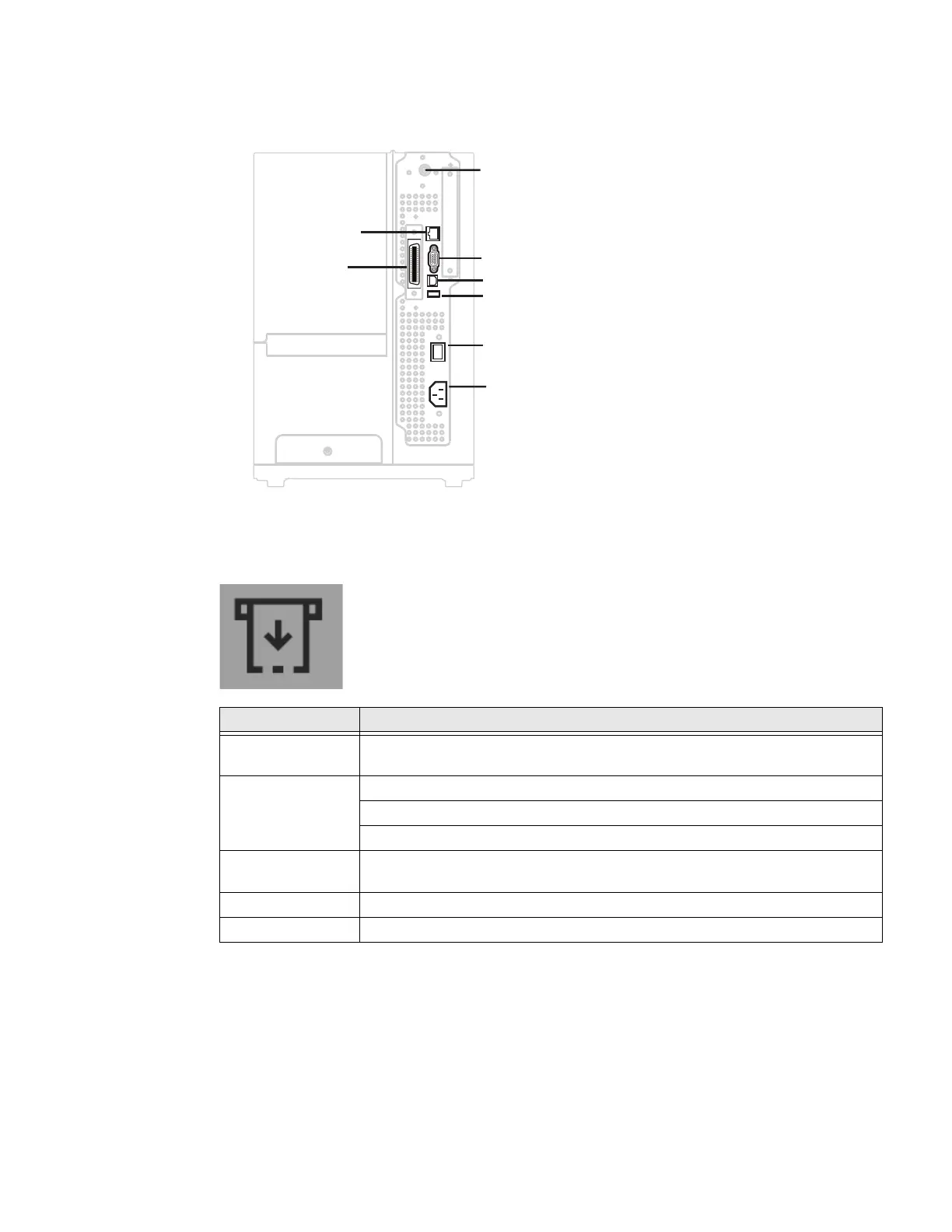2 PX940 User Guide
Back View (Ports and Power)
Print Button
Use the Print button to feed media, pause print jobs, calibrate, test feed, and print.
Ready Screen
The Ready Screen appears when the printer is powered on and has completed its
startup process.
Note: The icon for Wi-Fi status appears only when the optional Wi-Fi module is installed.
Ethernet Port
IEEE 1284 Port
(Optional)
RS232 Serial Port
On/Off Switch
USB Host Port
USB Device Port
AC Power
IEEE 802.11 Port
(Optional)
Printer State Print Button Action
Startup Press the Print button during startup to enter Calibration mode or to restore
defaults if the printhead is lifted.
Ready Press the Print button to advance the media.
If the print key feature is on, press the Print button to reprint the last job.
Press and hold the Print button to calibrate the media sensors.
Printing Press the Print button to stop or pause printing. The printer stops after
completing the current label.
Paused Press the Print button to resume printing.
Error Press the Print button to advance the media.