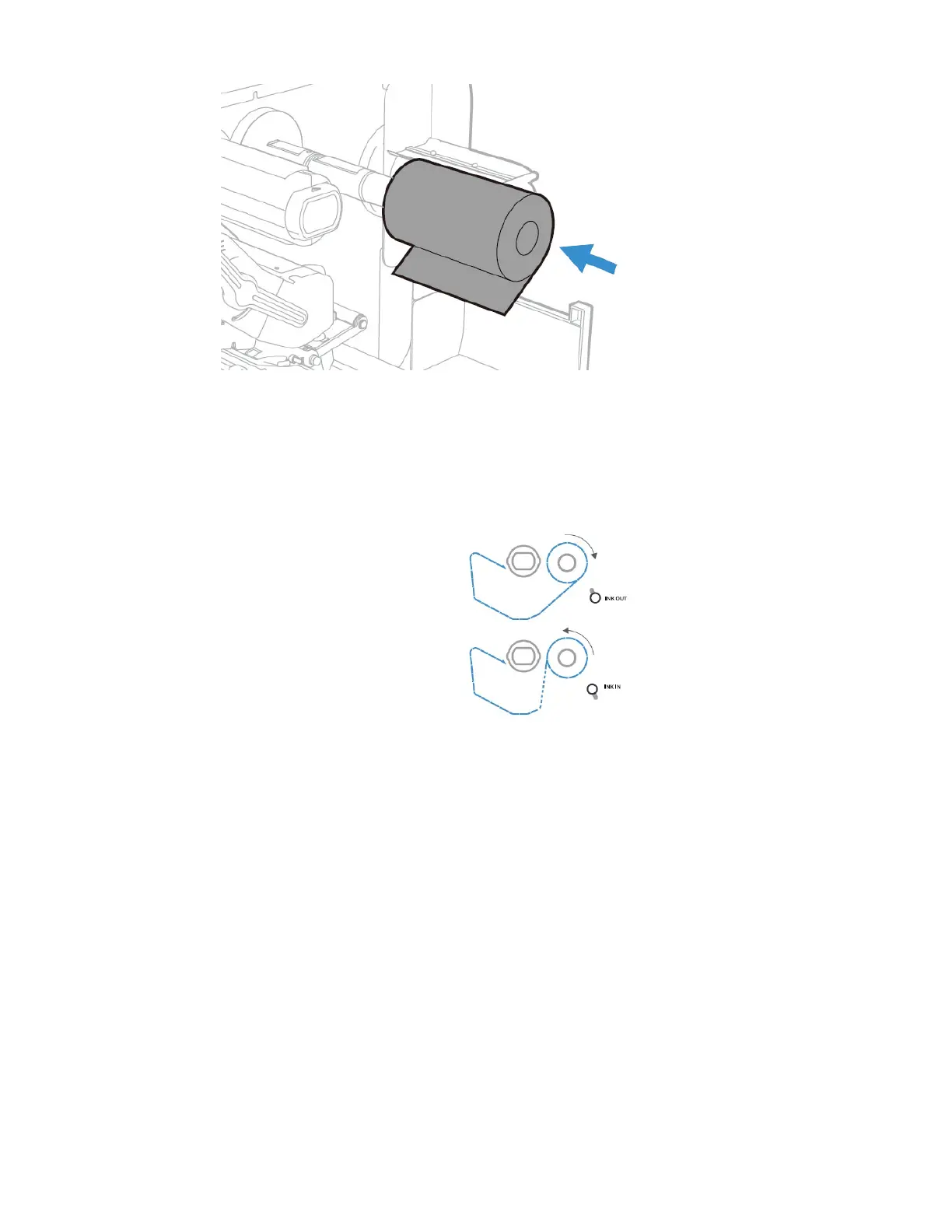20 PX940 User Guide
Note: For ribbon that has the ink wound out, place the ribbon on the ribbon supply hub with
the ribbon wound clockwise. For ribbon that has the ink wound in, place the ribbon on
the ribbon supply hub with the ribbon wound counterclockwise.
4. Route the ribbon through the print mechanism and pull out approximately 8
inches (20cm) of ribbon leader.
The dotted line in this illustration shows how to load ribbon with the ink wound in.
5. Turn the ribbon take-up hub counterclockwise until the ribbon becomes tight
and runs wrinkle-free through the print mechanism.
6. Set the Ribbon Selector switch to Ink In or Ink Out.
7. Close the media cover.
Note: Ensure that the knob at the take up is not pushed in during rewinding. This can cause
difficulty removing the ribbon when full.
Ribbon Removal
Remove used ribbon from the ribbon take-up hub when you change the roll of
ribbon. Remove the used ribbon each time you change a new roll of media if the
ribbon is less than the width of the printhead.
To remove the used ribbon:
