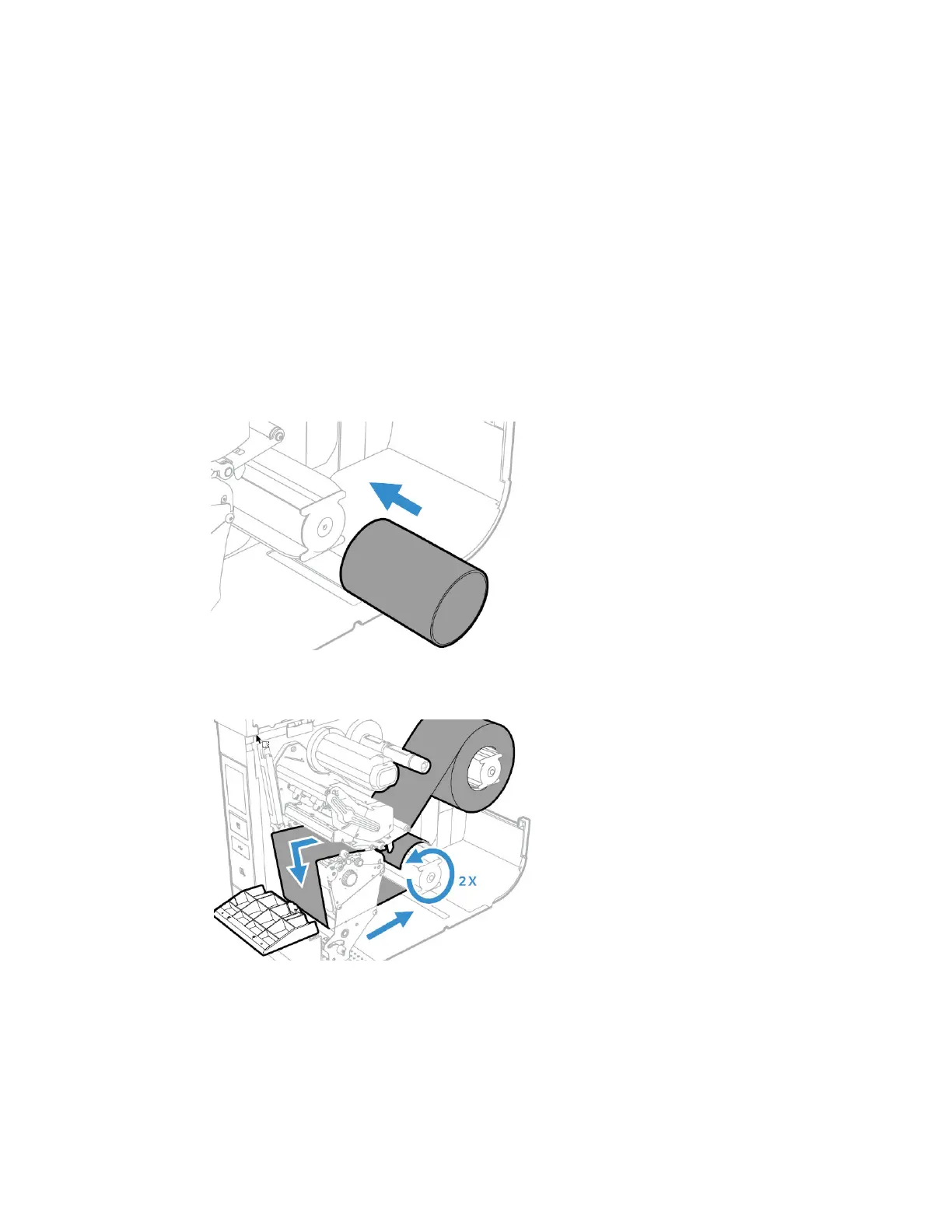PX940 User Guide 17
5. Lock the Rewind/Liner Take-Up knob into closed position.
6. Put media roll holder in place.
7. Go to Main Menu > Setting > Printing > Media > Printing Mode, select
Rewind from the list.
Note: Honeywell recommends using non-perforated labels when using rewinder mode.
Load Media for Peel-Off Printing
Follow steps 1-9 from Load Media for Tear-Off Printing, then:
1. Insert the media in the opening between the label dispenser and the platen
roller.
2. Insert an empty media core onto the rewinder take-up hub.
3. Round the liner through the media rewinder and tape leading edge of label to
the empty media core to secure position.
4. Pull the liner tight and lock the Rewind/Liner Take-Up knob into closed
position.
