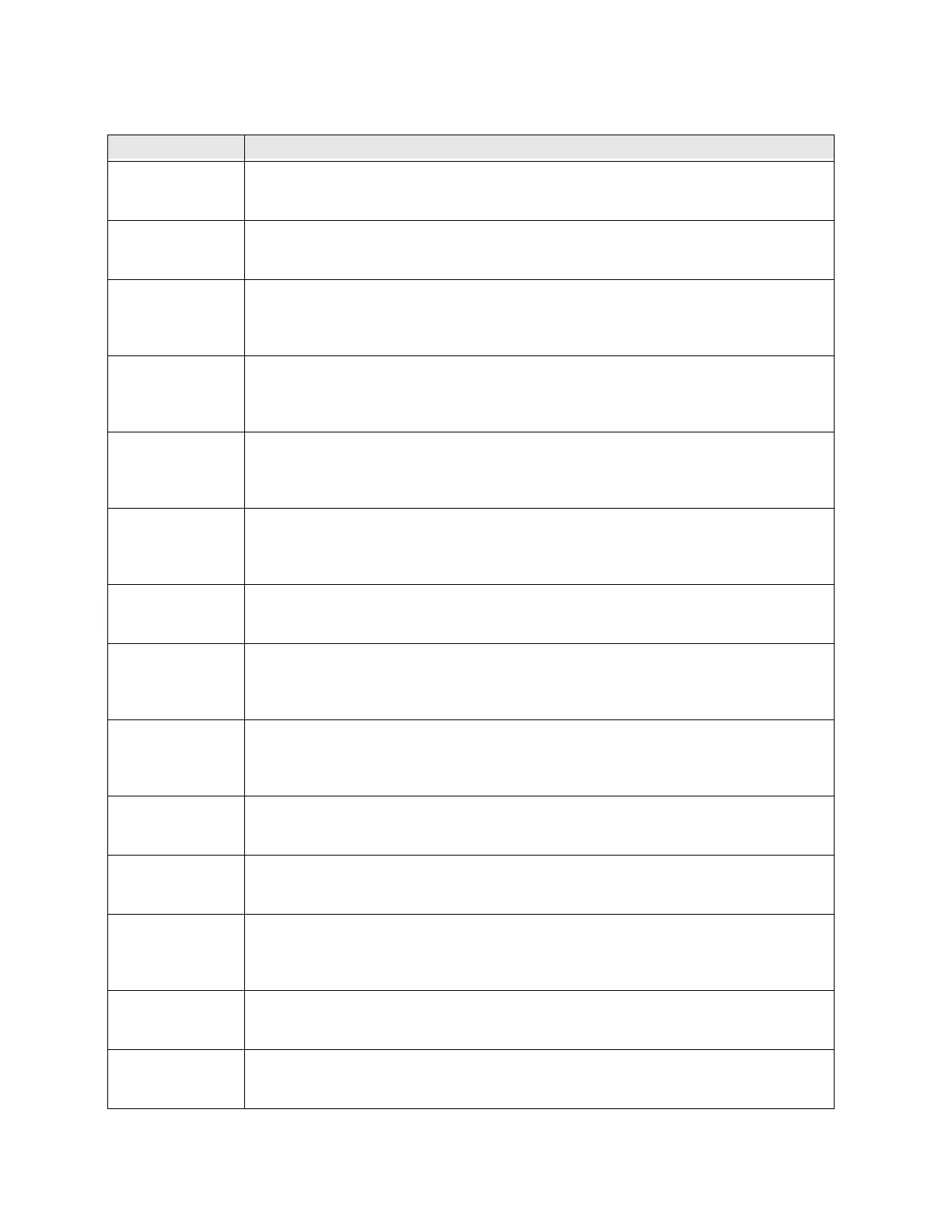PX940 User Guide 57
1D barcode 10 line Profile Grading Parameters
Content Description
Line ID Scan line number for individual barcode. Number start from 1.
Example:
<Line ID="1">
Grade Grading results for this barcode line
Example:
<Grade>3.3</Grade>
R Max The highest reflectance in any element or quiet zone in a scan reflectance profile, or the
highest reflectance of any sample area in a two-dimensional matrix symbol.
Example:
<RMax>79%</rMax>
R Min The lowest reflectance in any element in a scan reflectance profile, or the lowest
reflectance of any sample are in a two-dimensional matrix symbol.
Example:
<RMin Grade="4.0">0.2%</RMin>
Min Edge
Contrast
The minimum difference between bar reflectance and space reflectance of two adjacent
elements.
Example:
<ECMin Grade="4.0">68.4%</ECMin>
Symbol Contrast The difference between the highest and lowest reflectance values in a scan reflectance
profile.
Example:
<SymbolContrast Grade="4.0">83.3%</SymbolContrast>
Modulation The ratio of minimum edge contrast to symbol contrast.
Example:
<Modulation Grade="4.0">82.2%</Modulation>
Defects Irregularities found within elements and quiet zones; measured in terms of element
reflectance.
Example:
<Defects Grade="4.0">6.2%</Defects>
Decodability A measure of the accuracy of its production in relation to the appropriate reference
decode algorithm.
Example:
<Decodability Grade="4.0">75.5%</Decodability>
Decode Decodable symbols shall comply with the symbology specification. Value in grade.
Example:
<Decode Grade="4.0"/>
Quiet Zone Quiet Zone. Value in grade.
Example:
<QuietZone Grade="4.0"/>
Global Threshold The reflectance level midway between the maximum and minimum reflectance values in
a scan reflectance profile used for the initial identification of elements.
Example:
<GlobalThreshold>41.0%</GlobalThreshold>
Print Contrast
Signal
Print Contrast Signal (PCS) in percentage
Example:
<PCS>97.0%</PCS>
Average Bar Gain Average bar gain in percentage
Example:
<BarGain>3.0%</BarGain>