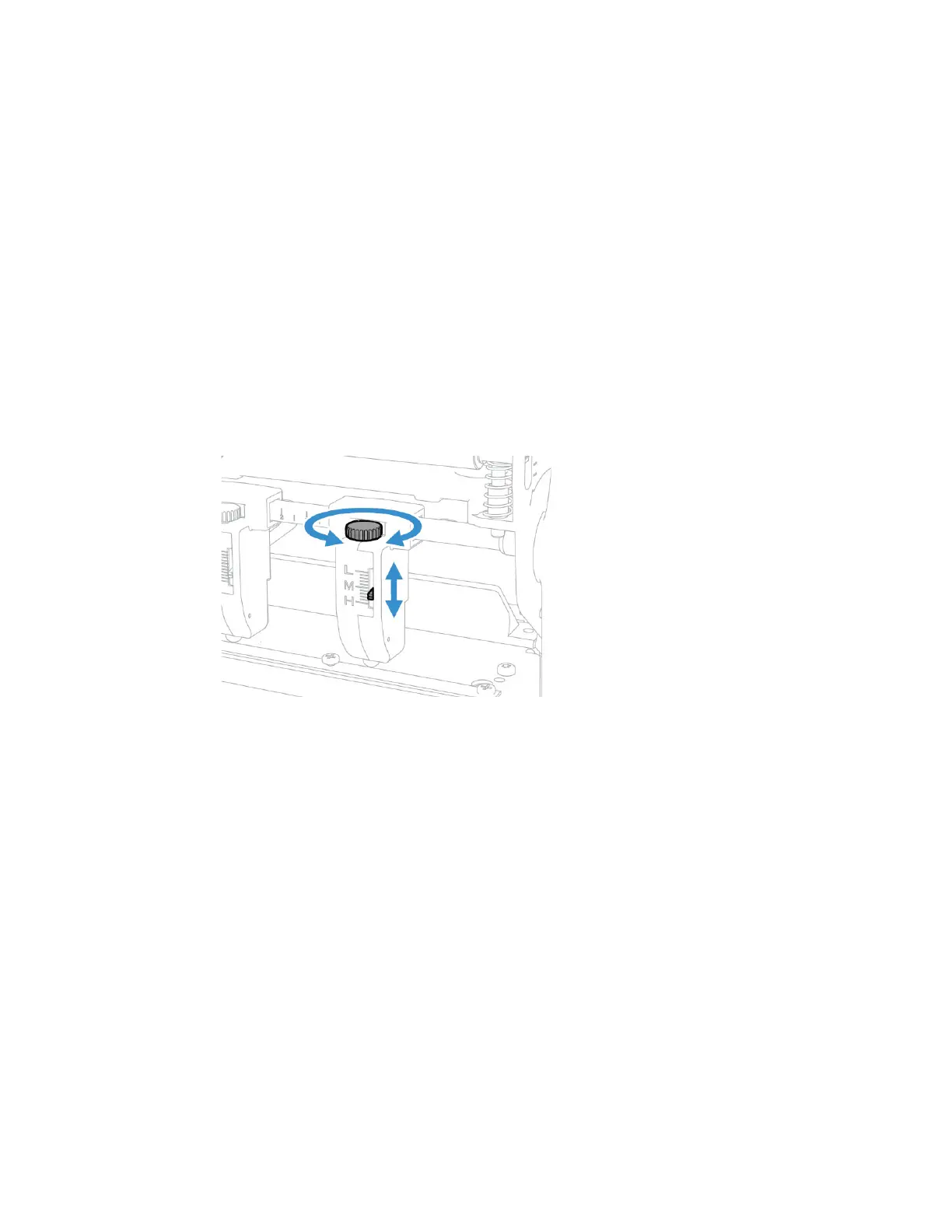22 PX940 User Guide
Printhead Pressure and Toggle Position
Pressure Adjustment
You may need to adjust the printhead pressure on the printer if:
• You are using thicker or thinner media than previously.
• Your thermal transfer ribbon starts to crease.
Do not use a higher printhead pressure than necessary. It may increase the wear on
the printhead and shorten its life.
1. Use your finger to turn the wheel to adjust pressure.
• Rotate the wheel clockwise to increase the pressure resulting in darker print.
• Rotate the wheel counterclockwise to decrease the pressure resulting in
lighter print.
2. Test for Print Quality
Note: Marking on the toggle, “L”: Light pressure; “M”: Middle pressure; “H”: High pressure.
Toggle Position Adjustment
If the toggles are not adjusted in the correct position or do not apply the correct
pressure, the following issues may occur:
• Labels print lighter on one side than the other
• Media and ribbon may slip
• Ribbon may wrinkle
• Media may move from side to side during printing
If any of these things occur, you probably have an unbalanced printhead. The
printer is adjusted at the factory for full-width media.
If you are using media that is less than full-width (4 inches or 102mm), adjust the
position of the toggle as necessary to provide the even pressure on the media.
