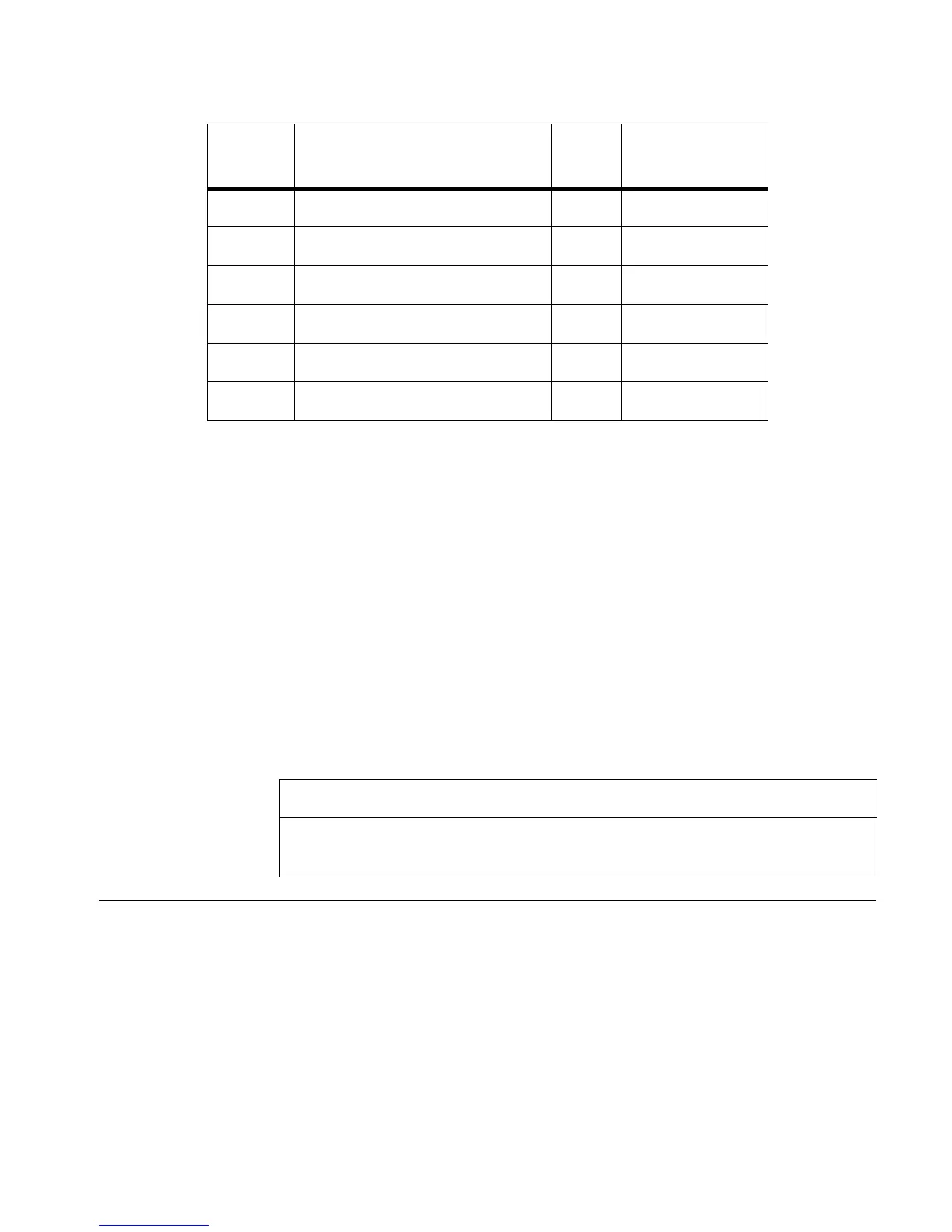Full Command and Function Reference 3-15
hold key assignment indicated by “&” in the table below (where the shift is held while pressing
the key). The legal values for p and f are as follows:
Value of
.pf
Shift
Value
of .pf
Shift
.00 or .10 Unshifted [key]
.20 !(left-shifted) [key] .21 ! & [key]
.30 …(right-shifted) [key] .31 … & [key]
.40 ~(alpha-shifted) [key] .41 ~& [key]
.50 ~!(alpha left-shifted) [key] .51 ~!& [key]
.60 ~…(alpha right-shifted) .61 ~…& [key]
Once ASN has been executed, pressing a given key in User or 1-User mode executes the user-
assigned object. The user key assignment remains in effect until the assignment is altered by
ASN, STOKEYS, or DELKEYS. Keys without user assignments maintain their standard
definitions.
If the argument obj is the name SKEY, then the specified key is restored to its standard key
assignment on the user keyboard. This is meaningful only when all standard key assignments had
been suppressed (for the user keyboard) by the command S DELKEYS (see DELKEYS).
To make multiple key assignments simultaneously, use STOKEYS. To delete key assignments,
use DELKEYS.
Be careful not to reassign or suppress the keys necessary to cancel User mode. If this happens,
exit User mode by doing a system halt (“warm start”): press and hold ‡and C
simultaneously, releasing Cfirst. This cancels User mode.
Access: …µ
ASN OR !&H KEYS ASN
Flags: User-Mode Lock (–61) and User Mode (–62) affect the status of the user keyboard
Input/Output:
Level 2/Argument 1 Level 1/Argument 2 Level 1/Item 1
obj x
key
→
'SKEY' x
key
→
See also: DELKEYS, RCLKEYS, STOKEYS
ASR
Type: Command
Description: Arithmetic Shift Right Command: Shifts a binary integer one bit to the right, except for the most
significant bit, which is maintained.
The most significant bit is preserved while the remaining (wordsize –1) bits are shifted right one
bit. The second-most significant bit is replaced with a zero. The least significant bit is shifted out
and lost.
An arithmetic shift is useful for preserving the sign bit of a binary integer that will be shifted.
Although the hp49g+/hp48gII makes no special provision for signed binary integers, you can
still interpret a number as a signed quantity.
