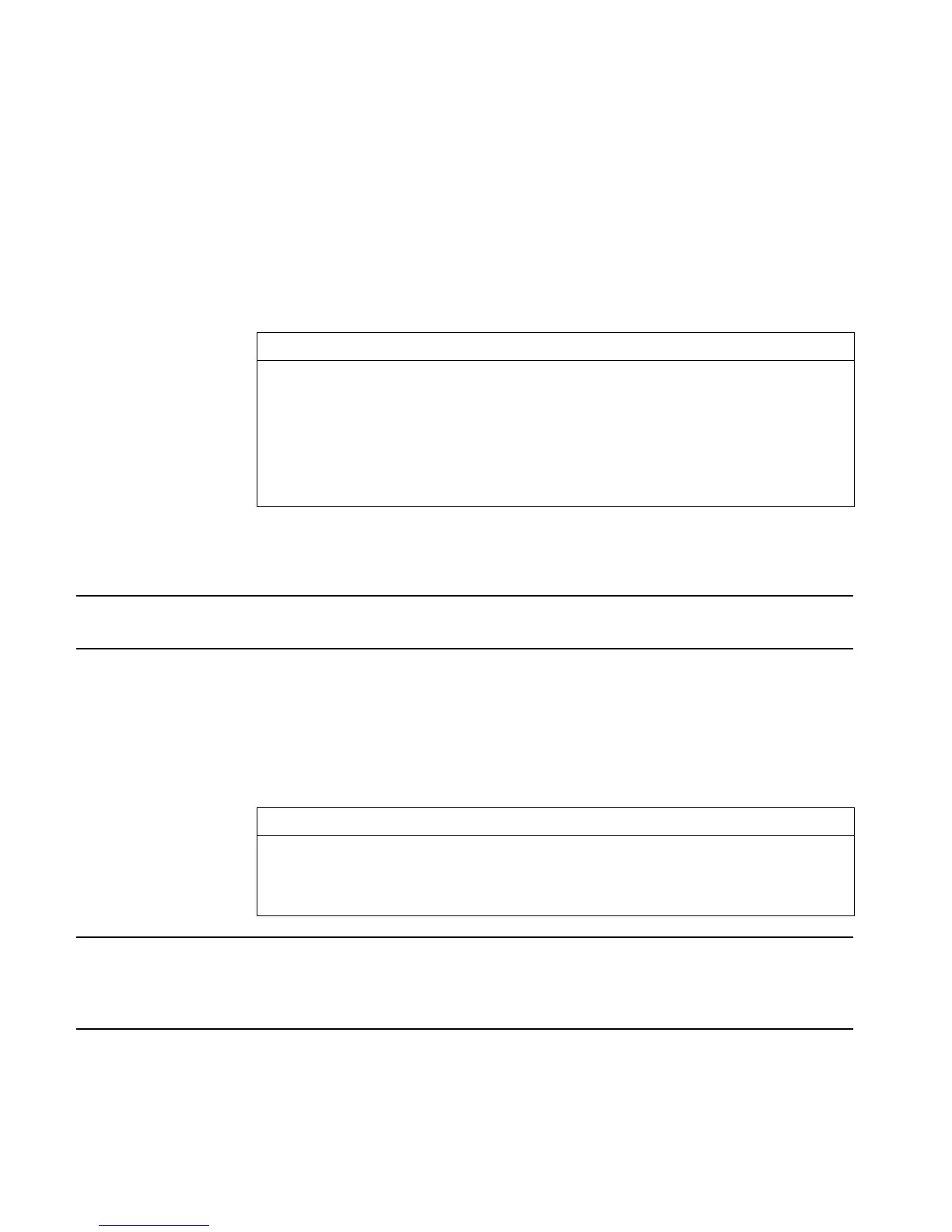3-68 Full Command and Function Reference
FOR( counter x
start
x
finish
)loop-clause, STEP (x
increment
)
FOR takes x
start
and x
finish
as the beginning and ending values for the loop counter, then
creates the local variable counter as a loop counter. Next, the loop clause is executed; counter
can be referenced or have its value changed within the loop clause. STEP takes x
increment
and
increments counter by that value. If the argument of STEP is an algebraic expression or a
name, it is automatically evaluated to a number.
The increment value can be positive or negative. If the increment is positive, the loop is
executed again when counter is less than or equal to x
finish
. If the increment is negative, the
loop is executed when counter is greater than or equal to x
finish
.
When the loop is exited, counter is purged.
Access: !°BRANCH FOR ( °is the left-shift of the Nkey).
Input/Output:
Level 2/ Level 1 Level 1/Item 1
FOR x
start
x
finish
→
NEXT
→
FOR x
start
x
finish
→
STEP x
increment
→
STEP 'symb
increment
'
→
Note: It should be noted that FOR inputs may also be integers (object type 28) and binary integers
(type 10). FOR actually runs fastest on binary integers, runs “normally” on reals and slightly
slower on integers.
See also: NEXT, START, STEP
FOURIER
CAS: Return the n
th
coefficient of a complex Fourier series expansion.
FP
Type: Function
Description: Fractional Part Function: Returns the fractional part of the argument.
The result has the same sign as the argument.
Access: !´
REAL LFP ( ´ is the left-shift of the Pkey).
Flags: Numerical Results (–3)
Input/Output:
Level 1/Argument 1 Level 1/Item 1
x
→
x_uni
→
_uni
's
m
'
→
'FP
s
mb
'
See also: IP
FREE
Type: Command
Description: This command, a carry-over from the HP 48GX for handling plug-in RAM cards, should not be
used.
FREEZE
Type: Command
Description: Freeze Display Command: Freezes the part of the display specified by n
display area
, so that it is not
updated until a key is pressed.
