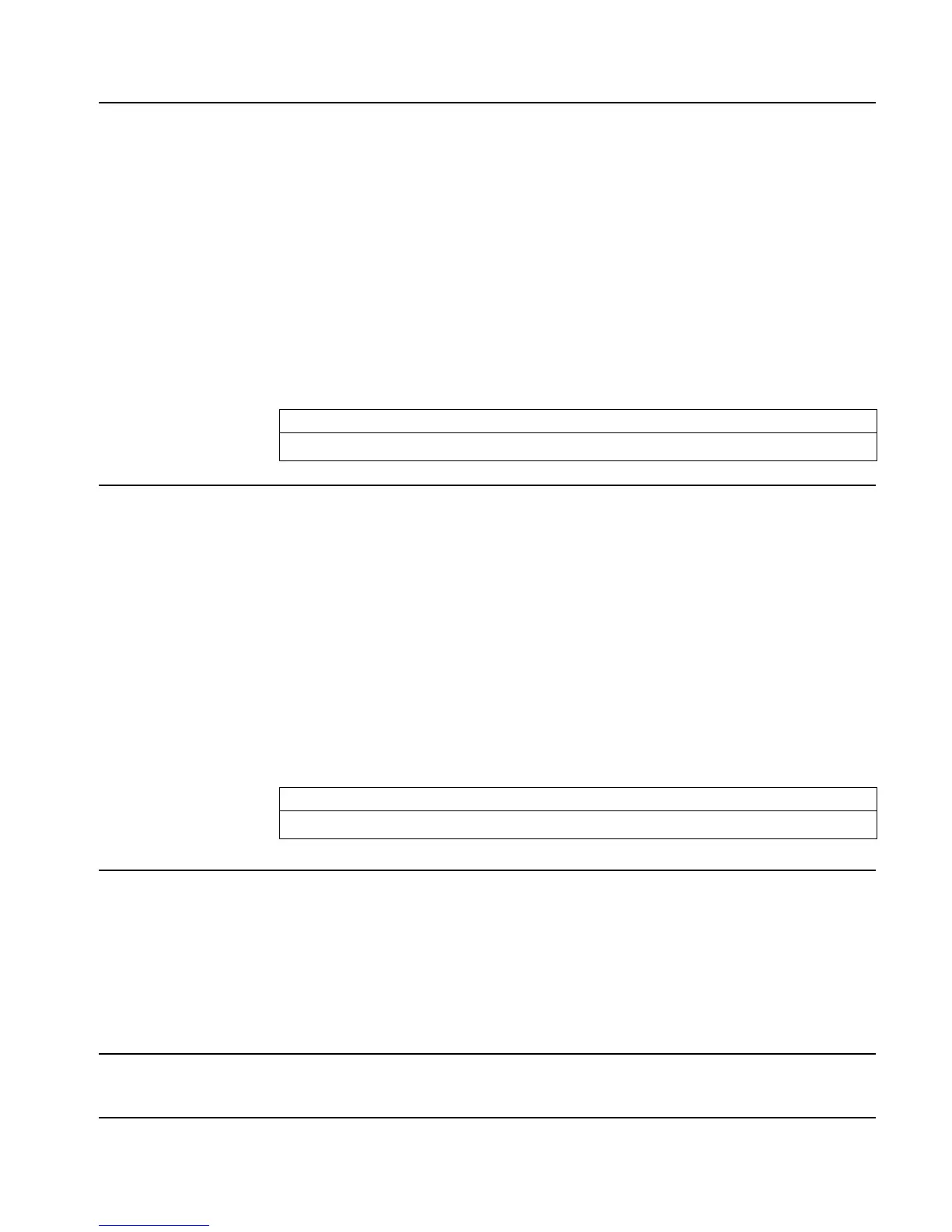Full Command and Function Reference 3-79
See also: HMS→, →HMS, HMS–
HMS→
Type: Command
Description: Hours-Minutes-Seconds to Decimal Command: Converts a real number in hours-minutes-
seconds format to its decimal form (hours or degrees with a decimal fraction).
The format for HMS (a time or an angle) is H.MMSSs, where:
• H is zero or more digits representing the integer part of the number (hours or degrees).
• MM are two digits representing the number of minutes.
• SS are two digits representing the number of seconds.
• s is zero or more digits (as many as allowed by the current display mode) representing the
decimal fractional part of seconds.
Access: …ÓTools L
HMS→ ( Ó is the right-shift of the 9 key).
…&9L HMS→
Input/Output:
Level 1/Argument 1 Level 1/Item 1
HMS
→
x
See also: →HMS, HMS+, HMS–
→HMS
Type: Command
Description: Decimal to Hours-Minutes-Seconds Command: Converts a real number representing hours or
degrees with a decimal fraction to hours-minutes-seconds format.
The format for HMS (a time or an angle) is H.MMSSs, where:
• H is zero or more digits representing the integer part of the number.
• MM are two digits representing the number of minutes.
• SS are two digits representing the number of seconds.
• s is zero or more digits (as many as allowed by the current display mode) representing the
decimal fractional part of seconds.
Access: …ÓTools L→
HMS ( Ó is the right-shift of the 9 key).
…&9L→HMS
Input/Output:
Level 1/Argument 1 Level 1/Item 1
x
→
HMS
See also: HMS→, HMS+, HMS–
HOME
Type: Command
Description: HOME Directory Command: Makes the HOME directory the current directory.
Access: …µ
HOME
!& J
Input/Output: None
See also: CRDIR, PATH, PGDIR, UPDIR
HORNER
CAS: Execute a Horner scheme;. for polynomial P, and number r, return P/(x–r), r and P(r).
