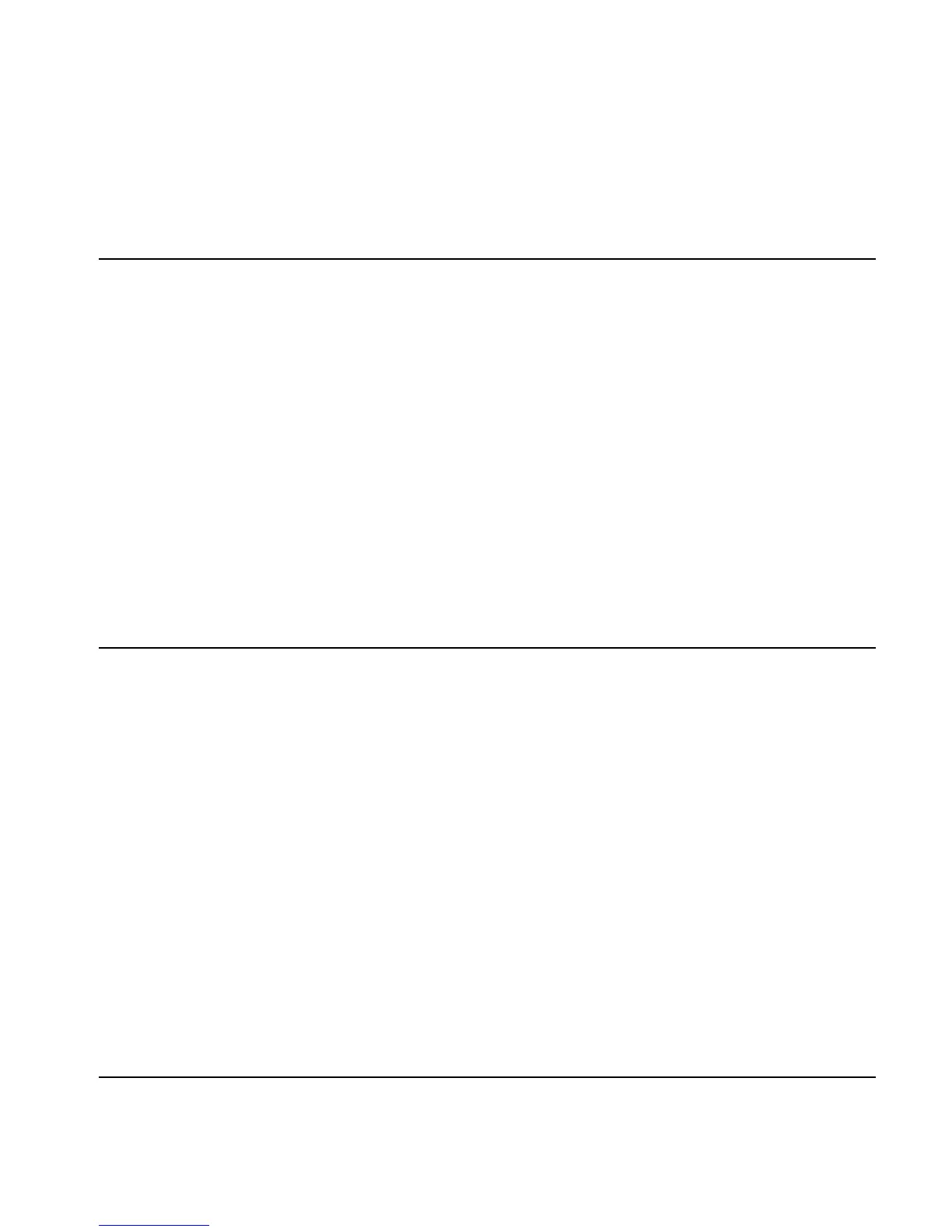Computer Algebra Commands 4-69
Description: Stores a name or list of names in the current CAS variable. This is the same as storing into the
VX variable in the CASDIR directory. By default, the CAS variable is called X; this command
allows a program to change that name.
Access: Catalog, …µ
Input: Level 1/Argument 1: A name or list of names.
Output: None in RPN mode, NOVAL in Algebraic mode.
See also: RCLVX
STURM
Type: Command
Description: For a polynomial P, STURM returns a list containing Sturm’s sequences of P and their
multiplicities
Access: Arithmetic, !Þ POLYNOMIAL !«
Input: A polynomial P
Output: A list containing the Sturm’s sequences for P, and the multiplicity for each (as a real number).
Flags: Exact mode must be set (flag –105 clear).
Numeric mode must not be set (flag -3 clear).
Radians mode must be set (flag –17 set).
Example: Find the Sturm sequences and their multiplicities for the polynomial:
3
1
+
Command: STURM(X^3+1)
Result: {[1],-1.,[1],1.,[X^3+1,-(3*X^2),-1],1.}
See also: STURMAB
STURMAB
Type: Command
Description: For a polynomial P and a closed interval [a, b], STURMAB determines the number of zeroes
P has in [a, b]
Access: Arithmetic, !ÞPOLYNOMIAL !«
Input: A polynomial P
Output: A list containing a number that is the same sign as P(a) and the number of zeroes P has in [a,
b
].
Flags: Exact mode must be set (flag –105 clear).
Numeric mode must not be set (flag -3 clear).
Radians mode must be set (flag –17 set).
Example: For the polynomial:
3
2
+
in the interval [-2,0] find the sign at the lower bound, and the number of zeroes
Command:
STURMAB(X^3+2, -2, 0)
Result: {-6,1}
See also: STURM, ZEROS
SUBST
Type: Function