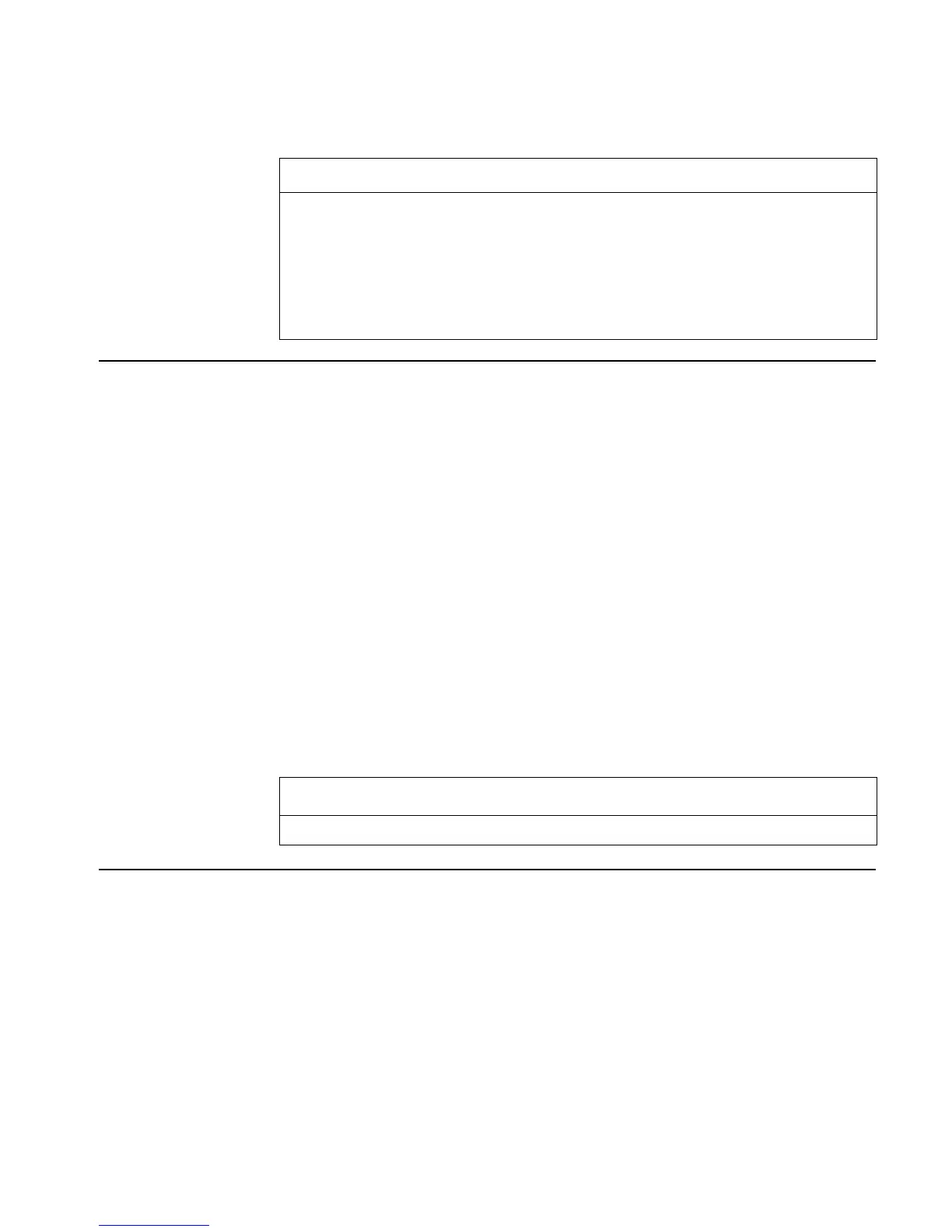Full Command and Function Reference 3-33
Access: !´MATRIX MAKE CON ( ´ is the left-shift of the Pkey).
!Ø
CREATE CON ( Ø is the left-shift of the 5key).
Input/Output:
Level 2/Argument 1 Level 1/Argument 2 Level 1/Item 1
{ n
columns
} z
constant
→
[ vector
constant
]
{ n
rows
m
columns
} z
constant
→
[[ matrix
constant
]]
[ R-array ] x
constant
→
[ R-array
constant
]
[ C-array ] z
constant
→
[ C-array
constant
]
'name' z
constant
→
See also: IDN
COND
Type: Command
Description: Condition Number Command: Returns the 1-norm (column norm) condition number of a
square matrix.
The condition number of a matrix is the product of the norm of the matrix and the norm of the
inverse of the matrix. COND uses the 1-norm and computes the condition number of the matrix
without computing the inverse of the matrix.
The condition number expresses the sensitivity of the problem of solving a system of linear
equations having coefficients represented by the elements of the matrix (this includes inverting
the matrix). That is, it indicates how much an error in the inputs may be magnified in the outputs
of calculations using the matrix.
In many linear algebra computations, the base 10 logarithm of the condition number of the
matrix is an estimate of the number of digits of precision that might be lost in computations
using that matrix. A reasonable rule of thumb is that the number of digits of accuracy in the
result is approximately MIN(12,15–log
10
(COND)).
Access: !´
MATRIX NORMALIZE COND ( ´ is the left-shift of the Pkey).
!Ø
OPERATIONS COND ( Ø is the left-shift of the 5key).
Input/Output:
Level 1/Argument 1 Level 1/Item 1
[[ matrix ]]
m×n
→
x
conditionnumber
See also: SNRM, SRAD, TRACE
CONIC
Type: Command
Description: Conic Plot Type Command: Sets the plot type to CONIC.
When the plot type is CONIC, the DRAW command plots the current equation as a second-
order polynomial of two real variables. The current equation is specified in the reserved variable
EQ. The plotting parameters are specified in the reserved variable PPAR, which has this form:
{ (x
min
, y
min
) (x
max
, y
max
) indep res axes ptype depend }
For plot type CONIC, the elements of PPAR are used as follows:
• (x
min
, y
min
) is a complex number specifying the lower left corner of PICT (the lower left corner
of the display range). The default value is (–6.5,–3.1) for the hp48gII and (–6.5,–3.9) for the
hp49g+.
