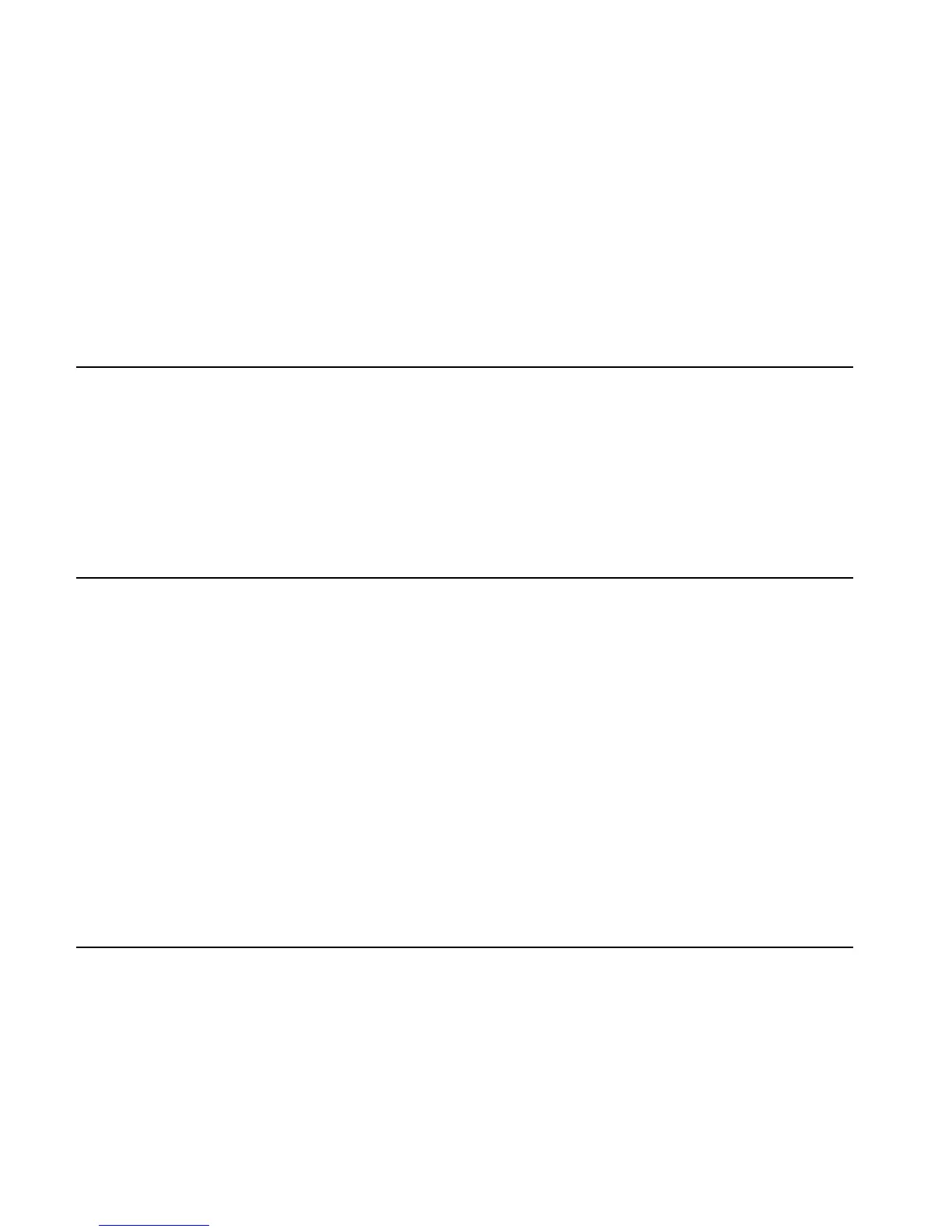4-42 Computer Algebra Commands
Input: Level 3/Argument 1: A function.
Level 2/Argument 2: The variable to obtain the derivative with respect to.
Level 1/Argument 3: The point at which to calculate the antiderivative. This point can be a
variable or an expression.
Output: The antiderivative of the function for the given variable, at the point you specified.
Flags: Exact mode must be set (flag –105 clear).
Numeric mode must not be set (flag -3 clear).
Radians mode must be set (flag –17 set).
Example: Find the integral of sin(x) with respect to x, at the point where x=y.
Command: INT(SIN(X),X,Y)
Result: -COS(Y)
See also: INTVX, RISCH
INTEGER
Type: Command
Description: Displays a menu or list of CAS integer operations.
Access: Catalog, …µ
Flags: If the CHOOSE boxes flag is clear (flag –117 clear), displays the operations as a numbered
list. If the flag is set, displays the operations as a menu of function keys.
See also: ALGB, ARIT, CONSTANTS, DIFF, EXP&LN, MAIN, MATHS, MATR, MODULAR,
POLYNOMIAL, REWRITE, TESTS, TRIGO
INTVX
Type: Function
Description: Finds the antiderivative of a function symbolically, with respect to the current default variable.
Access: Calculus, !Öor P CALC or !Ö DERIV. & INTEG L
Input: An expression.
Output: The antiderivative of the expression.
Flags: Exact mode must be set (flag –105 clear).
Numeric mode must not be set (flag -3 clear).
Radians mode must be set (flag –17 set).
Example: Find the antiderivative of the following:
x
2
xln
Command: INTVX(X^2*LN(X))
Result: 1/3*X^3*LN(X)+(-1/9)*X^3
See also: IBP, RISCH, PREVAL
INVMOD
Type: Function
Description: Performs modular inversion on an object modulo the current modulus.
Access: Arithmetic, !ÞMODULO L
Input: An object.
Output: The modular inverse of the object.