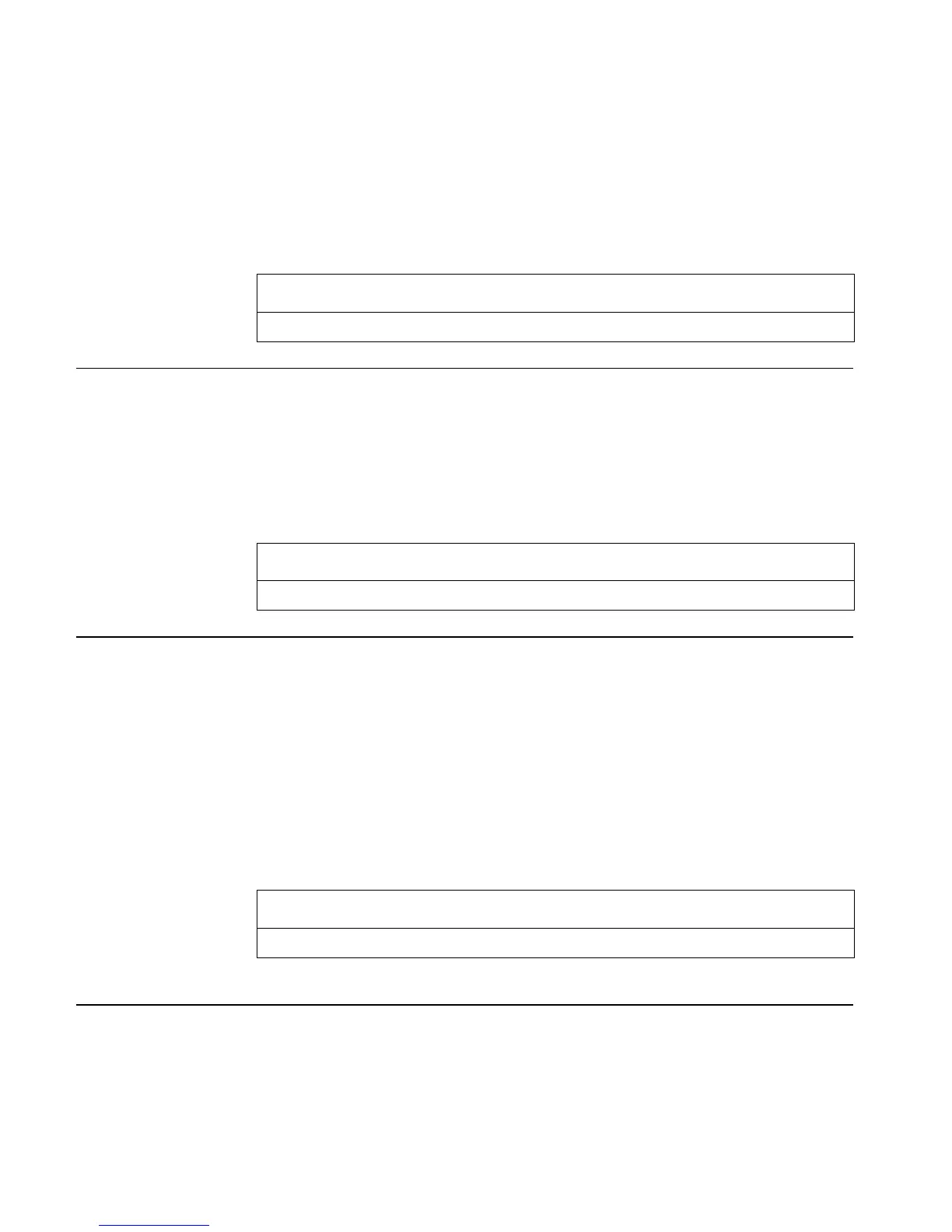3-206 Full Command and Function Reference
ΣY
Type: Command
Description: Sum of y-Values Command: Sums the values in the dependent variable column of the current
statistical matrix (reserved variable ΣDAT).
The dependent variable column is specified by YCOL, and is stored as the second parameter in
the reserved variable ΣPAR. The default dependent variable column number is 2.
Access: …µΣ
Y
Input/Output:
Level 1/Argument 1 Level 1/Item 1
→
Sum of Y
See also: NΣ, ΣX, XCOL, ΣXY, ΣX2, YCOL, ΣY2
ΣY2
Type: Command
Description: Sum of squares of Y-value command: Sums the squares of the values in the dependent-variable
columns of the current statistical matrix (reserved variable
ΣDAT). The dependent column is the
column designated as YCOL
Access: …µΣ
Y2
Input/Output:
Level 1/Argument 1 Level 1/Item 1
→
Sum of Y
2
See also: NΣ, ΣX, XCOL, ΣXY, ΣX2, YCOL
YCOL
Type: Command
Description: Dependent Column Command: Specifies the dependent variable column of the current statistics
matrix (reserved variable ΣDAT).
The dependent variable column number is stored as the second parameter in the reserved
variable ΣPAR. The default dependent variable column number is 2.
YCOL will accept a noninteger real number and store it in ΣPAR, but subsequent commands
that utilize the YCOL specification in ΣPAR will cause an error.
Access: …µ
YCOL
Input/Output:
Level 1/Argument 1 Level 1/Item 1
n
col
→
See also: BARPLOT, BESTFIT, COLΣ, CORR, COV, EXPFIT, HISTPLOT, LINFIT, LOGFIT, LR,
PREDX, PREDY, PWRFIT, SCATRPLOT, XCOL
YRNG
Type: Command
Description: y-Axis Display Range Command: Specifies the y-axis display range.
The y-axis display range is stored in the reserved variable PPAR as y
min
and y
max
in the complex
numbers (x
min
, y
min
) and (x
max
, y
max
). These complex numbers are the first two elements of PPAR
and specify the coordinates of the lower left and upper right corners of the display ranges. The
