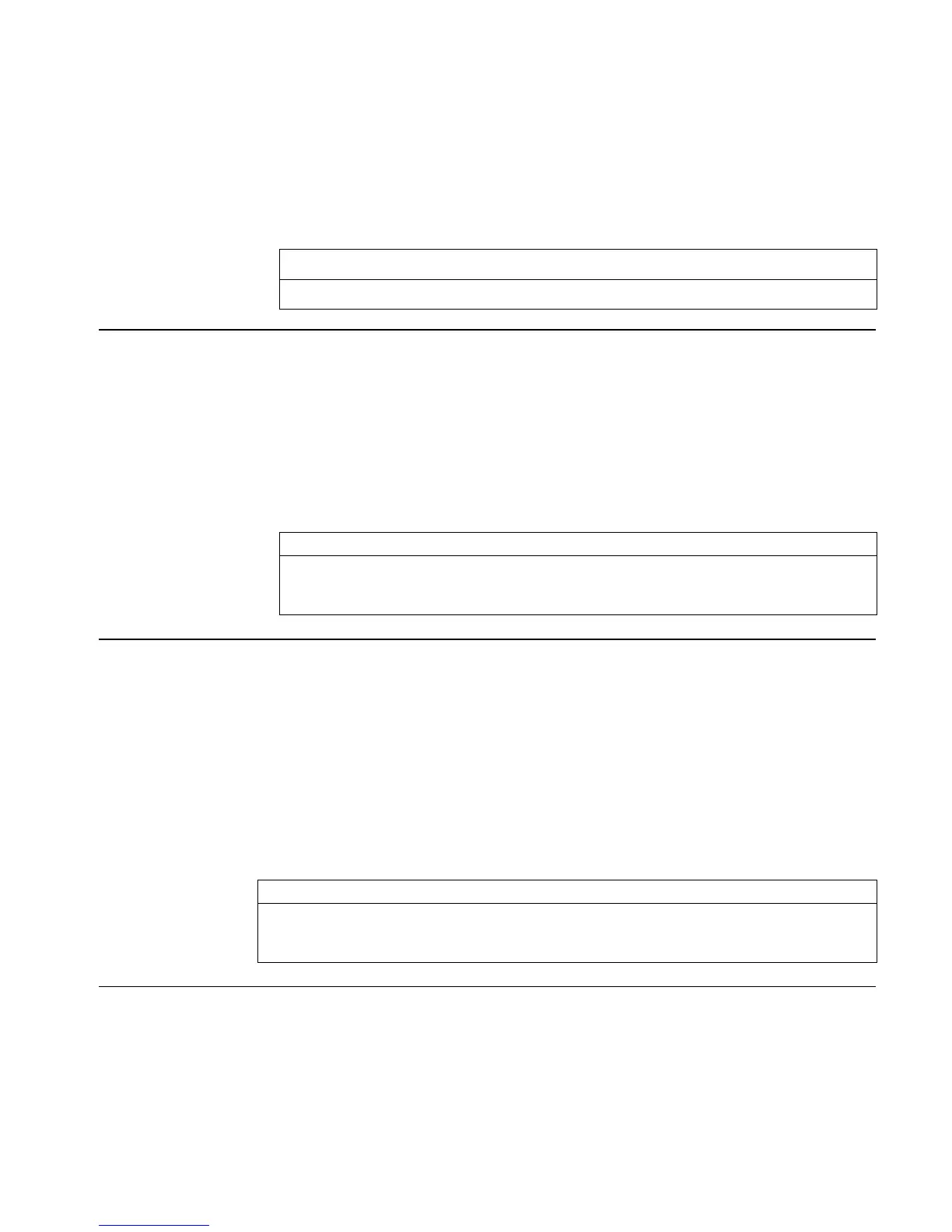Full Command and Function Reference 3-139
RCEQ
Type: Command
Description: Recall from EQ Command: Returns the unevaluated contents of the reserved variable EQ from
the current directory.
To recall the contents of EQ from a parent directory (when EQ doesn
't exist in the current
directory) evaluate the name EQ.
Access: …µ
RCEQ (or …EQ after pressing J)
Input/Output:
Level 1/Argument 1 Level 1/Item 1
→
obj
EQ
See also: STEQ
RCI
Type: Command
Description: Multiply Row by Constant Command: Multiplies row n of a matrix (or element n of a vector) by
a constant x
factor
, and returns the modified matrix.
RCI rounds the row number to the nearest integer, and treats vector arguments as column
vectors.
Access: !Ø
CREATE ROW RCI ( Ø is the left-shift of the 5key).
!´
MATRIX ROW RCI ( ´ is the left-shift of the Pkey).
Input/Output:
Level 3/Argument 1 Level 2/Argument 2 Level 1/Argument 3 Level 1/Item 1
[[ matrix ]]
1
x
factor
n
row number
→
[[ matrix ]]
3
[ vector ]
1
x
factor
n
element number
→
[ vector ]
2
See also: RCIJ
RCIJ
Type: Command
Description: Add Multiplied Row Command: Multiplies row i of a matrix by a constant x
factor
, adds this
product to row j of the matrix, and returns the modified matrix; or multiplies element i of a
vector by a constant x
factor
, adds this product to element j of the vector, and returns the modified
vector. RCIJ rounds the row numbers to the nearest integer, and treats vector arguments as
column vectors.
Access: !Ø
CREATE ROW RCIJ ( Ø is the left-shift of the 5key).
!´
MATRIX ROW RCIJ ( ´ is the left-shift of the Pkey).
Input/Output:
Level 4/Argument 1 Level 3/Argument 2 Level 2/Argument 3 Level 1/Argument 4 Level 1/Item 1
[[ matrix ]]
1
x
factor
n
row i
n
row j
→
[[ matrix ]]
2
[ vector ]
1
x
factor
n
element i
n
element j
→
[ vector ]
2
See also: RCI
RCL
Type: Command Operation
Description: Recall Command: Returns the unevaluated contents of a specified variable.
RCL searches the entire current path, starting with the current directory. To search a different
path, specify { path name }, where path is the new path to the variable name. The path subdirectory
does not become the current subdirectory (unlike EVAL).
