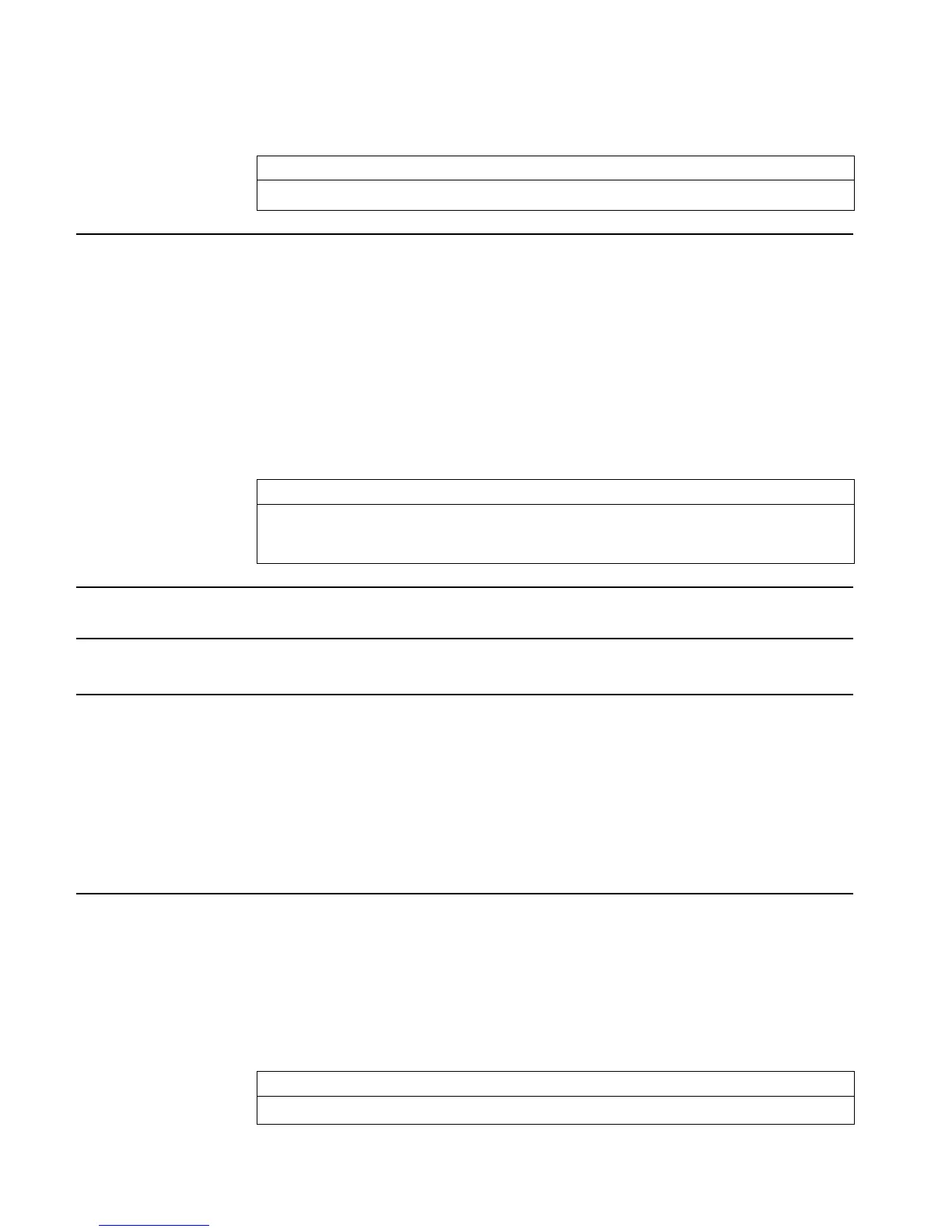3-38 Full Command and Function Reference
[ d
1
d
2
] to a three-element argument [ d
1
d
2
0 ].)
Access: !´
VECTOR CROSS ( ´ is the left-shift of the Pkey).
Input/Output:
Level 2/Argument 1 Level 1/Argument 2 Level 1/Item 1
[ vector ]
A
[ vector ]
B
→
[ vector ]
A
× B
See also: CNRM, DET, DOT, RNRM
CSWP
Type: Command
Description: Column Swap Command: Swaps columns i and j of the argument matrix and returns the
modified matrix, or swaps elements i and j of the argument vector and returns the modified
vector.
Column numbers are rounded to the nearest integer. Vector arguments are treated as row
vectors.
Access: !Ø
CREATE COLUMN CSWP ( Ø is the left-shift of the 5key).
!´
MATRIX COL CSWP ( ´ is the left-shift of the Pkey).
Input/Output:
Level 3/Argument 1 Level 2/Argument 2 Level 1/Argument 3 Level 1/Item 1
[[ matrix ]]
1
n
columni
n
columnj
→
[[ matrix ]]
2
[ vector ]
1
n
elementi
n
elementj
→
[ vector ]
2
See also: COL+, COL–, RSWP
CURL
CAS: Return the curl of a three-dimensional vector function.
CYCLOTOMIC
CAS: Return the cyclotomic polynomial of order n.
CYLIN
Type: Command
Description: Cylindrical Mode Command: Sets Cylindrical coordinate mode.
CYLIN clears flag –15 and sets flag –16.
In Cylindrical mode, vectors are displayed as polar components.
Access: !´
VECTOR L CYLIN ( ´ is the left-shift of the Pkey).
Input/Output: None
See also: RECT, SPHERE
C→PX
Type: Command
Description: Complex to Pixel Command: Converts the specified user-unit coordinates to pixel coordinates.
The user-unit coordinates are derived from the (x
min
, y
min
) and (x
max
, y
max
) parameters in the
reserved variable PPAR.
Access: !°L
PICT LC→PX ( °is the left-shift of the Nkey).
Input/Output:
Level 1/Argument 1 Level 1/Item 1
(x, y)
→
{ #n, #m }
See also: PX→C
