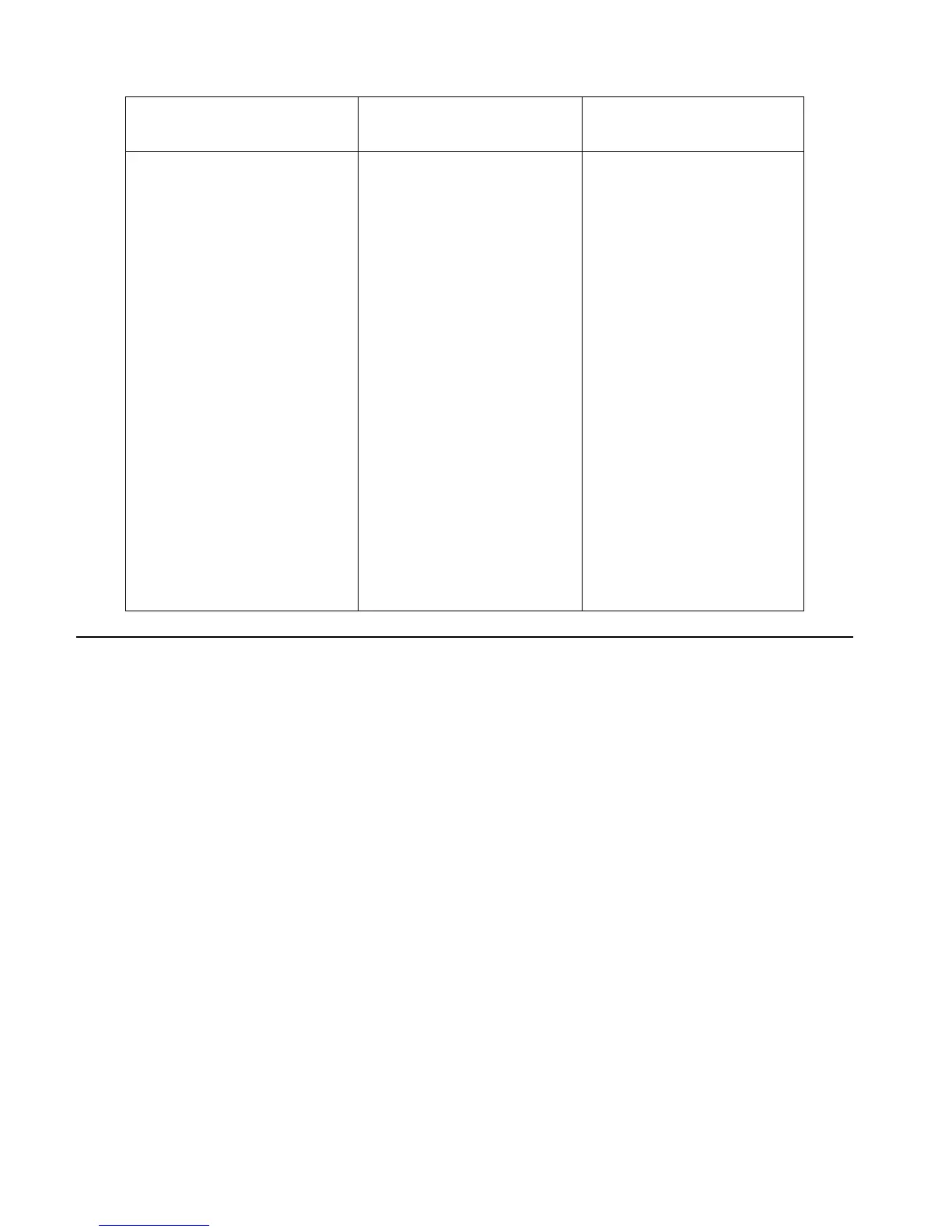D - 2 Reserved Variables
Reserved Variable What It Contains Used By
STARTED
Program run on EDIT EDIT
STARTEQW
CST Commands list for EQW Equation Writer
STARTERR
Program run on error Error processing
STARTOFF
Program run at turnoff OFF
STARTRECV
Program run at RECV Filer, RECV
STARTSEND
Program run at SEND Filer, SEND
STARTUP
Program run at reset Reset
s1, s2,…
Arbitrary signs. ISOL, QUAD
TOFF
Time in ticks until OFF Turnoff delay
VPAR
Viewing parameters. DRAW
ZPAR
Plot zoom factors. DRAW
Σ
DAT
Statistical data. Statistics application, DRAW
Σ
PAR
Statistical parameters. Statistics application, DRAW
Contents of the Reserved Variables
Most reserved variables ( except ALRMDAT, IOPAR and PRTRAT ) can be stored with different contents in
different directories. This allows you, for example, to save several sets of statistical data in different directories.
αENTER
This is the vectored ENTER pre-processor. It is active when flags -62 and -63 are set. When ENTER is pressed,
the command line is placed on the stack as a string and αENTER is executed.
ALRMDAT
ALRMDAT does not reside in a particular directory. You cannot access the variable itself, but you can access
its data from any directory using the RCLALARM and STOALARM commands, or through the Alarm Catalog.
ALRMDAT contains a list of these alarm parameters:
